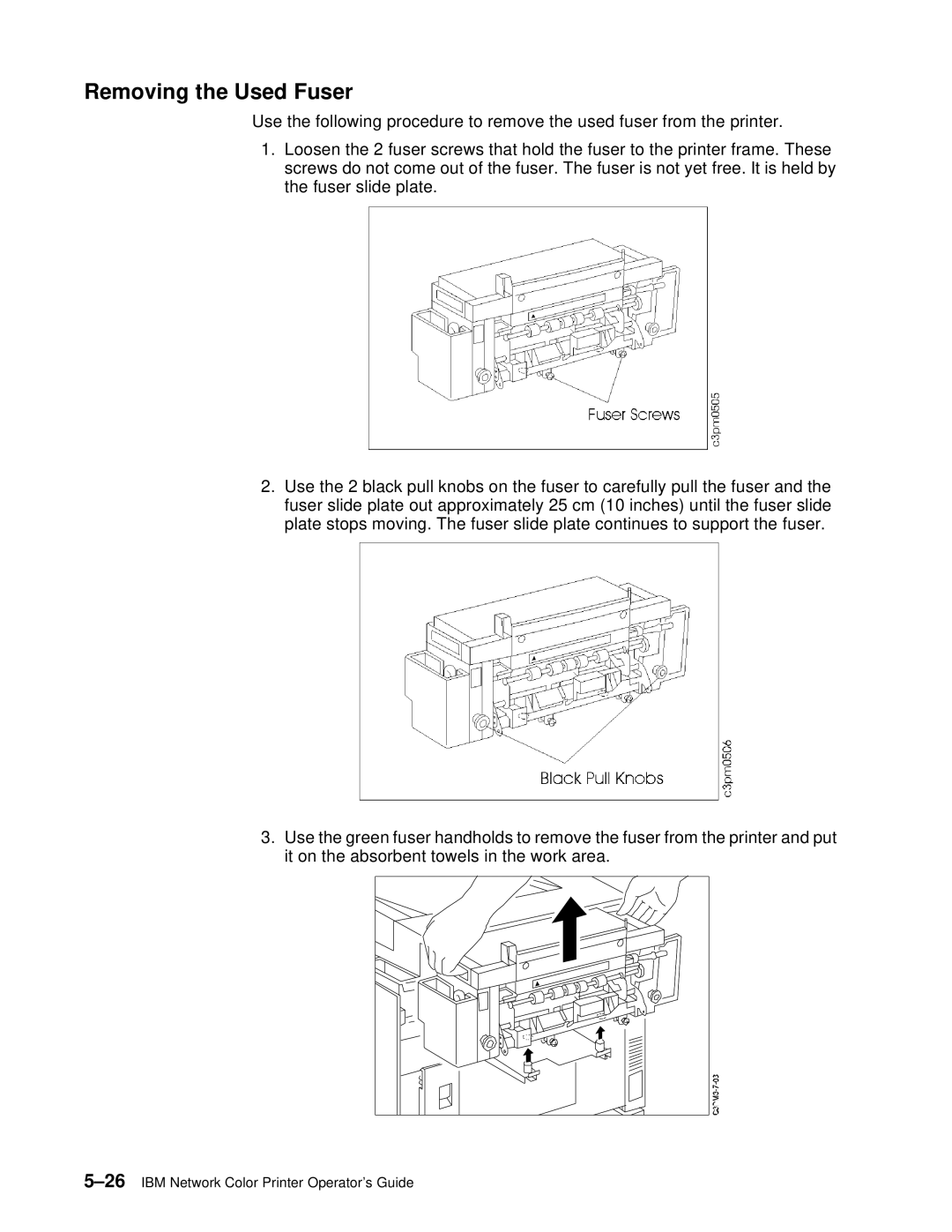Removing the Used Fuser
Use the following procedure to remove the used fuser from the printer.
1.Loosen the 2 fuser screws that hold the fuser to the printer frame. These screws do not come out of the fuser. The fuser is not yet free. It is held by the fuser slide plate.
2.Use the 2 black pull knobs on the fuser to carefully pull the fuser and the fuser slide plate out approximately 25 cm (10 inches) until the fuser slide plate stops moving. The fuser slide plate continues to support the fuser.
3.Use the green fuser handholds to remove the fuser from the printer and put it on the absorbent towels in the work area.