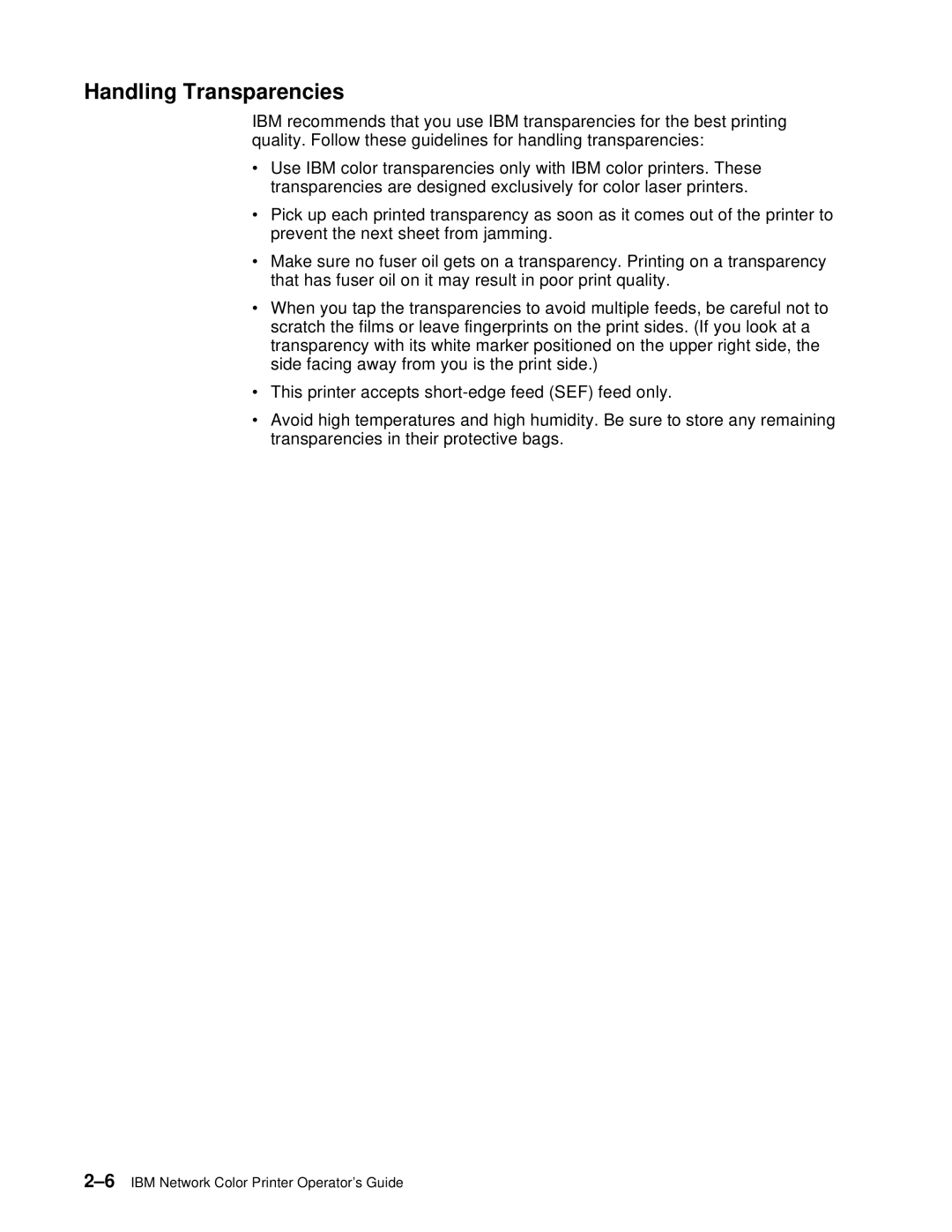Handling Transparencies
IBM recommends that you use IBM transparencies for the best printing quality. Follow these guidelines for handling transparencies:
•Use IBM color transparencies only with IBM color printers. These transparencies are designed exclusively for color laser printers.
•Pick up each printed transparency as soon as it comes out of the printer to prevent the next sheet from jamming.
•Make sure no fuser oil gets on a transparency. Printing on a transparency that has fuser oil on it may result in poor print quality.
•When you tap the transparencies to avoid multiple feeds, be careful not to scratch the films or leave fingerprints on the print sides. (If you look at a transparency with its white marker positioned on the upper right side, the side facing away from you is the print side.)
•This printer accepts
•Avoid high temperatures and high humidity. Be sure to store any remaining transparencies in their protective bags.