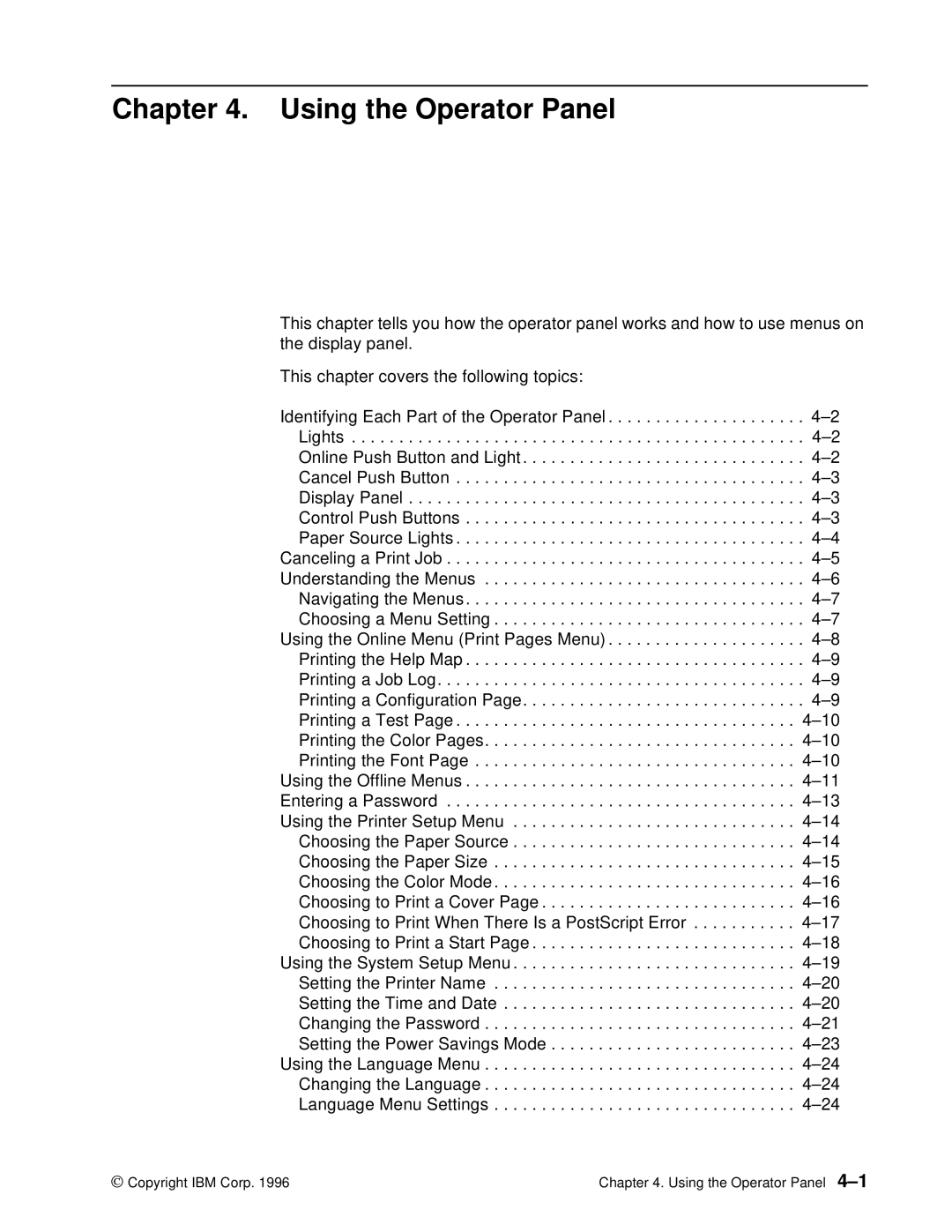Chapter 4. Using the Operator Panel
This chapter tells you how the operator panel works and how to use menus on the display panel.
This chapter covers the following topics:
Identifying Each Part of the Operator Panel . . . . . . . . . . . . . . . . . . . . .
Lights . . . . . . . . . . . . . . . . . . . . . . . . . . . . . . . . . . . . . . . . . . . . . . . .
Online Push Button and Light . . . . . . . . . . . . . . . . . . . . . . . . . . . . . .
Cancel Push Button . . . . . . . . . . . . . . . . . . . . . . . . . . . . . . . . . . . . .
Display Panel . . . . . . . . . . . . . . . . . . . . . . . . . . . . . . . . . . . . . . . . . .
Control Push Buttons . . . . . . . . . . . . . . . . . . . . . . . . . . . . . . . . . . . .
Paper Source Lights . . . . . . . . . . . . . . . . . . . . . . . . . . . . . . . . . . . . .
Canceling a Print Job . . . . . . . . . . . . . . . . . . . . . . . . . . . . . . . . . . . . . .
Understanding the Menus . . . . . . . . . . . . . . . . . . . . . . . . . . . . . . . . . .
Navigating the Menus . . . . . . . . . . . . . . . . . . . . . . . . . . . . . . . . . . . .
Choosing a Menu Setting . . . . . . . . . . . . . . . . . . . . . . . . . . . . . . . . .
Using the Online Menu (Print Pages Menu) . . . . . . . . . . . . . . . . . . . . .
Printing the Help Map . . . . . . . . . . . . . . . . . . . . . . . . . . . . . . . . . . . .
Printing a Job Log. . . . . . . . . . . . . . . . . . . . . . . . . . . . . . . . . . . . . . .
Printing a Configuration Page. . . . . . . . . . . . . . . . . . . . . . . . . . . . . .
Printing a Test Page . . . . . . . . . . . . . . . . . . . . . . . . . . . . . . . . . . . .
Printing the Color Pages. . . . . . . . . . . . . . . . . . . . . . . . . . . . . . . . .
Printing the Font Page . . . . . . . . . . . . . . . . . . . . . . . . . . . . . . . . . .
Using the Offline Menus . . . . . . . . . . . . . . . . . . . . . . . . . . . . . . . . . . .
Entering a Password . . . . . . . . . . . . . . . . . . . . . . . . . . . . . . . . . . . . .
Using the Printer Setup Menu . . . . . . . . . . . . . . . . . . . . . . . . . . . . . .
Choosing the Paper Source . . . . . . . . . . . . . . . . . . . . . . . . . . . . . .
Choosing the Paper Size . . . . . . . . . . . . . . . . . . . . . . . . . . . . . . . .
Choosing the Color Mode . . . . . . . . . . . . . . . . . . . . . . . . . . . . . . . .
Choosing to Print a Cover Page . . . . . . . . . . . . . . . . . . . . . . . . . . .
Choosing to Print When There Is a PostScript Error . . . . . . . . . . .
Choosing to Print a Start Page . . . . . . . . . . . . . . . . . . . . . . . . . . . .
Using the System Setup Menu . . . . . . . . . . . . . . . . . . . . . . . . . . . . . .
Setting the Printer Name . . . . . . . . . . . . . . . . . . . . . . . . . . . . . . . .
Setting the Time and Date . . . . . . . . . . . . . . . . . . . . . . . . . . . . . . .
Changing the Password . . . . . . . . . . . . . . . . . . . . . . . . . . . . . . . . .
Setting the Power Savings Mode . . . . . . . . . . . . . . . . . . . . . . . . . .
Using the Language Menu . . . . . . . . . . . . . . . . . . . . . . . . . . . . . . . . .
Changing the Language . . . . . . . . . . . . . . . . . . . . . . . . . . . . . . . . .
Language Menu Settings . . . . . . . . . . . . . . . . . . . . . . . . . . . . . . . .
© Copyright IBM Corp. 1996 | Chapter 4. Using the Operator Panel |