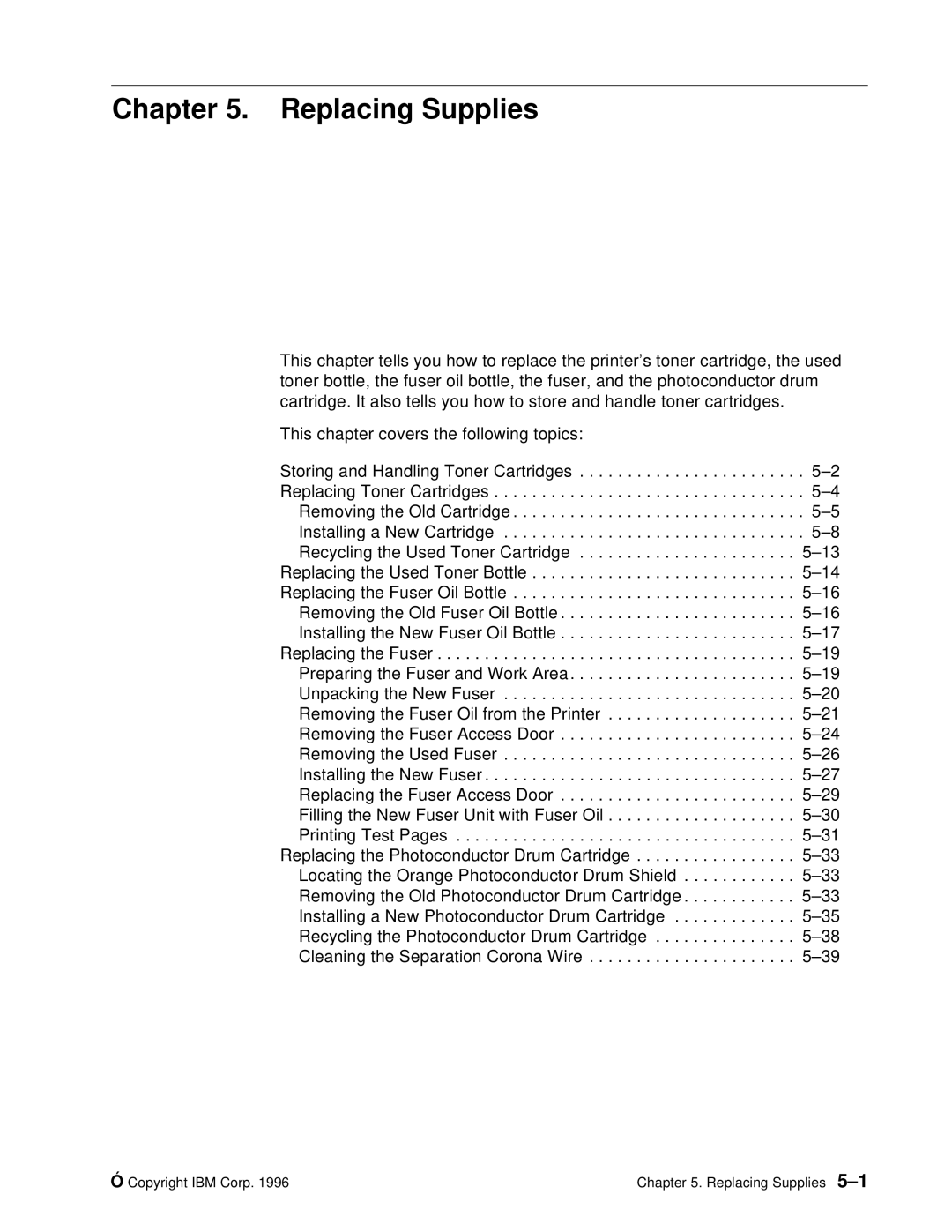Chapter 5. Replacing Supplies
This chapter tells you how to replace the printer’s toner cartridge, the used toner bottle, the fuser oil bottle, the fuser, and the photoconductor drum cartridge. It also tells you how to store and handle toner cartridges.
This chapter covers the following topics:
Storing and Handling Toner Cartridges . . . . . . . . . . . . . . . . . . . . . . . .
© Copyright IBM Corp. 1996 | Chapter 5. Replacing Supplies |