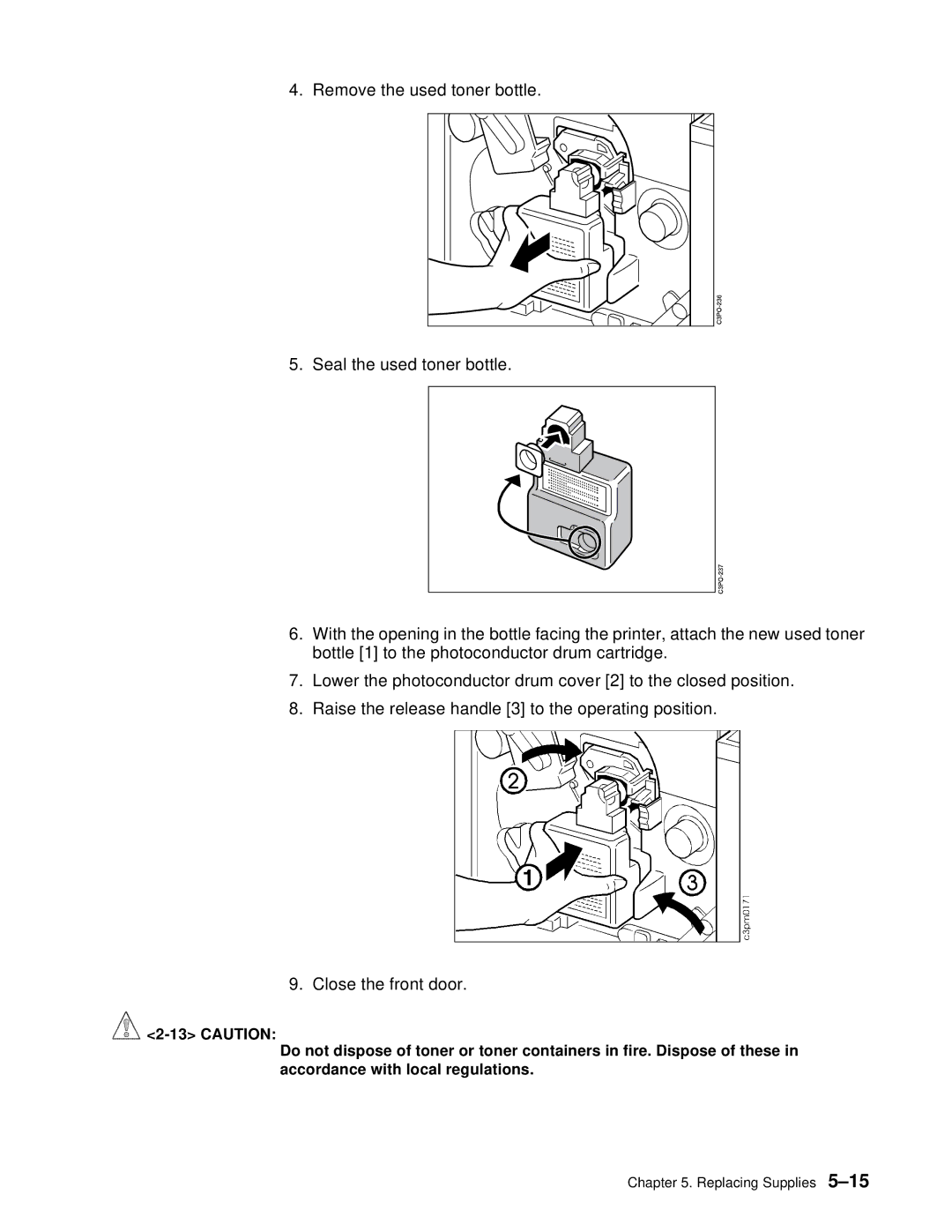4. Remove the used toner bottle.
5. Seal the used toner bottle.
6.With the opening in the bottle facing the printer, attach the new used toner bottle [1] to the photoconductor drum cartridge.
7.Lower the photoconductor drum cover [2] to the closed position.
8.Raise the release handle [3] to the operating position.
9. Close the front door.
![]()
Do not dispose of toner or toner containers in fire. Dispose of these in accordance with local regulations.