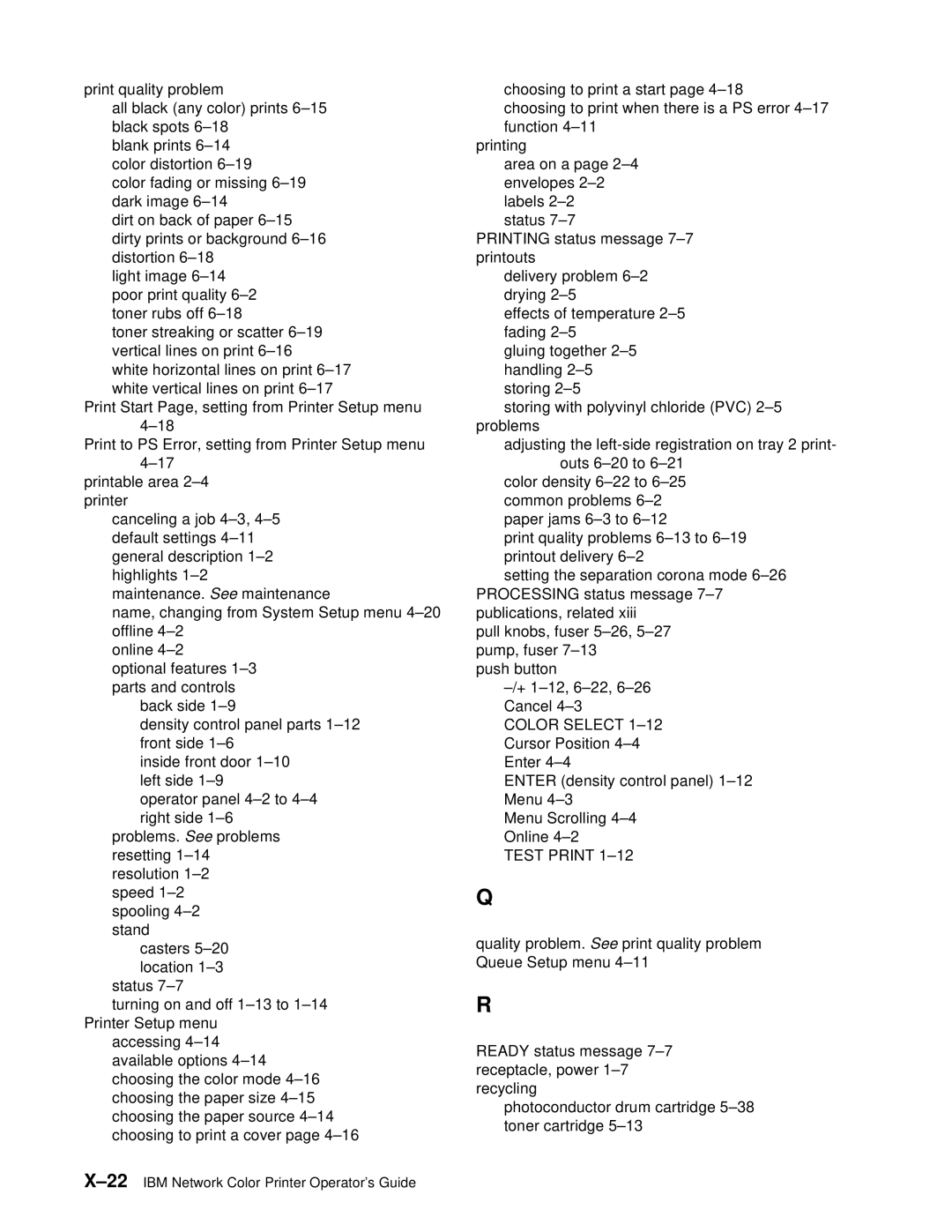print quality problem
all black (any color) prints 6–15 black spots 6–18
blank prints 6–14 color distortion 6–19
color fading or missing 6–19 dark image 6–14
dirt on back of paper 6–15 dirty prints or background 6–16 distortion 6–18
light image 6–14 poor print quality 6–2 toner rubs off 6–18
toner streaking or scatter 6–19 vertical lines on print 6–16
white horizontal lines on print 6–17 white vertical lines on print 6–17
Print Start Page, setting from Printer Setup menu 4–18
Print to PS Error, setting from Printer Setup menu 4–17
printable area 2–4printer
canceling a job 4–3,4–5 default settings 4–11 general description 1–2 highlights 1–2 maintenance. See maintenance
name, changing from System Setup menu 4–20 offline 4–2
online 4–2
optional features 1–3parts and controls
back side 1–9
density control panel parts 1–12 front side 1–6
inside front door 1–10 left side 1–9
operator panel 4–2 to 4–4 right side 1–6
problems. See problems resetting 1–14 resolution 1–2
speed 1–2 spooling 4–2stand
casters 5–20 location 1–3
status 7–7
turning on and off 1–13 to 1–14Printer Setup menu
accessing 4–14 available options 4–14 choosing the color mode 4–16 choosing the paper size 4–15 choosing the paper source 4–14 choosing to print a cover page 4–16
choosing to print a start page 4–18
choosing to print when there is a PS error 4–17 function 4–11
printing
area on a page 2–4 envelopes 2–2 labels 2–2
status 7–7
PRINTING status message 7–7printouts
delivery problem 6–2 drying 2–5
effects of temperature 2–5 fading 2–5
gluing together 2–5 handling 2–5 storing 2–5
storing with polyvinyl chloride (PVC) 2–5problems
adjusting the left-side registration on tray 2 print- outs 6–20 to 6–21
color density 6–22 to 6–25 common problems 6–2 paper jams 6–3 to 6–12
print quality problems 6–13 to 6–19 printout delivery 6–2
setting the separation corona mode 6–26 PROCESSING status message 7–7 publications, related xiii
pull knobs, fuser 5–26,5–27 pump, fuser 7–13
push button
–/+1–12,6–22,6–26 Cancel 4–3
COLOR SELECT 1–12 Cursor Position 4–4 Enter 4–4
ENTER (density control panel) 1–12 Menu 4–3
Menu Scrolling 4–4 Online 4–2 TEST PRINT 1–12
Q
quality problem. See print quality problem Queue Setup menu 4–11
R
READY status message 7–7 receptacle, power 1–7recycling
photoconductor drum cartridge 5–38 toner cartridge 5–13