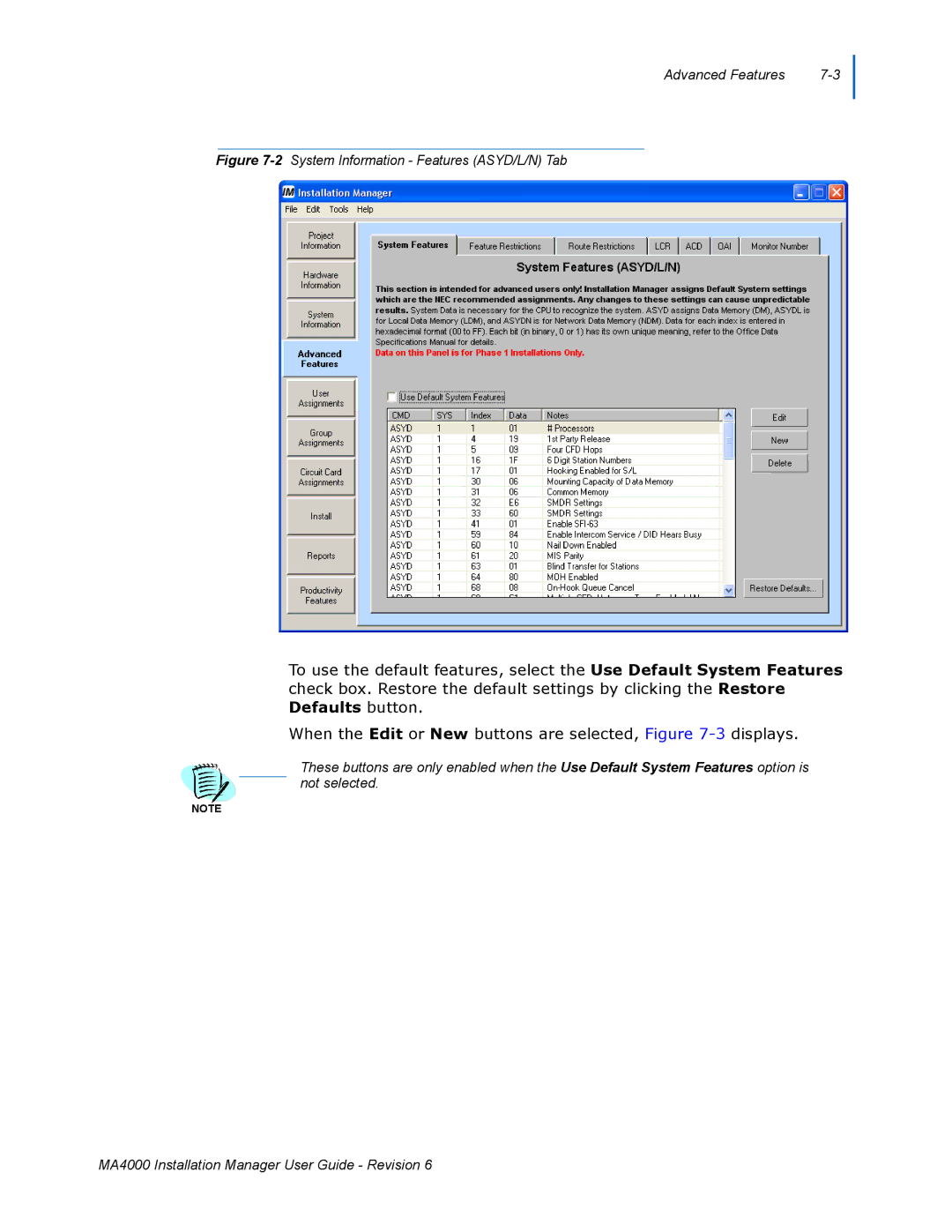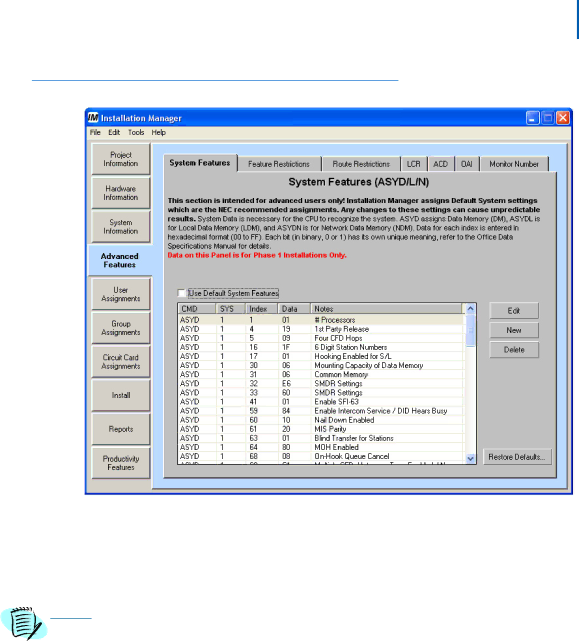
Advanced Features |
Figure 7-2 System Information - Features (ASYD/L/N) Tab
To use the default features, select the Use Default System Features check box. Restore the default settings by clicking the Restore Defaults button.
When the Edit or New buttons are selected, Figure
These buttons are only enabled when the Use Default System Features option is not selected.
NOTE
MA4000 Installation Manager User Guide - Revision 6