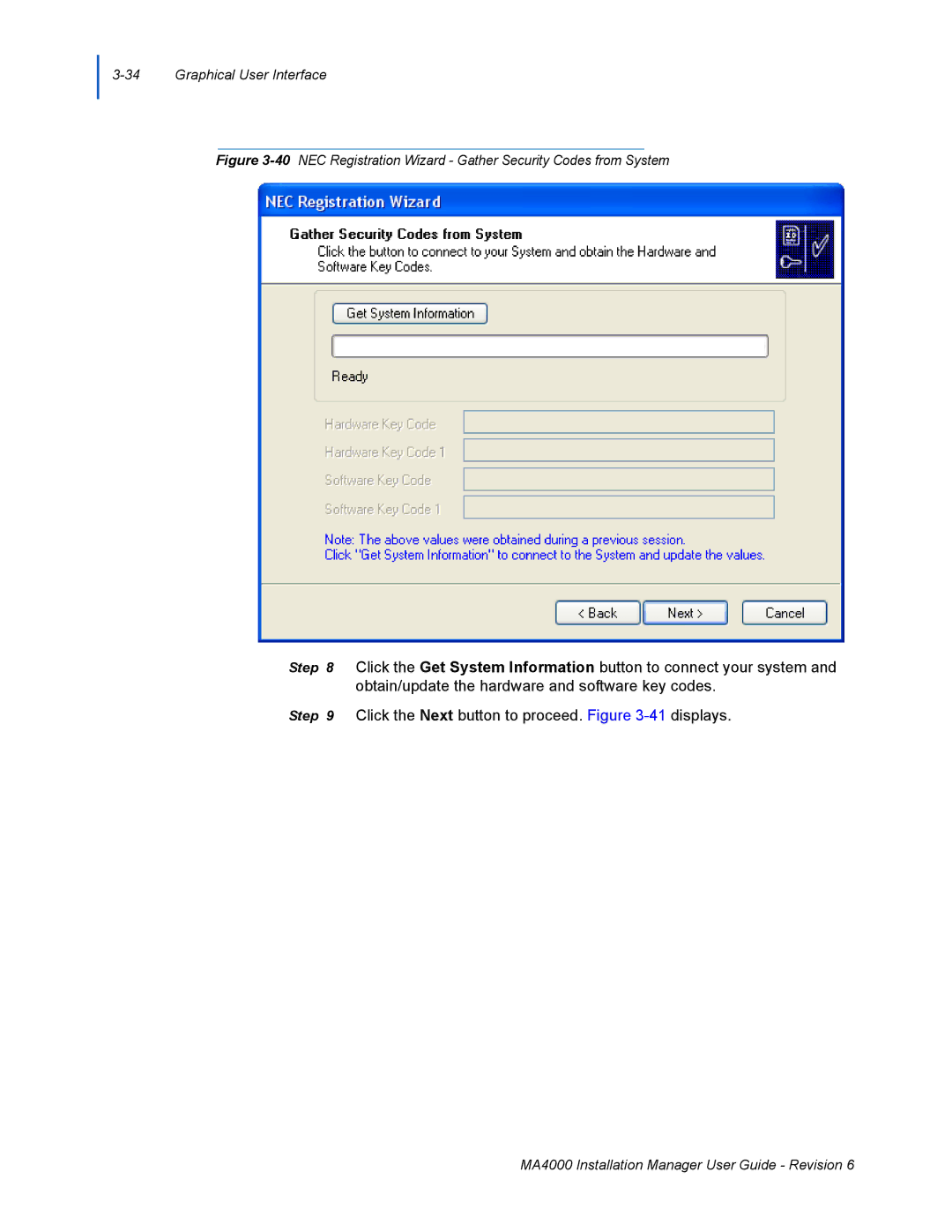3-34 Graphical User Interface
Figure 3-40 NEC Registration Wizard - Gather Security Codes from System
Step 8 Click the Get System Information button to connect your system and obtain/update the hardware and software key codes.
Step 9 Click the Next button to proceed. Figure
MA4000 Installation Manager User Guide - Revision 6