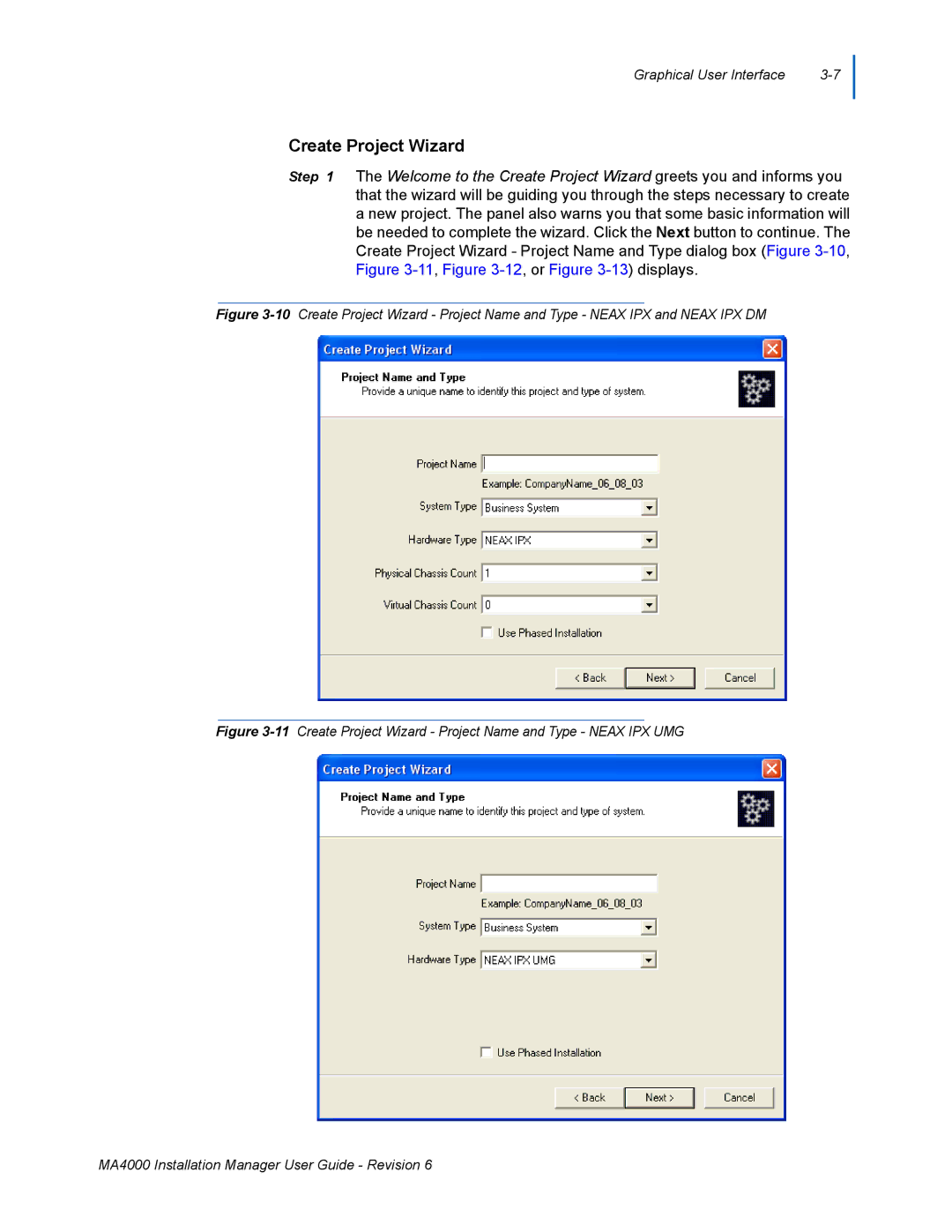Graphical User Interface |
Create Project Wizard
Step 1 The Welcome to the Create Project Wizard greets you and informs you that the wizard will be guiding you through the steps necessary to create a new project. The panel also warns you that some basic information will be needed to complete the wizard. Click the Next button to continue. The Create Project Wizard - Project Name and Type dialog box (Figure