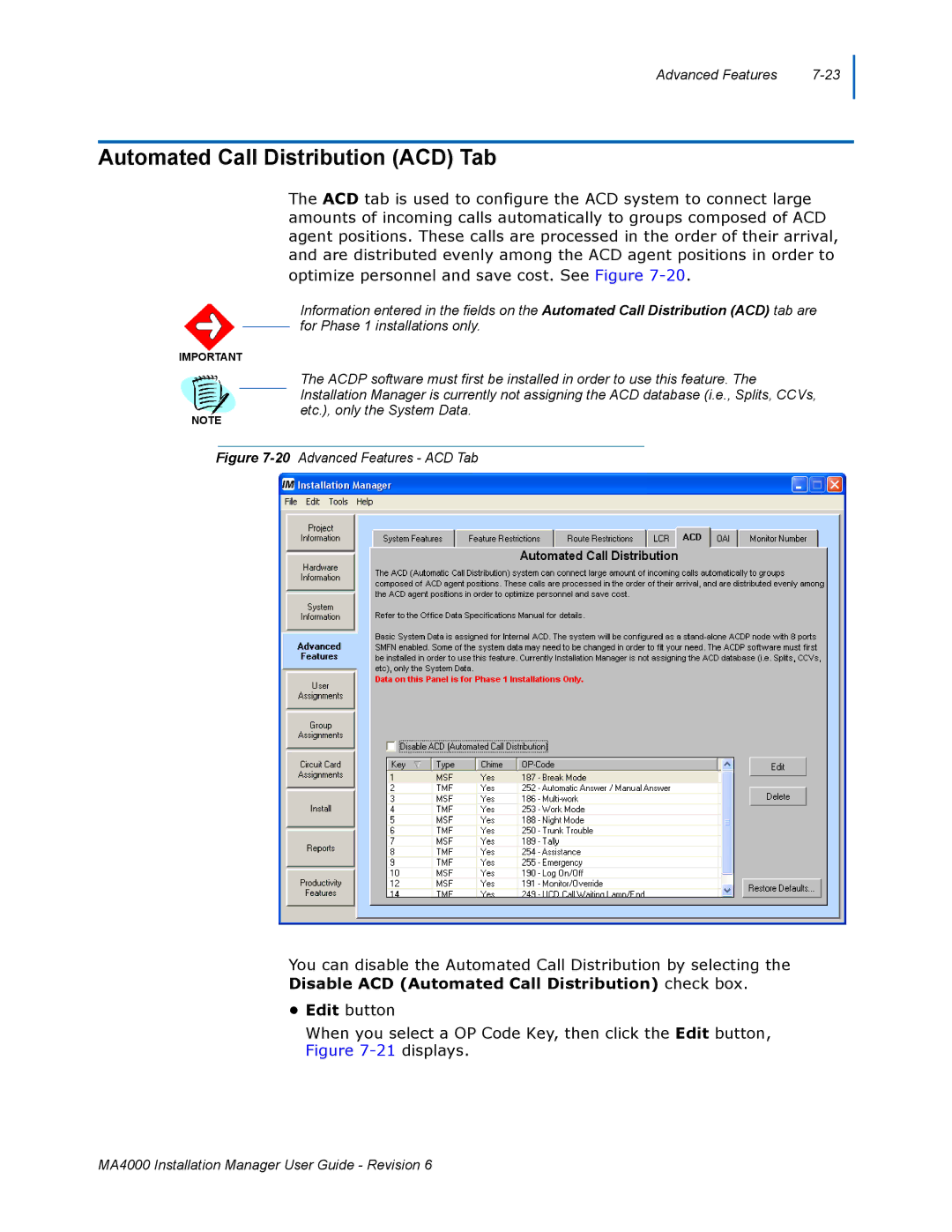Advanced Features |
Automated Call Distribution (ACD) Tab
The ACD tab is used to configure the ACD system to connect large amounts of incoming calls automatically to groups composed of ACD agent positions. These calls are processed in the order of their arrival, and are distributed evenly among the ACD agent positions in order to
optimize personnel and save cost. See Figure
Information entered in the fields on the Automated Call Distribution (ACD) tab are for Phase 1 installations only.
IMPORTANT
NOTE
The ACDP software must first be installed in order to use this feature. The Installation Manager is currently not assigning the ACD database (i.e., Splits, CCVs, etc.), only the System Data.
Figure 7-20 Advanced Features - ACD Tab
You can disable the Automated Call Distribution by selecting the
Disable ACD (Automated Call Distribution) check box.
•Edit button
When you select a OP Code Key, then click the Edit button, Figure
MA4000 Installation Manager User Guide - Revision 6