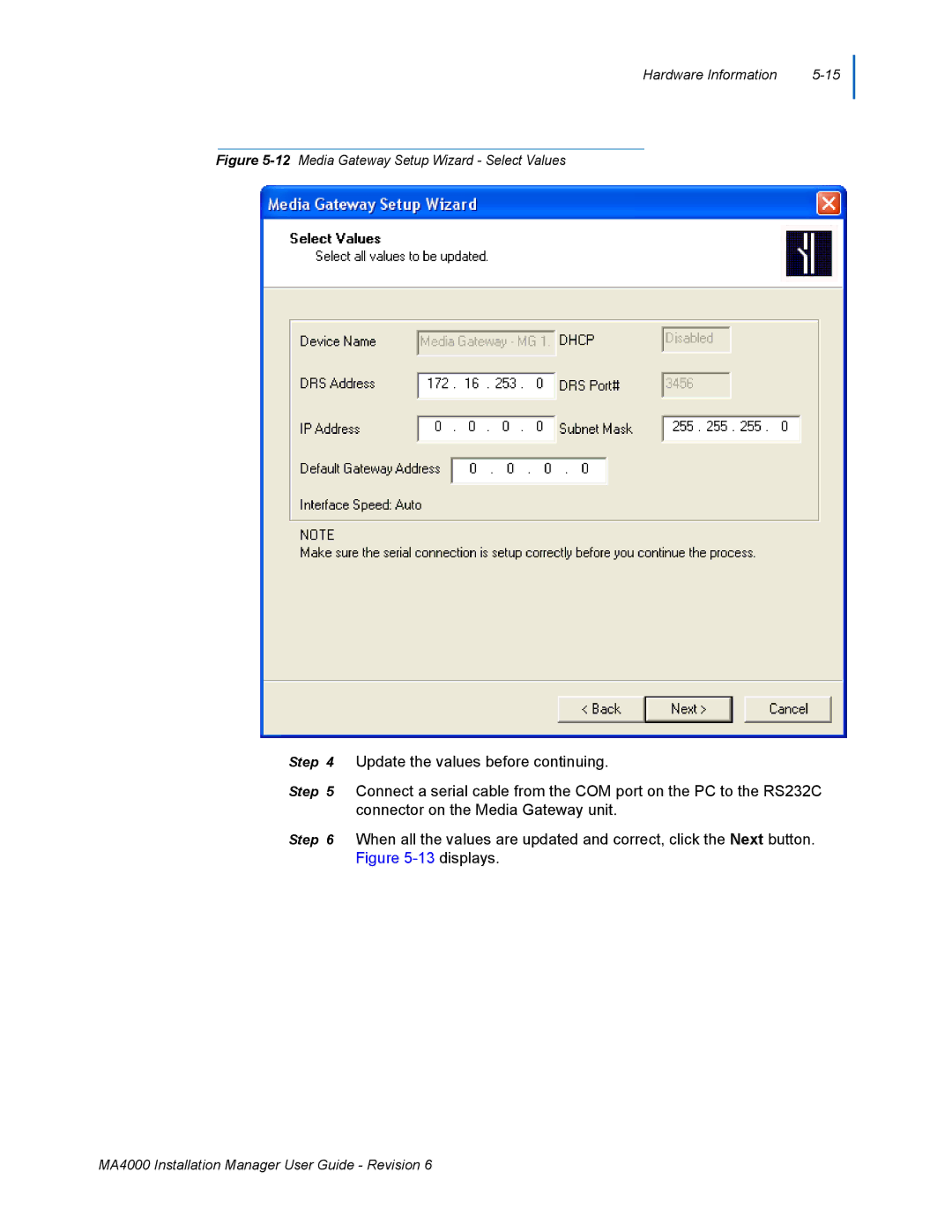Hardware Information |
Figure 5-12 Media Gateway Setup Wizard - Select Values
Step 4 Update the values before continuing.
Step 5 Connect a serial cable from the COM port on the PC to the RS232C connector on the Media Gateway unit.
Step 6 When all the values are updated and correct, click the Next button. Figure
MA4000 Installation Manager User Guide - Revision 6