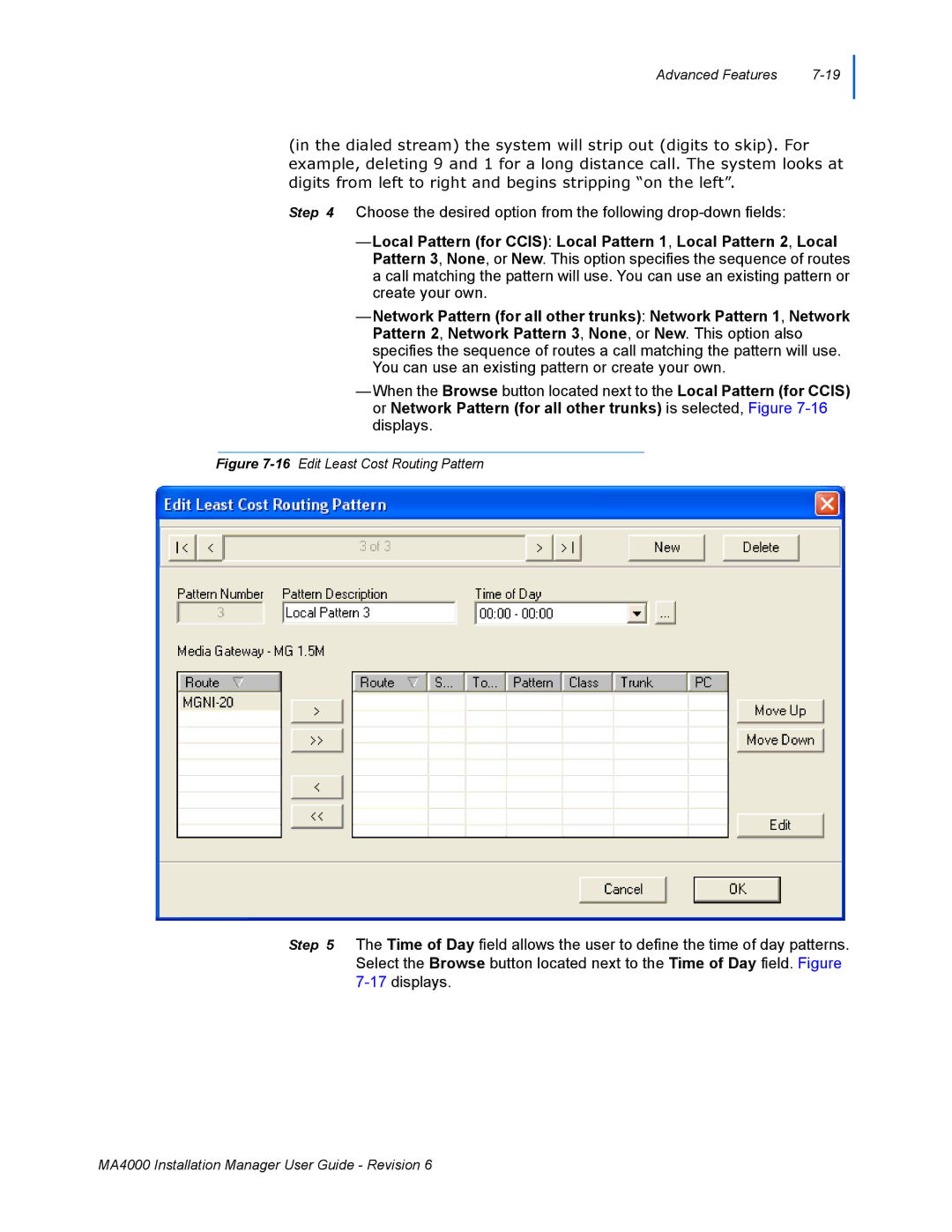Advanced Features |
(in the dialed stream) the system will strip out (digits to skip). For example, deleting 9 and 1 for a long distance call. The system looks at digits from left to right and begins stripping “on the left”.
Step 4 Choose the desired option from the following
—Local Pattern (for CCIS): Local Pattern 1, Local Pattern 2, Local Pattern 3, None, or New. This option specifies the sequence of routes a call matching the pattern will use. You can use an existing pattern or create your own.
—Network Pattern (for all other trunks): Network Pattern 1, Network Pattern 2, Network Pattern 3, None, or New. This option also specifies the sequence of routes a call matching the pattern will use. You can use an existing pattern or create your own.
—When the Browse button located next to the Local Pattern (for CCIS) or Network Pattern (for all other trunks) is selected, Figure
Figure 7-16 Edit Least Cost Routing Pattern
Step 5 The Time of Day field allows the user to define the time of day patterns. Select the Browse button located next to the Time of Day field. Figure
MA4000 Installation Manager User Guide - Revision 6