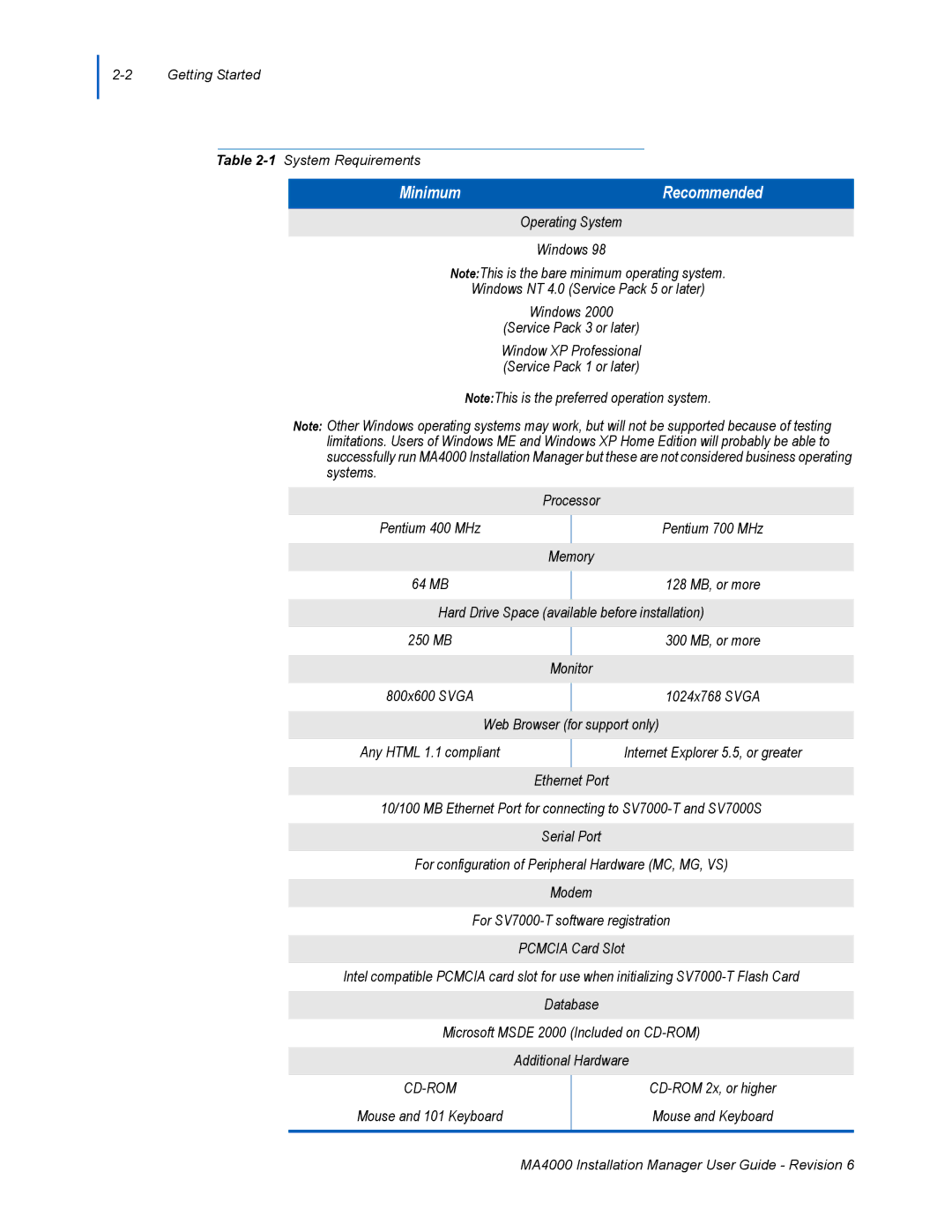Table
Minimum
Recommended
Operating System
Windows 98
Note:This is the bare minimum operating system.
Windows NT 4.0 (Service Pack 5 or later)
Windows 2000
(Service Pack 3 or later)
Window XP Professional (Service Pack 1 or later)
Note:This is the preferred operation system.
Note: Other Windows operating systems may work, but will not be supported because of testing limitations. Users of Windows ME and Windows XP Home Edition will probably be able to successfully run MA4000 Installation Manager but these are not considered business operating systems.
| Processor | |
Pentium 400 MHz |
| Pentium 700 MHz |
|
|
|
| Memory | |
|
|
|
64 MB
128 MB, or more
Hard Drive Space (available before installation)
250 MB |
| 300 MB, or more |
| Monitor | |
|
|
|
800x600 SVGA |
| 1024x768 SVGA |
|
| |
Web Browser (for support only) | ||
|
|
|
Any HTML 1.1 compliant |
| Internet Explorer 5.5, or greater |
|
|
|
| Ethernet Port | |
|
|
|
10/100 MB Ethernet Port for connecting to
Serial Port
For configuration of Peripheral Hardware (MC, MG, VS)
Modem
For
PCMCIA Card Slot
Intel compatible PCMCIA card slot for use when initializing
Database
Microsoft MSDE 2000 (Included on
Additional Hardware
CD-ROM
Mouse and 101 Keyboard
MA4000 Installation Manager User Guide - Revision 6