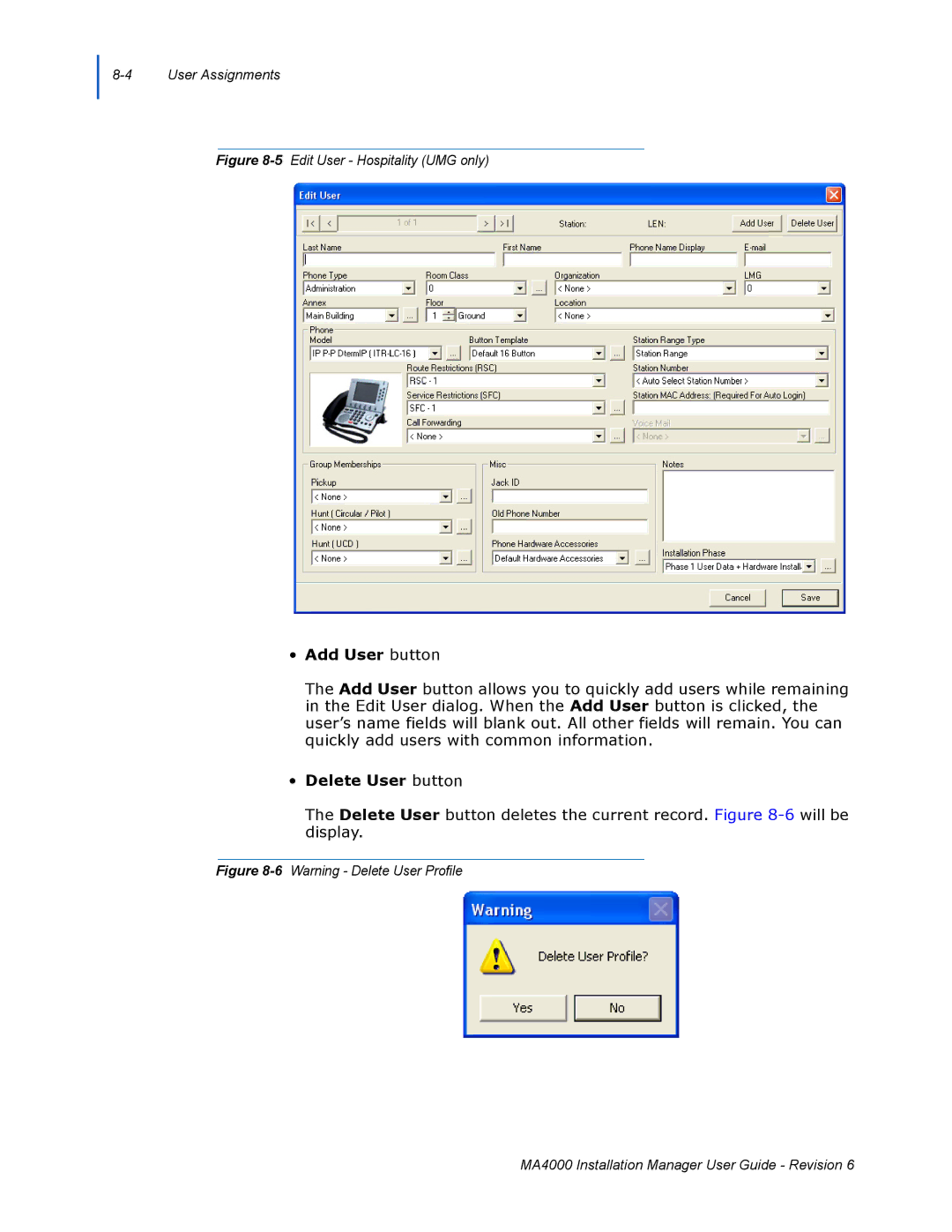8-4 User Assignments
Figure 8-5 Edit User - Hospitality (UMG only)
•Add User button
The Add User button allows you to quickly add users while remaining in the Edit User dialog. When the Add User button is clicked, the user’s name fields will blank out. All other fields will remain. You can quickly add users with common information.
•Delete User button
The Delete User button deletes the current record. Figure