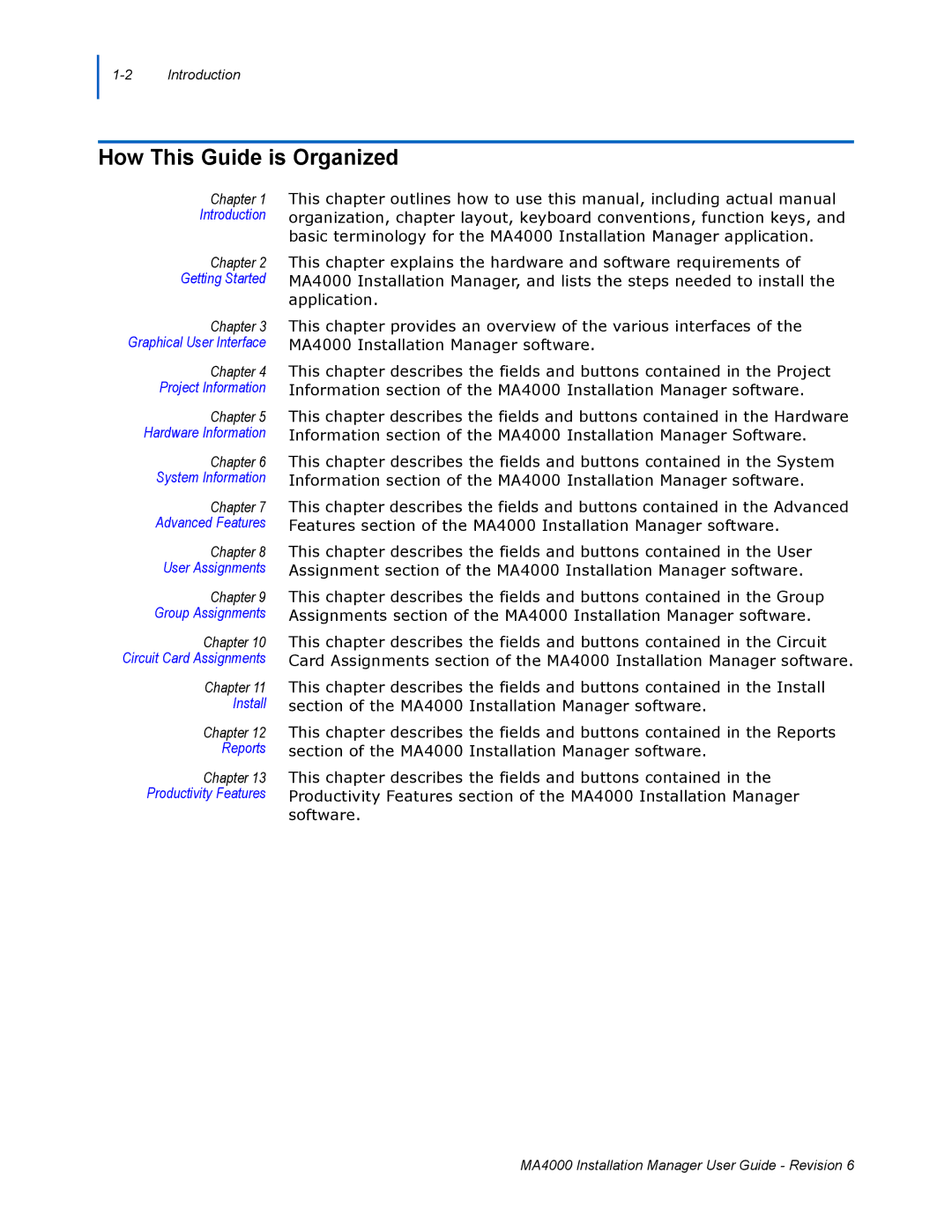How This Guide is Organized
Chapter 1
Introduction
Chapter 2
Getting Started
Chapter 3
Graphical User Interface
Chapter 4
Project Information
Chapter 5
Hardware Information
Chapter 6
System Information
Chapter 7
Advanced Features
Chapter 8
User Assignments
Chapter 9
Group Assignments
Chapter 10
Circuit Card Assignments
Chapter 11
Install
Chapter 12
Reports
Chapter 13
Productivity Features
This chapter outlines how to use this manual, including actual manual organization, chapter layout, keyboard conventions, function keys, and basic terminology for the MA4000 Installation Manager application.
This chapter explains the hardware and software requirements of MA4000 Installation Manager, and lists the steps needed to install the application.
This chapter provides an overview of the various interfaces of the MA4000 Installation Manager software.
This chapter describes the fields and buttons contained in the Project Information section of the MA4000 Installation Manager software.
This chapter describes the fields and buttons contained in the Hardware Information section of the MA4000 Installation Manager Software.
This chapter describes the fields and buttons contained in the System Information section of the MA4000 Installation Manager software.
This chapter describes the fields and buttons contained in the Advanced Features section of the MA4000 Installation Manager software.
This chapter describes the fields and buttons contained in the User Assignment section of the MA4000 Installation Manager software.
This chapter describes the fields and buttons contained in the Group Assignments section of the MA4000 Installation Manager software.
This chapter describes the fields and buttons contained in the Circuit Card Assignments section of the MA4000 Installation Manager software.
This chapter describes the fields and buttons contained in the Install section of the MA4000 Installation Manager software.
This chapter describes the fields and buttons contained in the Reports section of the MA4000 Installation Manager software.
This chapter describes the fields and buttons contained in the Productivity Features section of the MA4000 Installation Manager software.
MA4000 Installation Manager User Guide - Revision 6