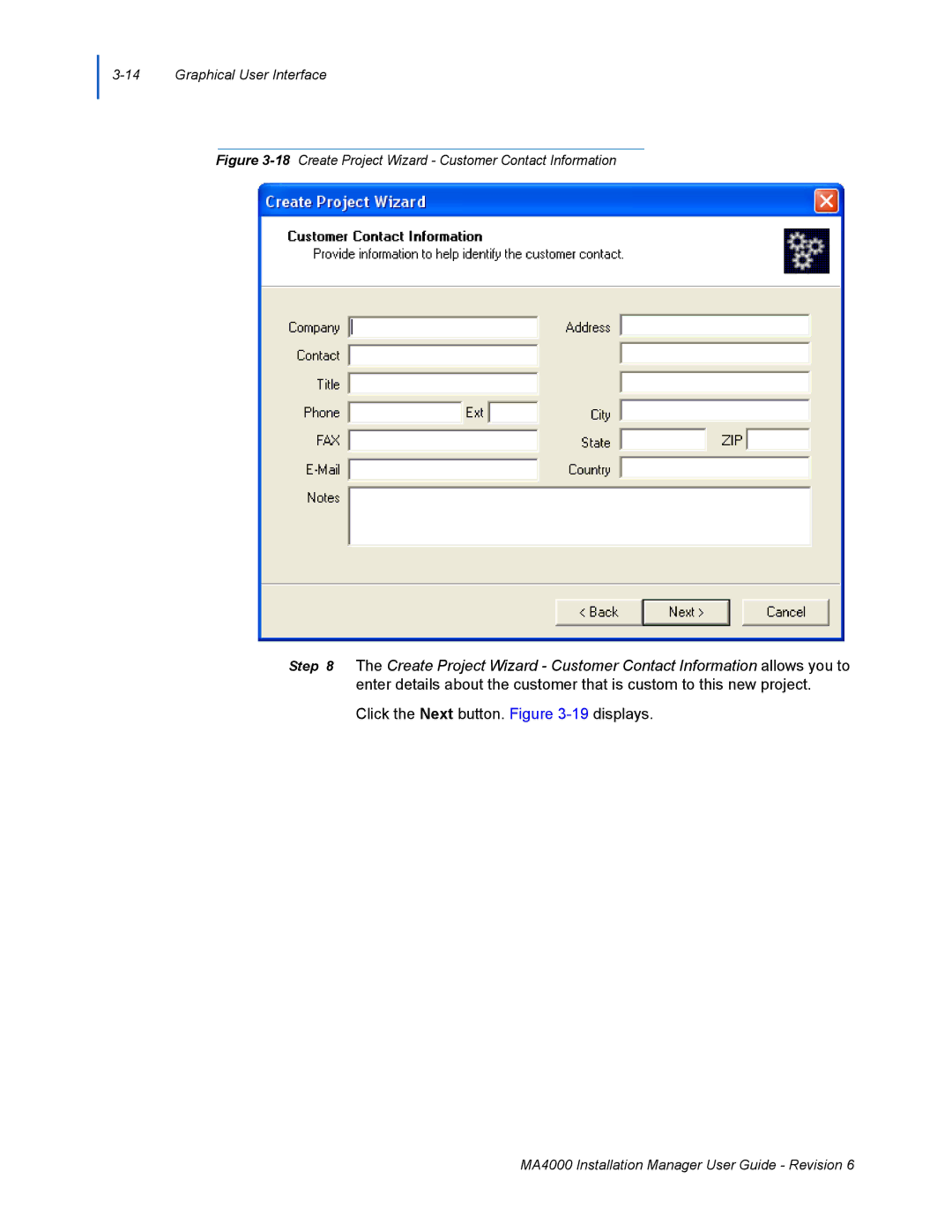3-14 Graphical User Interface
Figure 3-18 Create Project Wizard - Customer Contact Information
Step 8 The Create Project Wizard - Customer Contact Information allows you to enter details about the customer that is custom to this new project.
Click the Next button. Figure 3-19 displays.
MA4000 Installation Manager User Guide - Revision 6