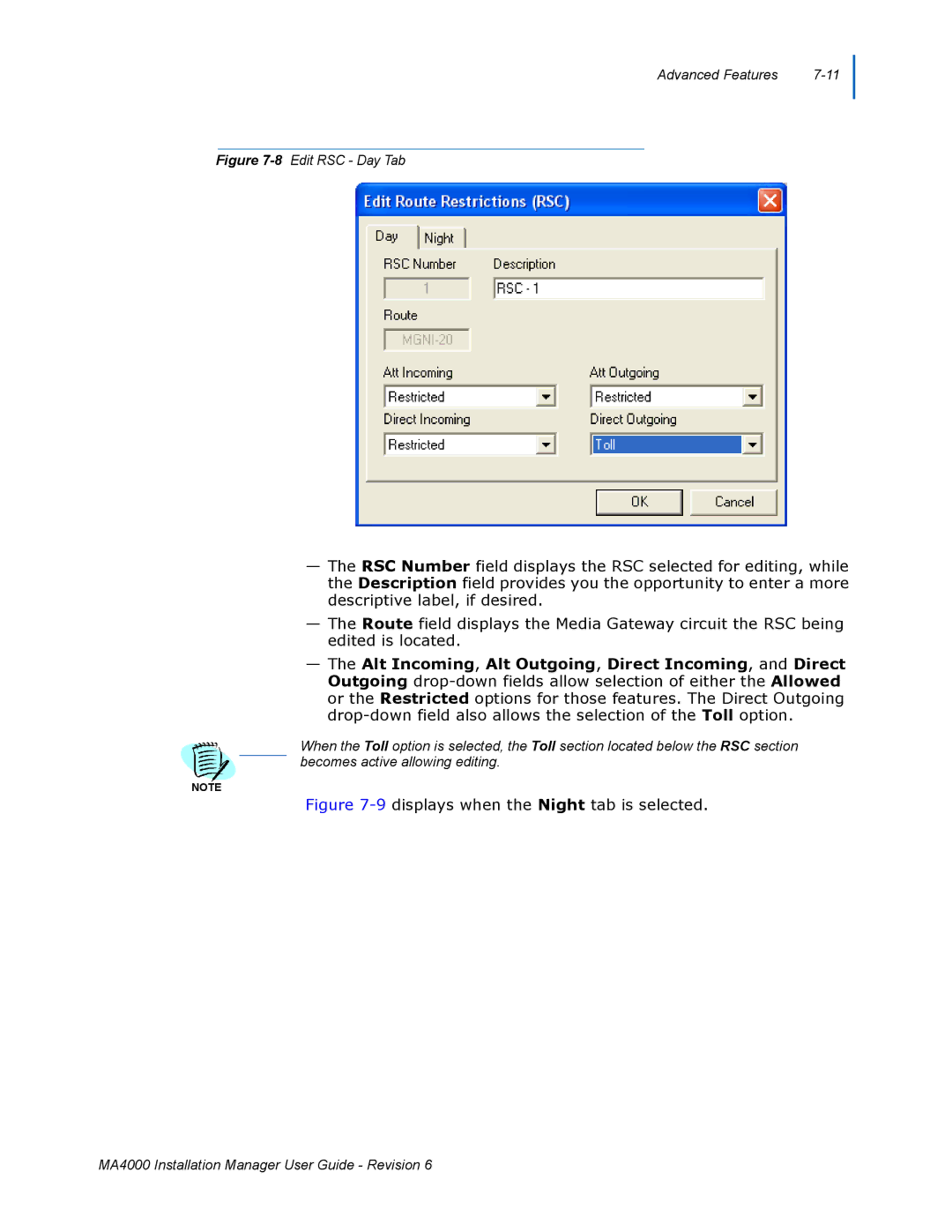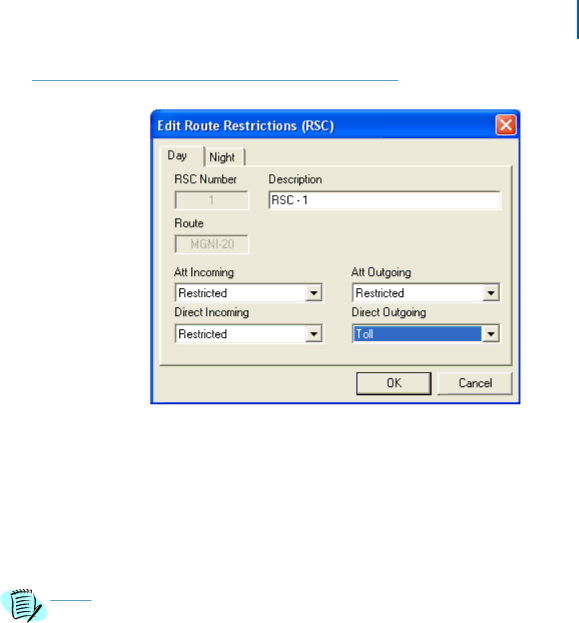
Advanced Features |
Figure 7-8 Edit RSC - Day Tab
—The RSC Number field displays the RSC selected for editing, while the Description field provides you the opportunity to enter a more descriptive label, if desired.
—The Route field displays the Media Gateway circuit the RSC being edited is located.
—The Alt Incoming, Alt Outgoing, Direct Incoming, and Direct Outgoing
When the Toll option is selected, the Toll section located below the RSC section becomes active allowing editing.
NOTE
Figure 7-9 displays when the Night tab is selected.
MA4000 Installation Manager User Guide - Revision 6