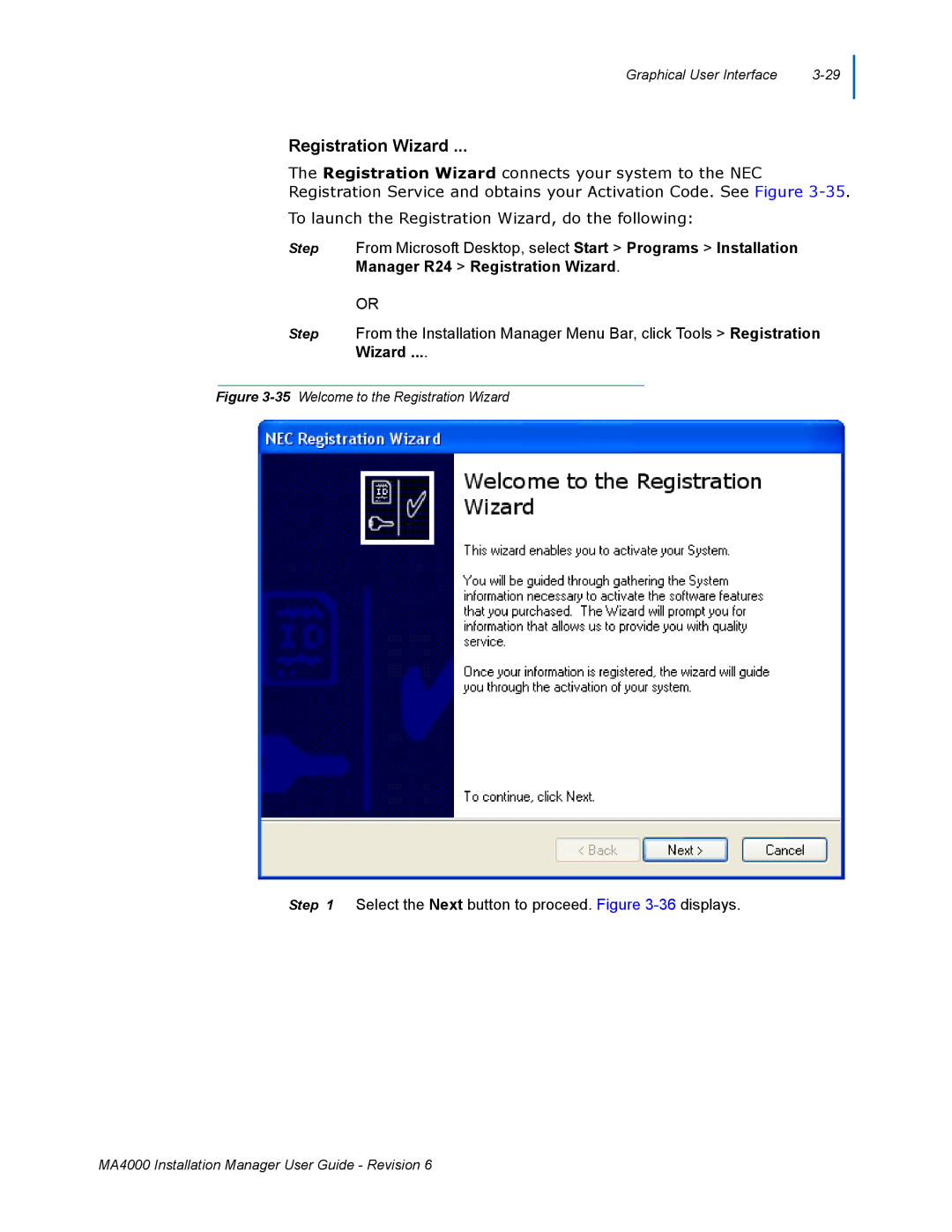Graphical User Interface |
Registration Wizard ...
The Registration Wizard connects your system to the NEC Registration Service and obtains your Activation Code. See Figure
To launch the Registration Wizard, do the following:
Step From Microsoft Desktop, select Start > Programs > Installation Manager R24 > Registration Wizard.
OR
Step From the Installation Manager Menu Bar, click Tools > Registration Wizard ....
Figure 3-35 Welcome to the Registration Wizard
Step 1 Select the Next button to proceed. Figure
MA4000 Installation Manager User Guide - Revision 6