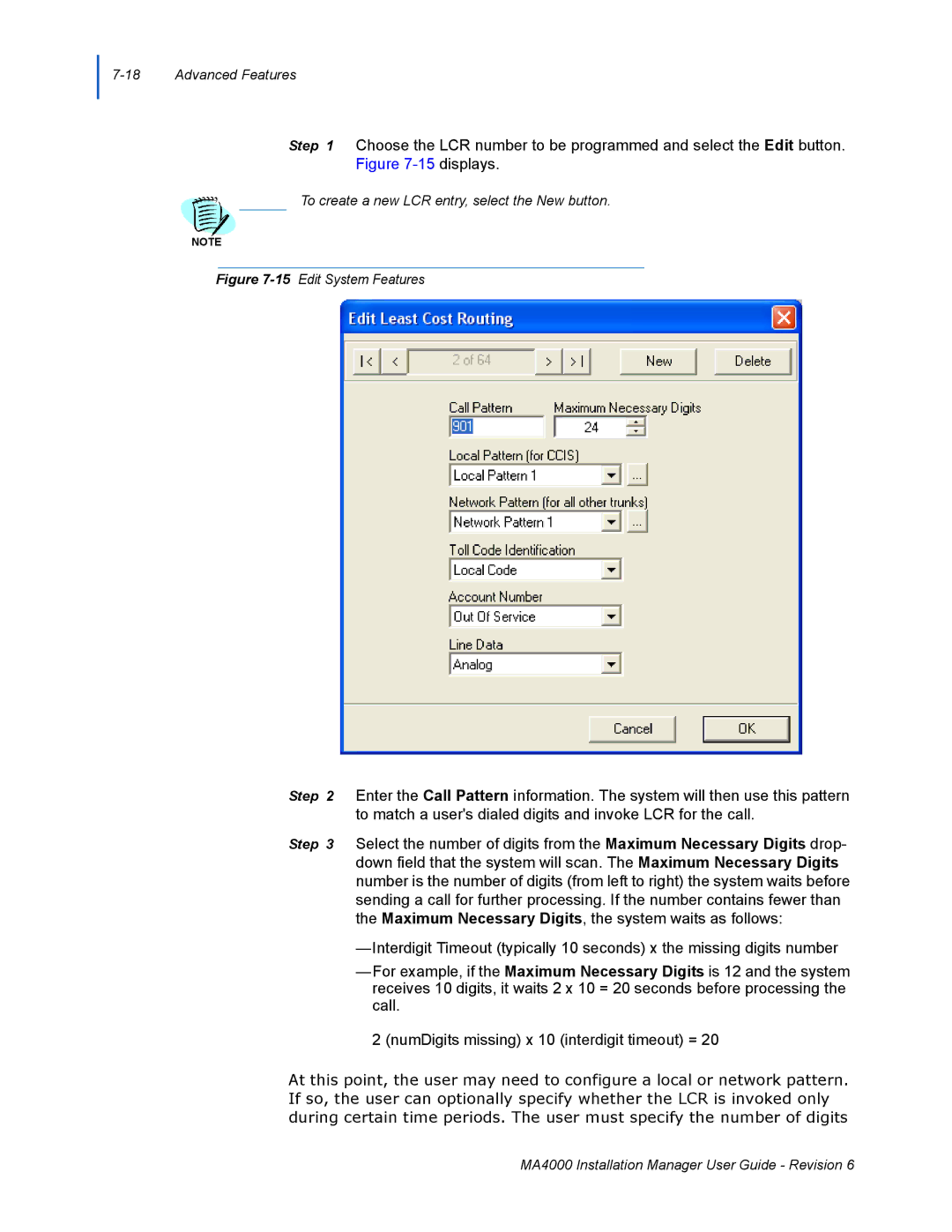7-18 Advanced Features
Step 1 Choose the LCR number to be programmed and select the Edit button. Figure
To create a new LCR entry, select the New button.
NOTE
Figure 7-15 Edit System Features
Step 2 Enter the Call Pattern information. The system will then use this pattern to match a user's dialed digits and invoke LCR for the call.
Step 3 Select the number of digits from the Maximum Necessary Digits drop- down field that the system will scan. The Maximum Necessary Digits number is the number of digits (from left to right) the system waits before sending a call for further processing. If the number contains fewer than the Maximum Necessary Digits, the system waits as follows:
—Interdigit Timeout (typically 10 seconds) x the missing digits number
—For example, if the Maximum Necessary Digits is 12 and the system receives 10 digits, it waits 2 x 10 = 20 seconds before processing the call.
2 (numDigits missing) x 10 (interdigit timeout) = 20
At this point, the user may need to configure a local or network pattern. If so, the user can optionally specify whether the LCR is invoked only during certain time periods. The user must specify the number of digits
MA4000 Installation Manager User Guide - Revision 6