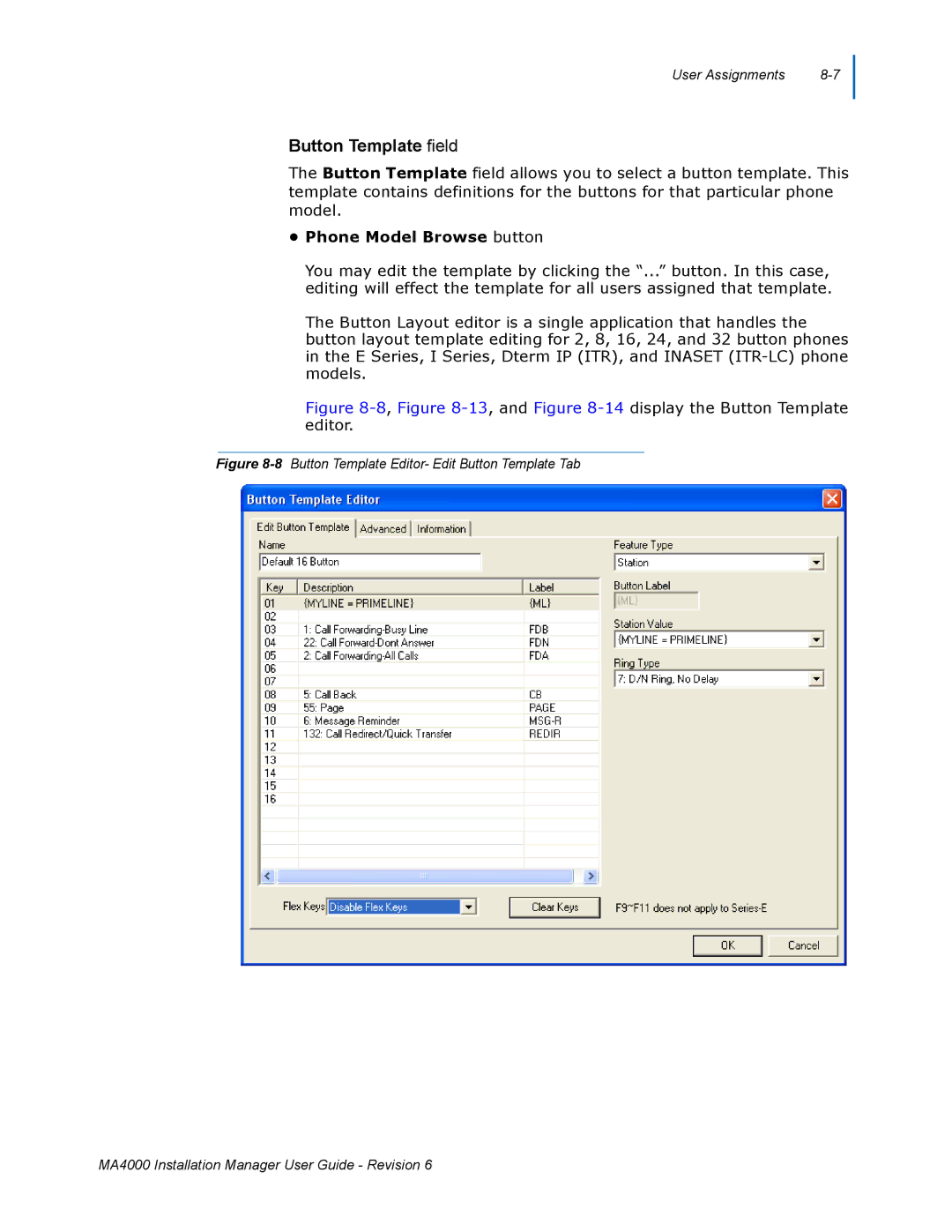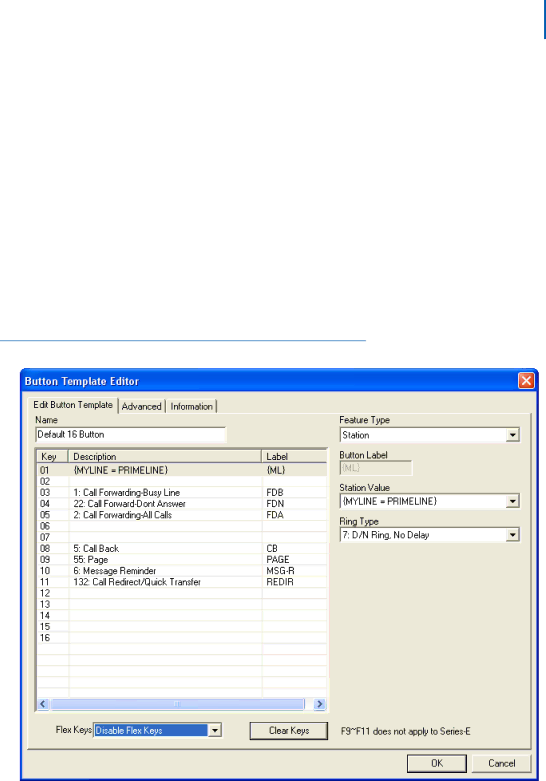
User Assignments |
Button Template field
The Button Template field allows you to select a button template. This template contains definitions for the buttons for that particular phone model.
•Phone Model Browse button
You may edit the template by clicking the “...” button. In this case, editing will effect the template for all users assigned that template.
The Button Layout editor is a single application that handles the button layout template editing for 2, 8, 16, 24, and 32 button phones in the E Series, I Series, Dterm IP (ITR), and INASET