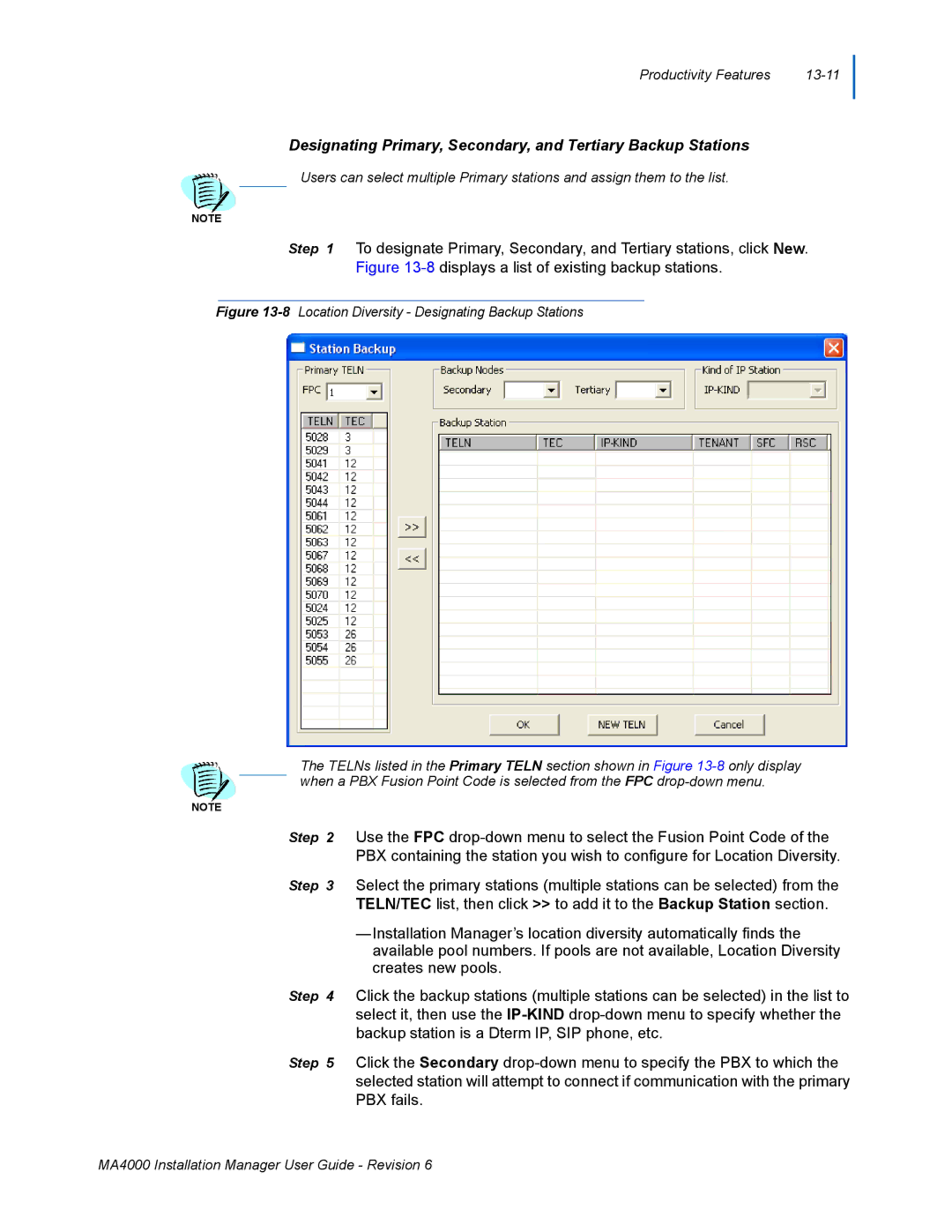Productivity Features |
Designating Primary, Secondary, and Tertiary Backup Stations
Users can select multiple Primary stations and assign them to the list.
NOTE
Step 1 To designate Primary, Secondary, and Tertiary stations, click New. Figure
Figure 13-8 Location Diversity - Designating Backup Stations
The TELNs listed in the Primary TELN section shown in Figure
NOTE
Step 2 Use the FPC
Step 3 Select the primary stations (multiple stations can be selected) from the TELN/TEC list, then click >> to add it to the Backup Station section.
—Installation Manager’s location diversity automatically finds the available pool numbers. If pools are not available, Location Diversity creates new pools.
Step 4 Click the backup stations (multiple stations can be selected) in the list to select it, then use the
Step 5 Click the Secondary
MA4000 Installation Manager User Guide - Revision 6