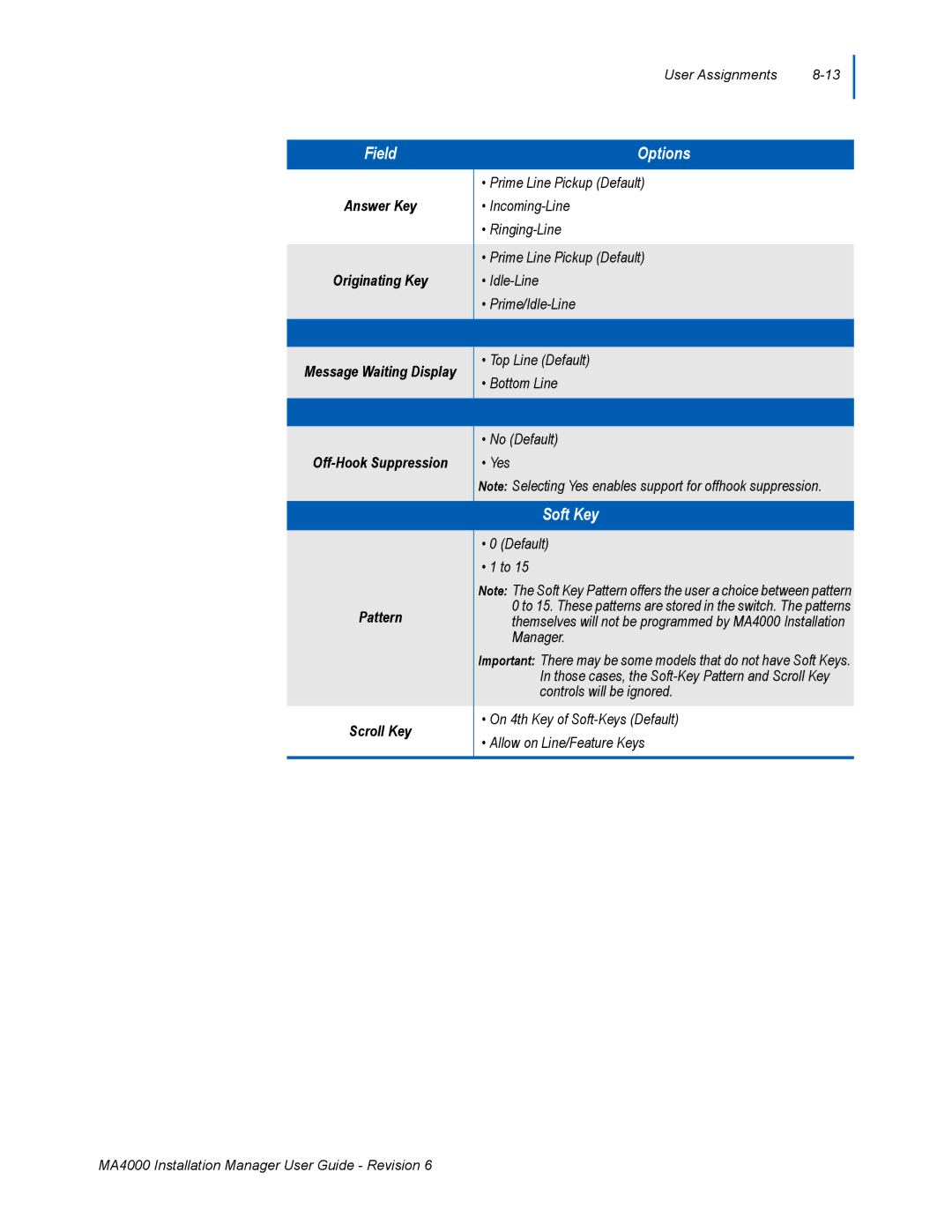User Assignments |
Field | Options | |
| • Prime Line Pickup (Default) | |
Answer Key | • | |
| • | |
|
| |
| • Prime Line Pickup (Default) | |
Originating Key | • | |
| • | |
|
| |
|
| |
Message Waiting Display | • Top Line (Default) | |
• Bottom Line | ||
| ||
|
| |
|
| |
| • No (Default) | |
• Yes | ||
| Note: Selecting Yes enables support for offhook suppression. | |
|
| |
| Soft Key | |
|
| |
| • 0 (Default) | |
| • 1 to 15 | |
| Note: The Soft Key Pattern offers the user a choice between pattern | |
Pattern | 0 to 15. These patterns are stored in the switch. The patterns | |
themselves will not be programmed by MA4000 Installation | ||
| Manager. | |
| Important: There may be some models that do not have Soft Keys. | |
| In those cases, the | |
| controls will be ignored. | |
Scroll Key | • On 4th Key of | |
• Allow on Line/Feature Keys | ||
| ||
|
|
MA4000 Installation Manager User Guide - Revision 6