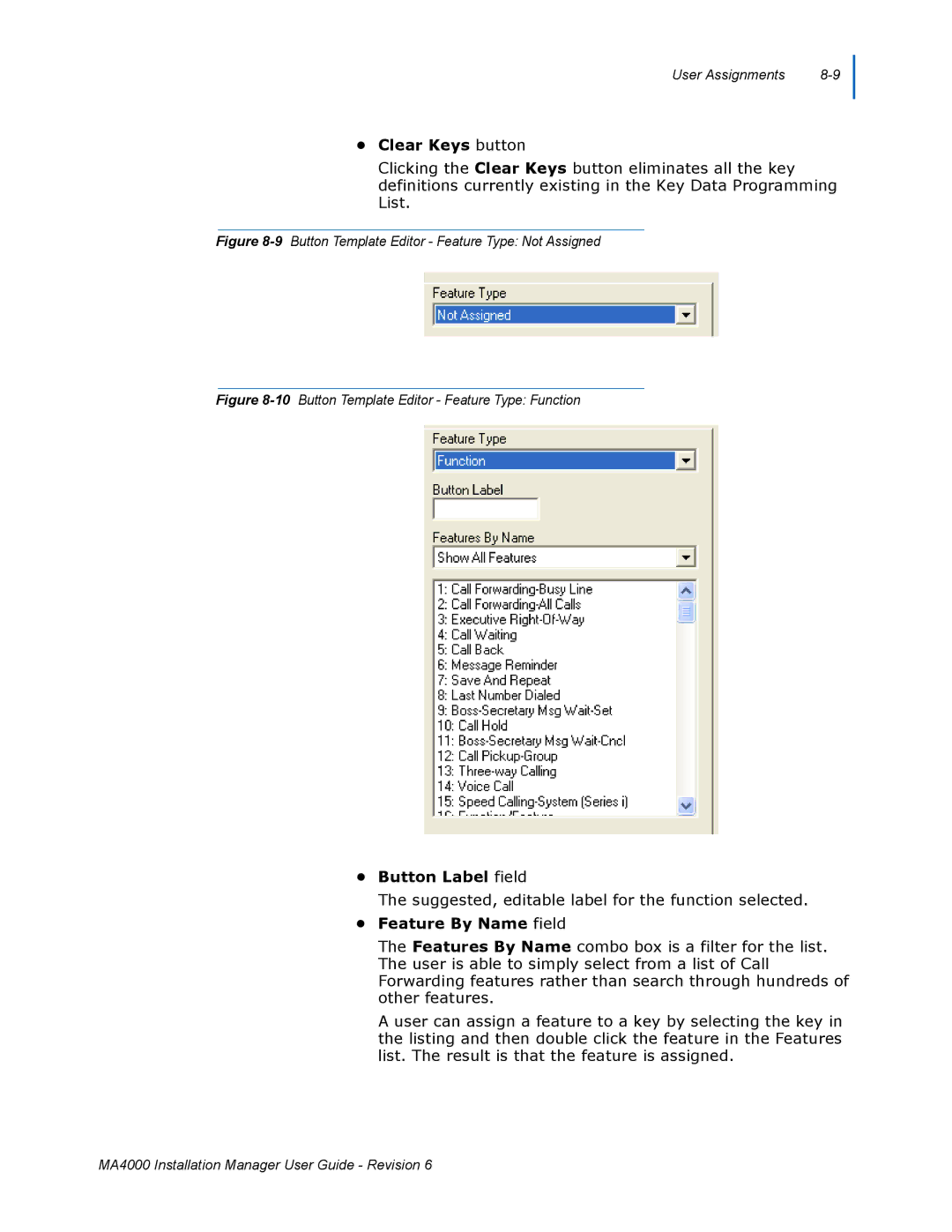User Assignments |
•Clear Keys button
Clicking the Clear Keys button eliminates all the key definitions currently existing in the Key Data Programming List.
Figure 8-9 Button Template Editor - Feature Type: Not Assigned
Figure 8-10 Button Template Editor - Feature Type: Function
•Button Label field
The suggested, editable label for the function selected.
•Feature By Name field
The Features By Name combo box is a filter for the list. The user is able to simply select from a list of Call Forwarding features rather than search through hundreds of other features.
A user can assign a feature to a key by selecting the key in the listing and then double click the feature in the Features list. The result is that the feature is assigned.
MA4000 Installation Manager User Guide - Revision 6