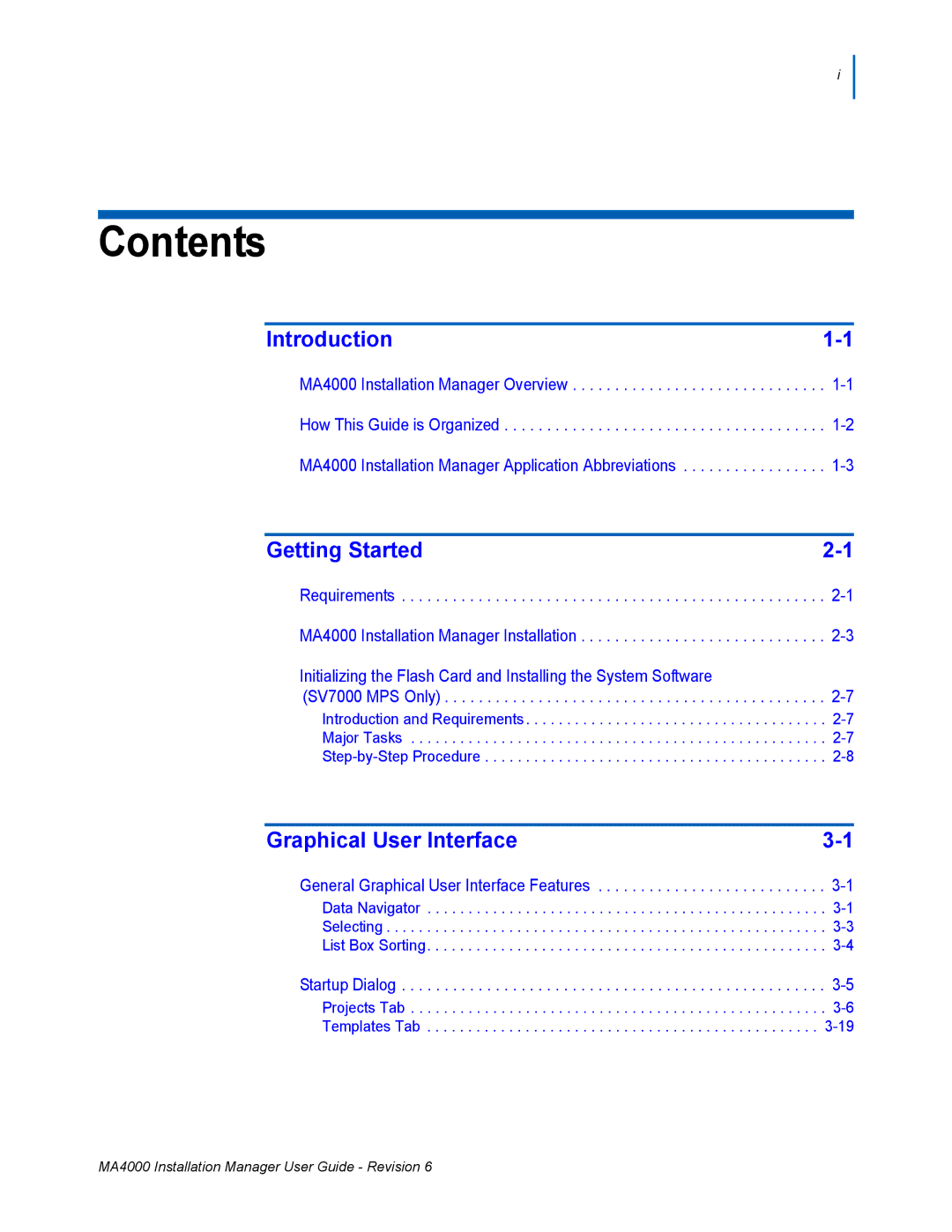i
Contents
Introduction |
MA4000 Installation Manager Overview . . . . . . . . . . . . . . . . . . . . . . . . . . . . . .
How This Guide is Organized . . . . . . . . . . . . . . . . . . . . . . . . . . . . . . . . . . . . . .
MA4000 Installation Manager Application Abbreviations . . . . . . . . . . . . . . . . .
Getting Started |
Requirements . . . . . . . . . . . . . . . . . . . . . . . . . . . . . . . . . . . . . . . . . . . . . . . . . .
MA4000 Installation Manager Installation . . . . . . . . . . . . . . . . . . . . . . . . . . . . .
Initializing the Flash Card and Installing the System Software
(SV7000 MPS Only) . . . . . . . . . . . . . . . . . . . . . . . . . . . . . . . . . . . . . . . . . . . . .
Introduction and Requirements. . . . . . . . . . . . . . . . . . . . . . . . . . . . . . . . . . . . .
Major Tasks . . . . . . . . . . . . . . . . . . . . . . . . . . . . . . . . . . . . . . . . . . . . . . . . . . .
Graphical User Interface |
General Graphical User Interface Features . . . . . . . . . . . . . . . . . . . . . . . . . . .
Data Navigator . . . . . . . . . . . . . . . . . . . . . . . . . . . . . . . . . . . . . . . . . . . . . . . . .
Selecting . . . . . . . . . . . . . . . . . . . . . . . . . . . . . . . . . . . . . . . . . . . . . . . . . . . . . .
List Box Sorting. . . . . . . . . . . . . . . . . . . . . . . . . . . . . . . . . . . . . . . . . . . . . . . . .
Startup Dialog . . . . . . . . . . . . . . . . . . . . . . . . . . . . . . . . . . . . . . . . . . . . . . . . . .
Projects Tab . . . . . . . . . . . . . . . . . . . . . . . . . . . . . . . . . . . . . . . . . . . . . . . . . . .
Templates Tab . . . . . . . . . . . . . . . . . . . . . . . . . . . . . . . . . . . . . . . . . . . . . . . .
MA4000 Installation Manager User Guide - Revision 6