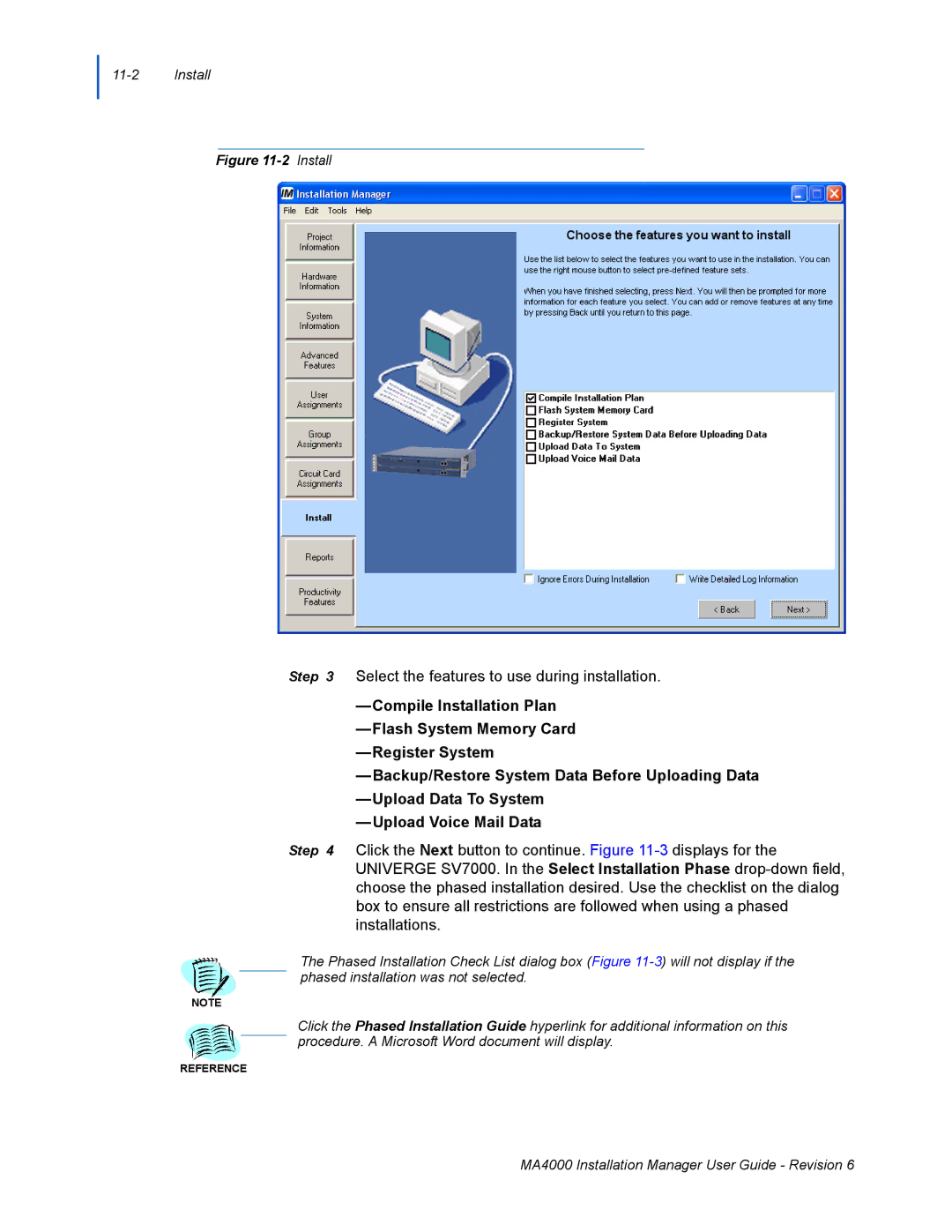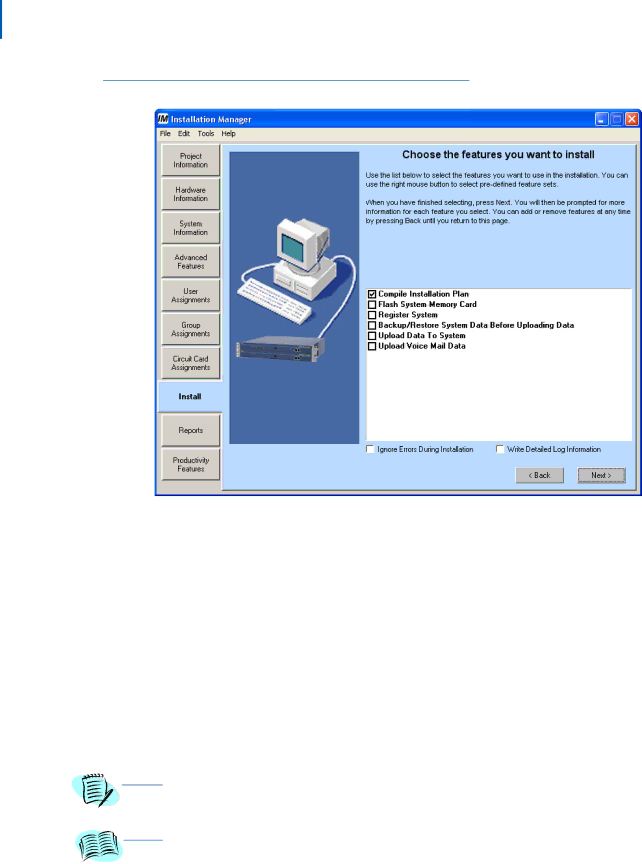
Figure 11-2 Install
Step 3 Select the features to use during installation.
—Compile Installation Plan
—Register System
—Backup/Restore System Data Before Uploading Data
—Upload Data To System
—Upload Voice Mail Data
Step 4 Click the Next button to continue. Figure
The Phased Installation Check List dialog box (Figure
NOTE
Click the Phased Installation Guide hyperlink for additional information on this procedure. A Microsoft Word document will display.
REFERENCE
MA4000 Installation Manager User Guide - Revision 6