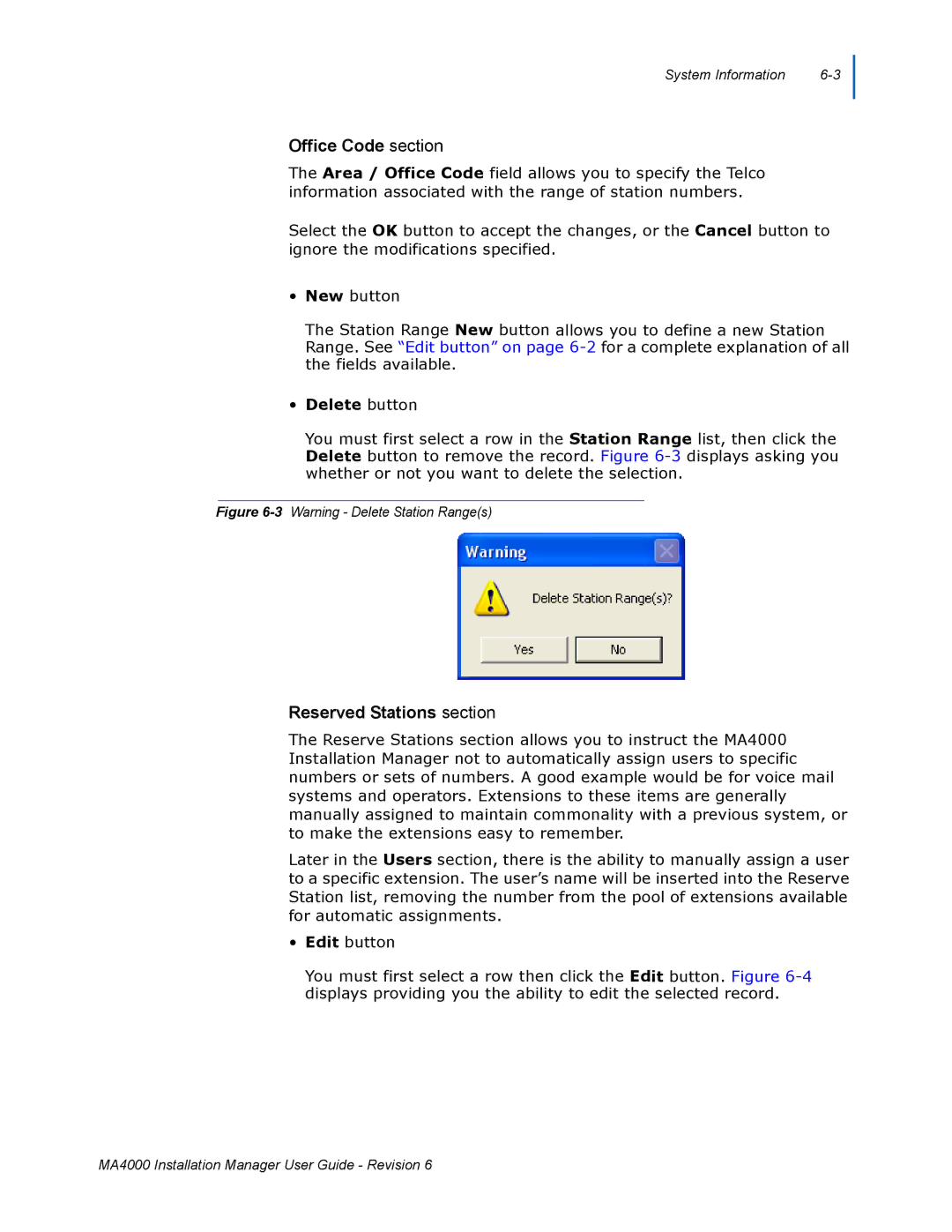System Information |
Office Code section
The Area / Office Code field allows you to specify the Telco information associated with the range of station numbers.
Select the OK button to accept the changes, or the Cancel button to ignore the modifications specified.
•New button
The Station Range New button allows you to define a new Station Range. See “Edit button” on page
•Delete button
You must first select a row in the Station Range list, then click the Delete button to remove the record. Figure
Figure 6-3 Warning - Delete Station Range(s)
Reserved Stations section
The Reserve Stations section allows you to instruct the MA4000 Installation Manager not to automatically assign users to specific numbers or sets of numbers. A good example would be for voice mail systems and operators. Extensions to these items are generally manually assigned to maintain commonality with a previous system, or to make the extensions easy to remember.
Later in the Users section, there is the ability to manually assign a user to a specific extension. The user’s name will be inserted into the Reserve Station list, removing the number from the pool of extensions available for automatic assignments.
•Edit button
You must first select a row then click the Edit button. Figure
MA4000 Installation Manager User Guide - Revision 6