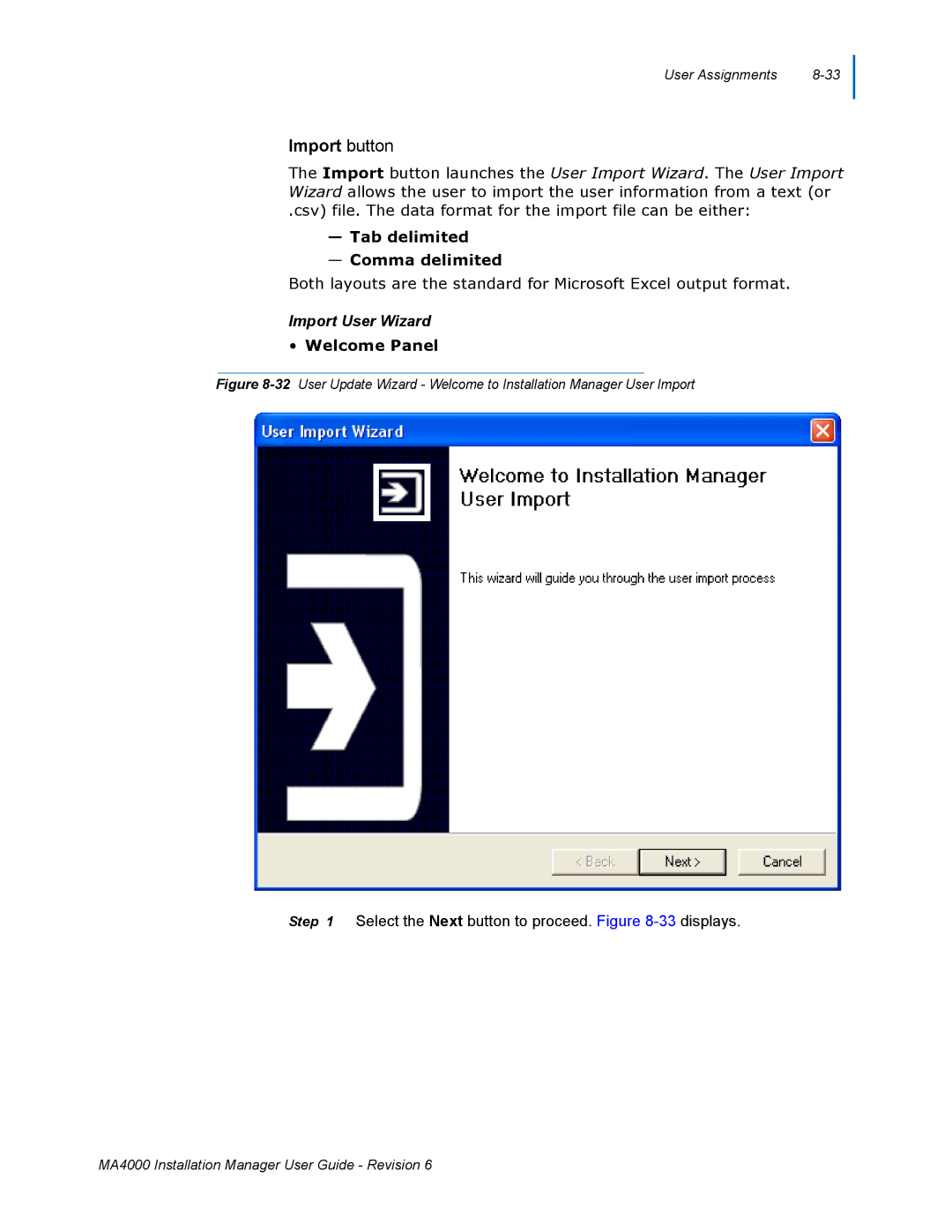User Assignments |
Import button
The Import button launches the User Import Wizard. The User Import Wizard allows the user to import the user information from a text (or
.csv) file. The data format for the import file can be either:
—Tab delimited
—Comma delimited
Both layouts are the standard for Microsoft Excel output format.
Import User Wizard
•Welcome Panel
Figure 8-32 User Update Wizard - Welcome to Installation Manager User Import
Step 1 Select the Next button to proceed. Figure
MA4000 Installation Manager User Guide - Revision 6