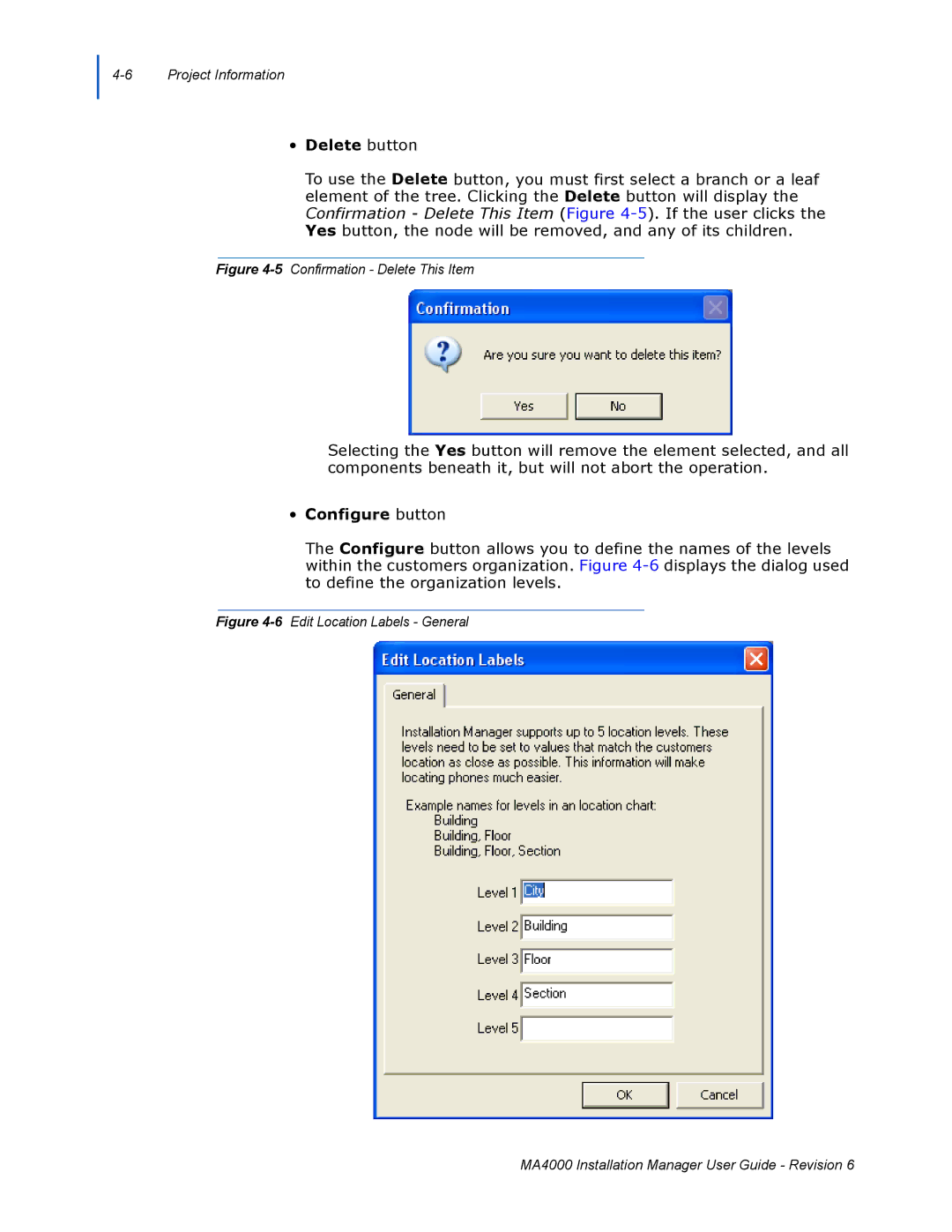•Delete button
To use the Delete button, you must first select a branch or a leaf element of the tree. Clicking the Delete button will display the Confirmation - Delete This Item (Figure
Figure 4-5 Confirmation - Delete This Item
Selecting the Yes button will remove the element selected, and all components beneath it, but will not abort the operation.
•Configure button
The Configure button allows you to define the names of the levels within the customers organization. Figure