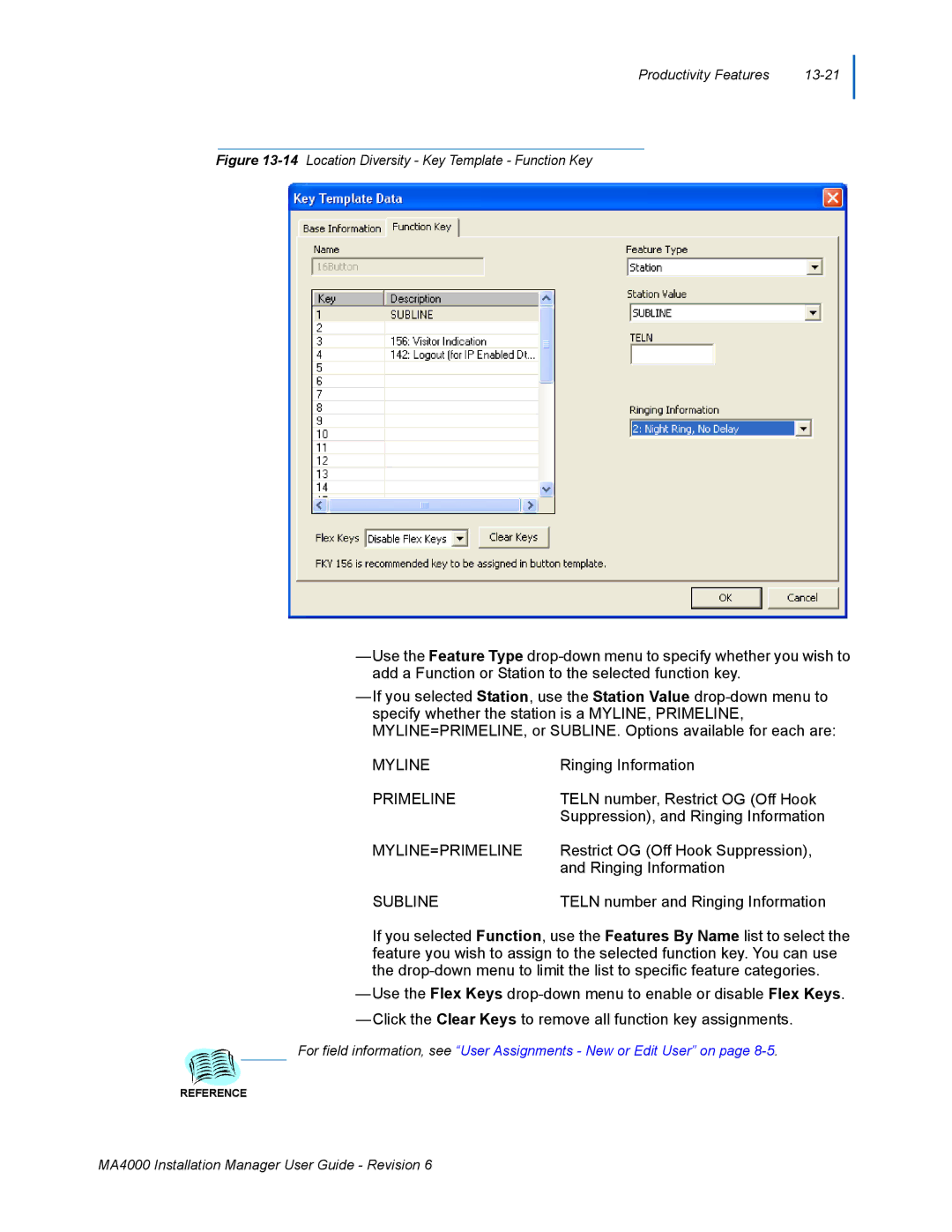Productivity Features |
Figure 13-14 Location Diversity - Key Template - Function Key
—Use the Feature Type
—If you selected Station, use the Station Value
MYLINE | Ringing Information |
PRIMELINE | TELN number, Restrict OG (Off Hook |
| Suppression), and Ringing Information |
MYLINE=PRIMELINE | Restrict OG (Off Hook Suppression), |
| and Ringing Information |
SUBLINE | TELN number and Ringing Information |
If you selected Function, use the Features By Name list to select the feature you wish to assign to the selected function key. You can use the
—Use the Flex Keys
—Click the Clear Keys to remove all function key assignments.
For field information, see “User Assignments - New or Edit User” on page
REFERENCE
MA4000 Installation Manager User Guide - Revision 6