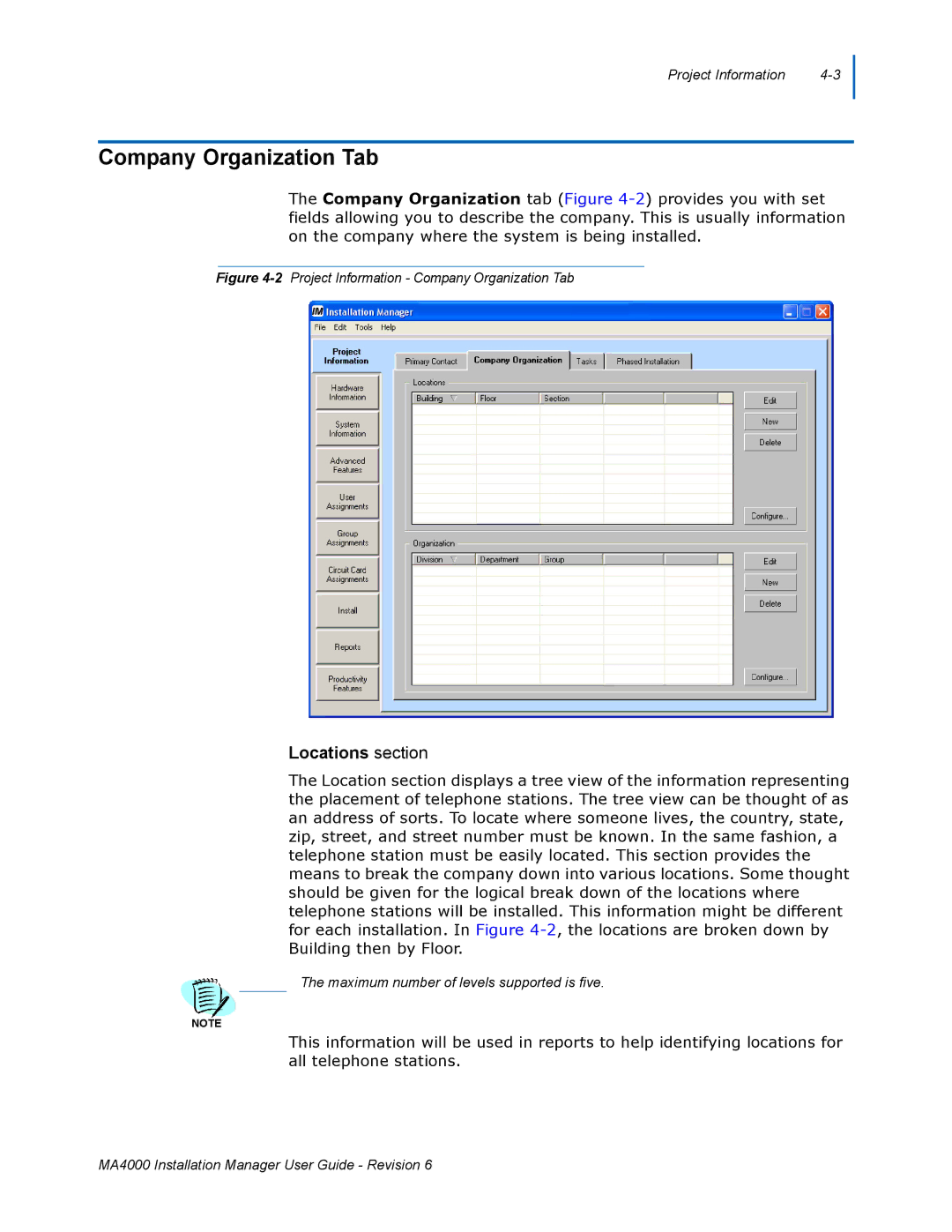Project Information |
Company Organization Tab
The Company Organization tab (Figure
Figure 4-2 Project Information - Company Organization Tab
Locations section
The Location section displays a tree view of the information representing the placement of telephone stations. The tree view can be thought of as an address of sorts. To locate where someone lives, the country, state, zip, street, and street number must be known. In the same fashion, a telephone station must be easily located. This section provides the means to break the company down into various locations. Some thought should be given for the logical break down of the locations where telephone stations will be installed. This information might be different for each installation. In Figure
The maximum number of levels supported is five.
NOTE
This information will be used in reports to help identifying locations for all telephone stations.
MA4000 Installation Manager User Guide - Revision 6