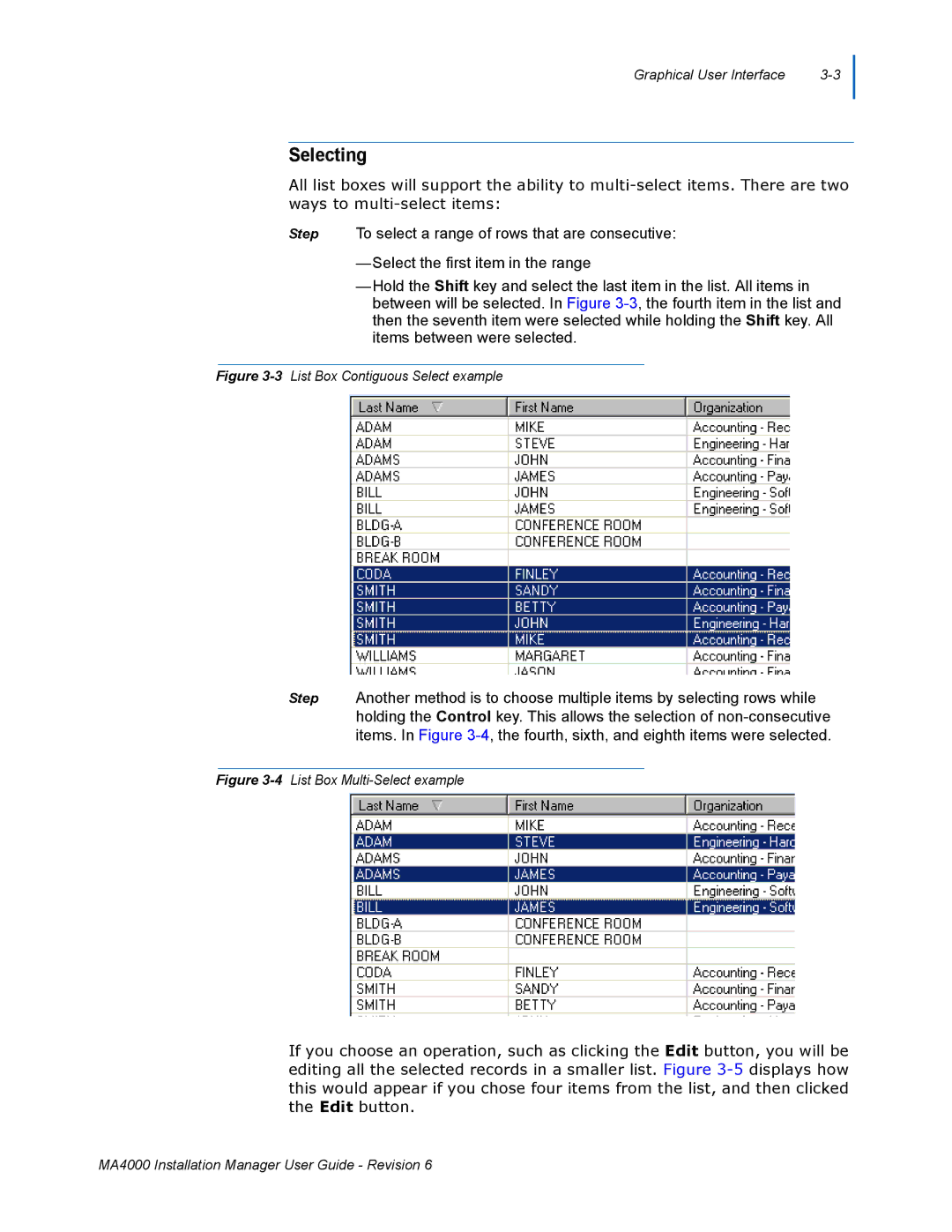Graphical User Interface |
Selecting
All list boxes will support the ability to
Step To select a range of rows that are consecutive:
—Select the first item in the range
—Hold the Shift key and select the last item in the list. All items in between will be selected. In Figure
Figure 3-3 List Box Contiguous Select example
Step Another method is to choose multiple items by selecting rows while holding the Control key. This allows the selection of
Figure 3-4 List Box Multi-Select example
If you choose an operation, such as clicking the Edit button, you will be editing all the selected records in a smaller list. Figure
MA4000 Installation Manager User Guide - Revision 6