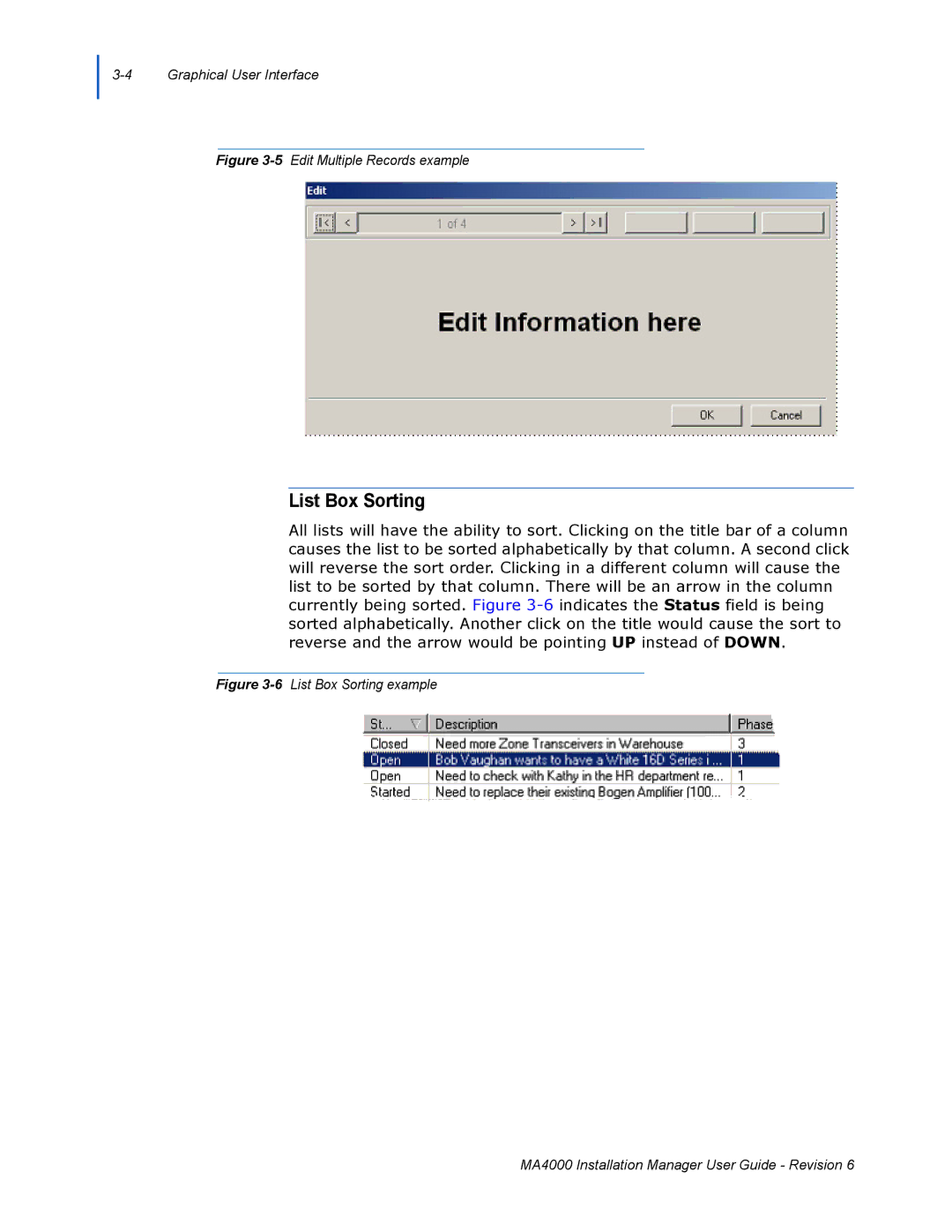Figure 3-5 Edit Multiple Records example
List Box Sorting
All lists will have the ability to sort. Clicking on the title bar of a column causes the list to be sorted alphabetically by that column. A second click will reverse the sort order. Clicking in a different column will cause the list to be sorted by that column. There will be an arrow in the column currently being sorted. Figure