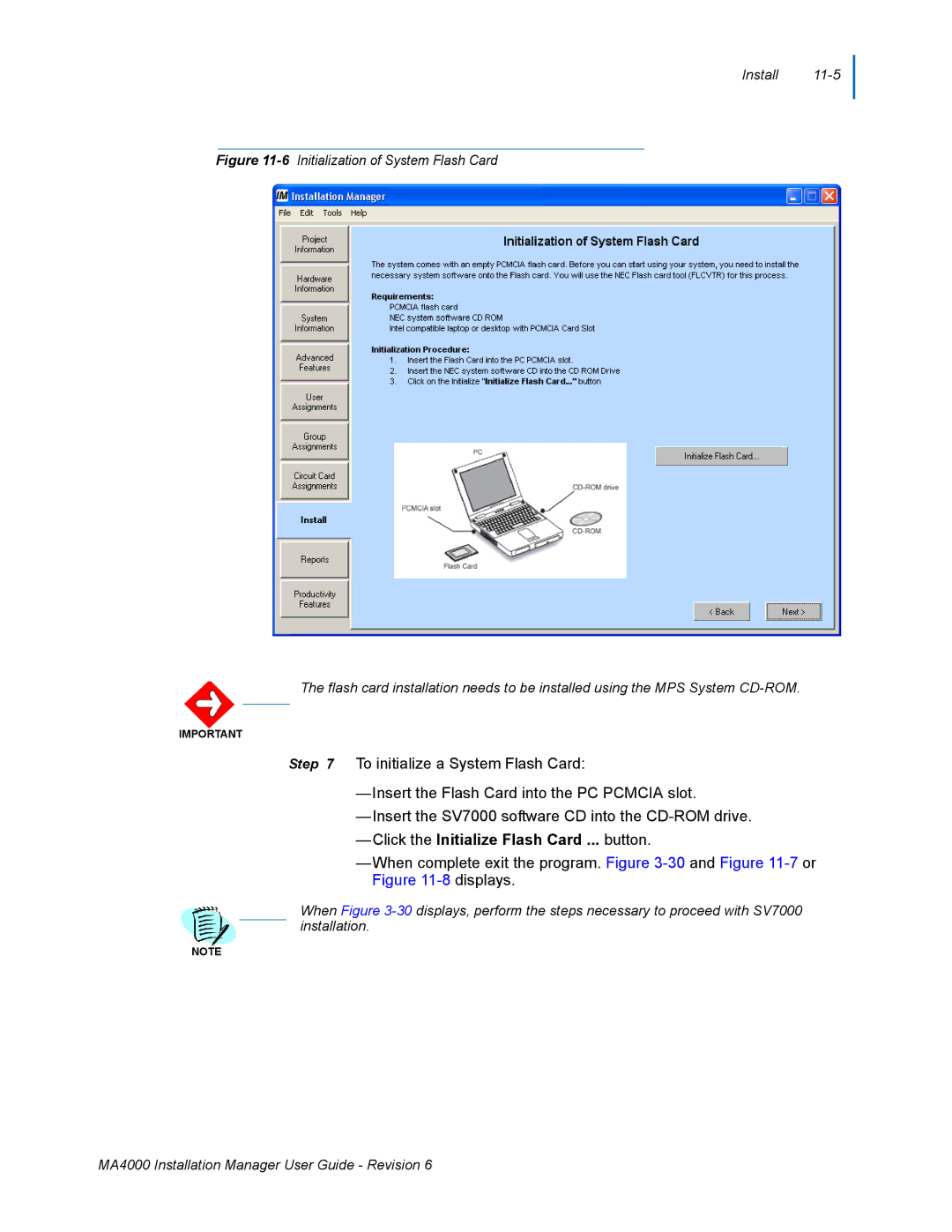Install
Figure 11-6 Initialization of System Flash Card
The flash card installation needs to be installed using the MPS System CD-ROM.
IMPORTANT
Step 7 To initialize a System Flash Card:
—Insert the Flash Card into the PC PCMCIA slot.
—Insert the SV7000 software CD into the
—Click the Initialize Flash Card ... button.
—When complete exit the program. Figure 3-30 and Figure 11-7 or Figure 11-8 displays.
When Figure
NOTE
MA4000 Installation Manager User Guide - Revision 6