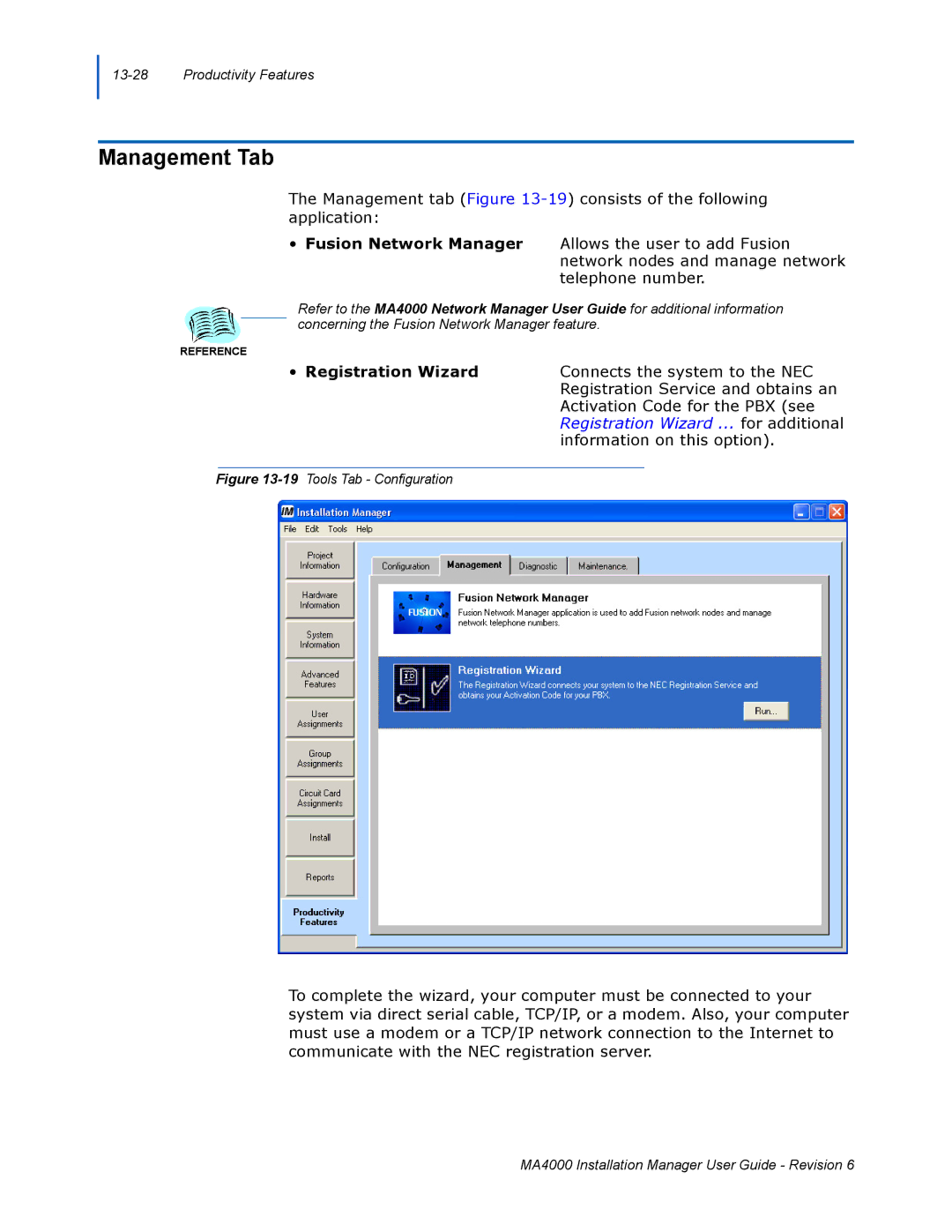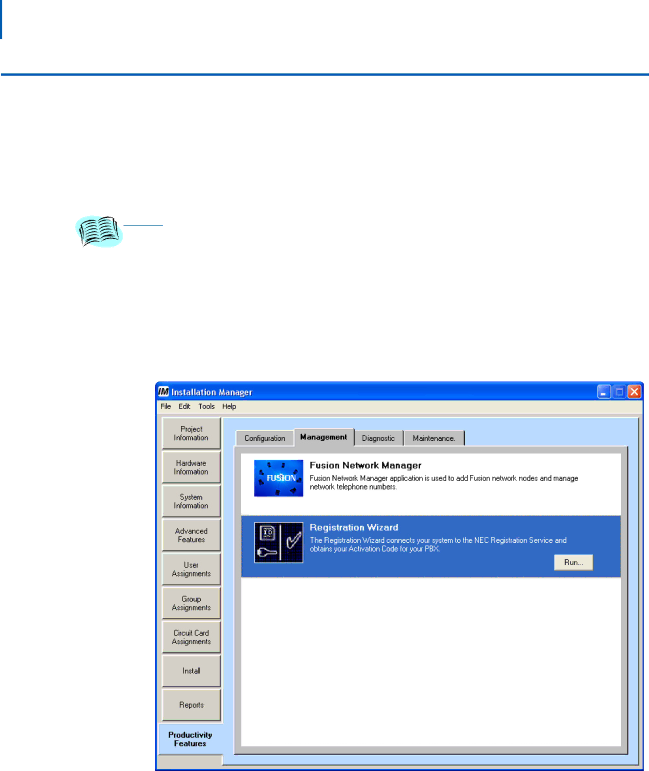
13-28 Productivity Features
Management Tab
The Management tab (Figure
• Fusion Network Manager | Allows the user to add Fusion |
| network nodes and manage network |
| telephone number. |
Refer to the MA4000 Network Manager User Guide for additional information concerning the Fusion Network Manager feature.
REFERENCE |
|
| |
| • Registration Wizard | Connects the system to the NEC | |
|
| Registration Service and obtains an | |
|
| Activation Code for the PBX (see | |
|
| Registration Wizard ... for additional | |
|
| information on this option). | |
|
|
|
|
Figure |
|
| |
To complete the wizard, your computer must be connected to your system via direct serial cable, TCP/IP, or a modem. Also, your computer must use a modem or a TCP/IP network connection to the Internet to communicate with the NEC registration server.
MA4000 Installation Manager User Guide - Revision 6