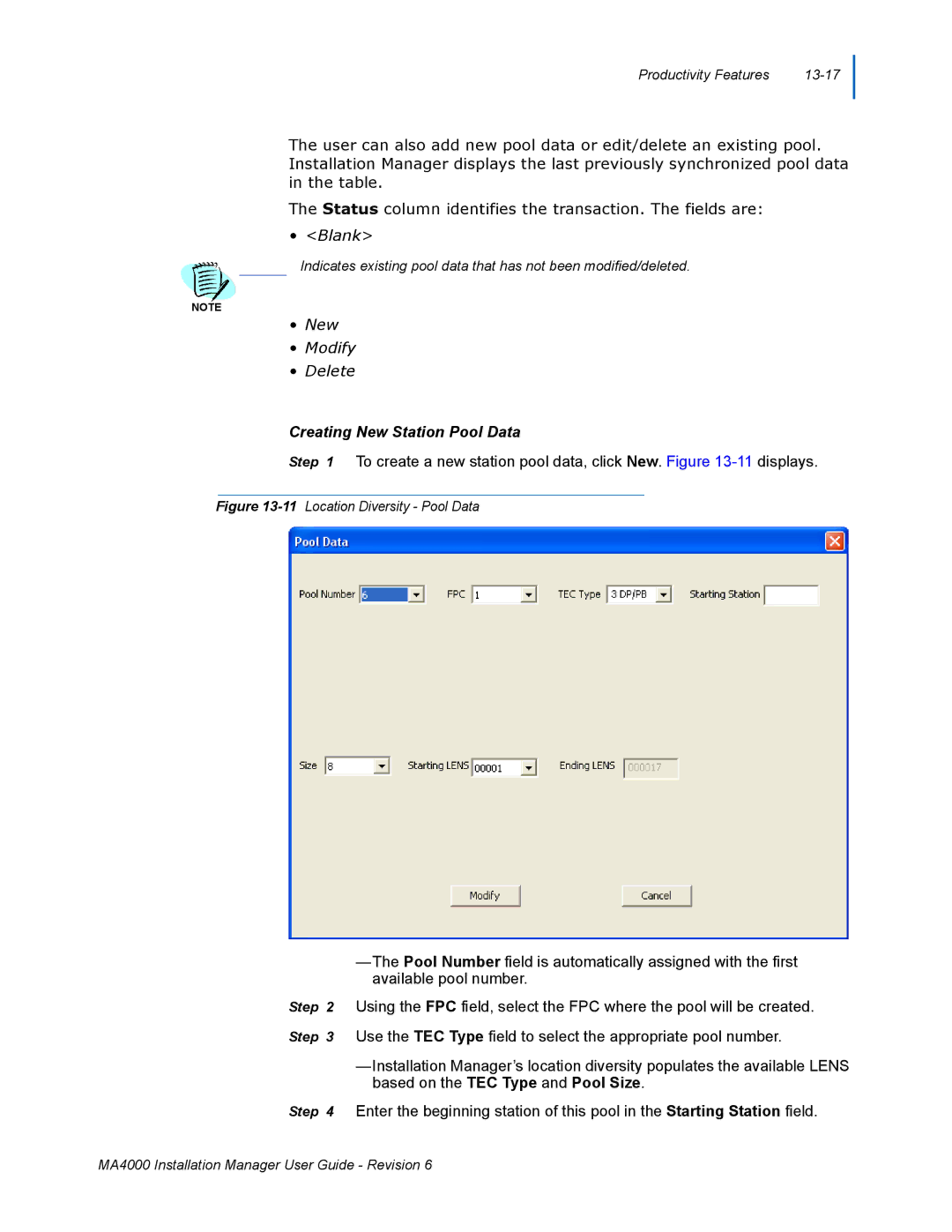Productivity Features |
The user can also add new pool data or edit/delete an existing pool. Installation Manager displays the last previously synchronized pool data in the table.
The Status column identifies the transaction. The fields are:
• <Blank>
Indicates existing pool data that has not been modified/deleted.
NOTE
•New
•Modify
•Delete
Creating New Station Pool Data
Step 1 To create a new station pool data, click New. Figure
Figure 13-11 Location Diversity - Pool Data
—The Pool Number field is automatically assigned with the first available pool number.
Step 2 Using the FPC field, select the FPC where the pool will be created. Step 3 Use the TEC Type field to select the appropriate pool number.
—Installation Manager’s location diversity populates the available LENS based on the TEC Type and Pool Size.
Step 4 Enter the beginning station of this pool in the Starting Station field.
MA4000 Installation Manager User Guide - Revision 6