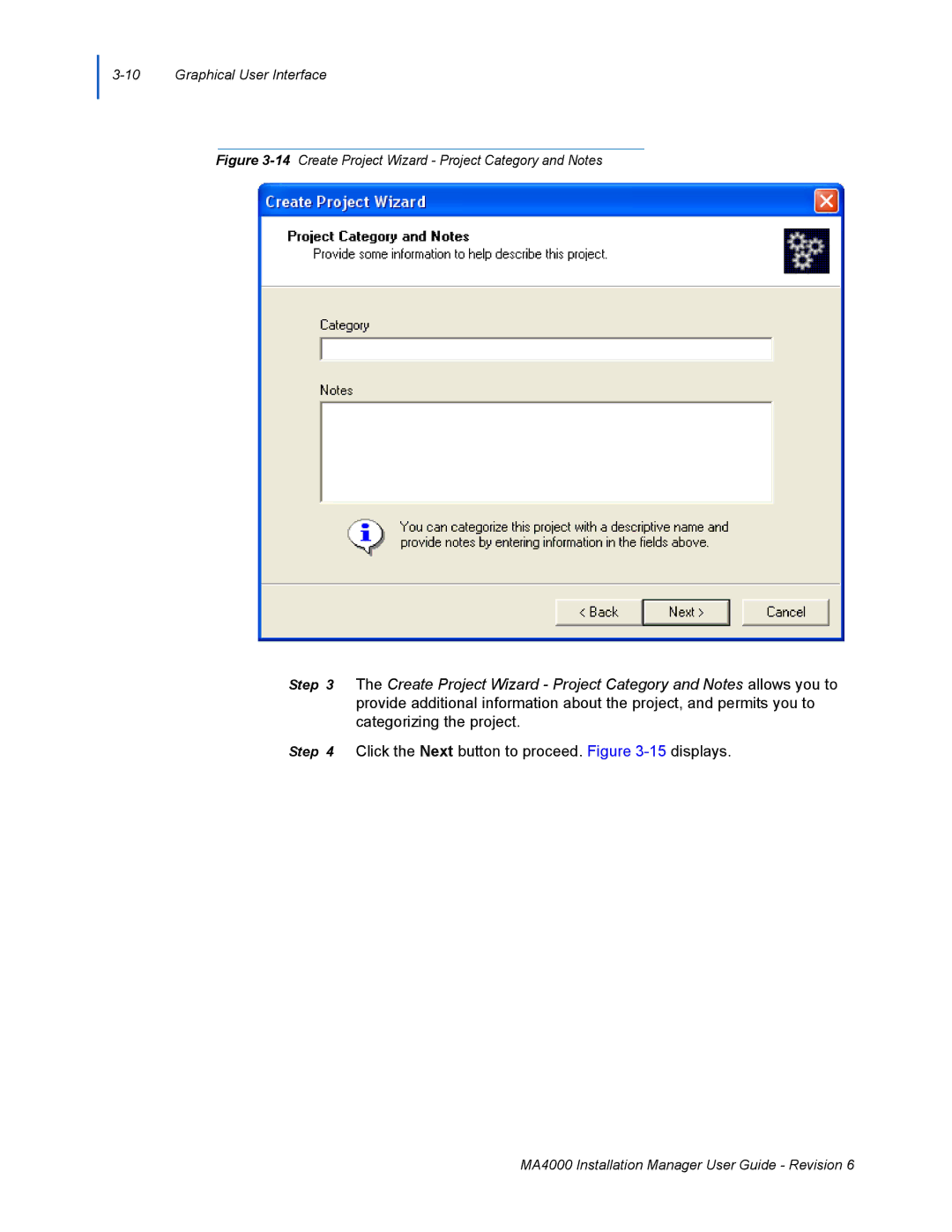3-10 Graphical User Interface
Figure 3-14 Create Project Wizard - Project Category and Notes
Step 3 The Create Project Wizard - Project Category and Notes allows you to provide additional information about the project, and permits you to categorizing the project.
Step 4 Click the Next button to proceed. Figure 3-15 displays.
MA4000 Installation Manager User Guide - Revision 6