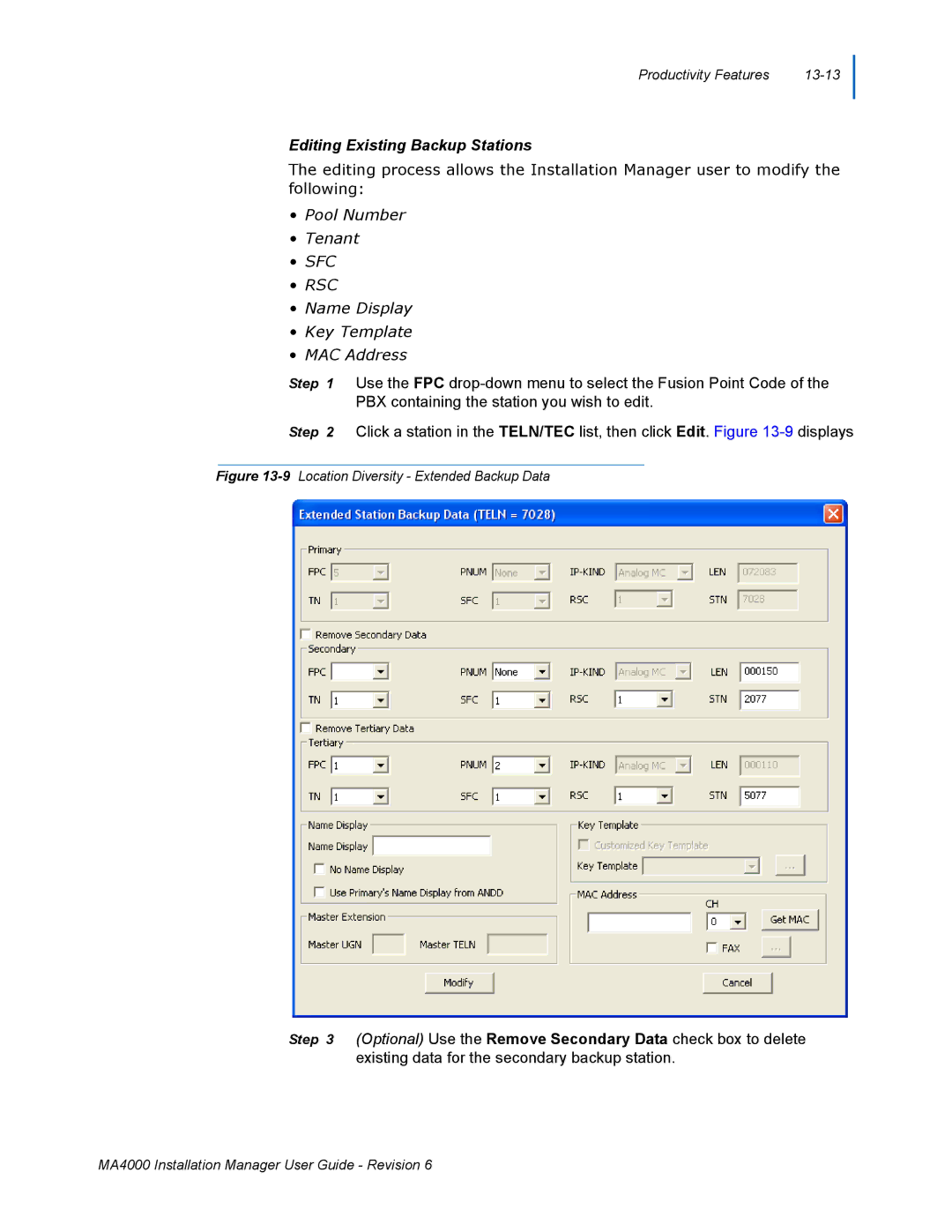Productivity Features |
Editing Existing Backup Stations
The editing process allows the Installation Manager user to modify the following:
•Pool Number
•Tenant
•SFC
•RSC
•Name Display
•Key Template
•MAC Address
Step 1 Use the FPC
Step 2 Click a station in the TELN/TEC list, then click Edit. Figure
Figure 13-9 Location Diversity - Extended Backup Data
Step 3 (Optional) Use the Remove Secondary Data check box to delete existing data for the secondary backup station.
MA4000 Installation Manager User Guide - Revision 6