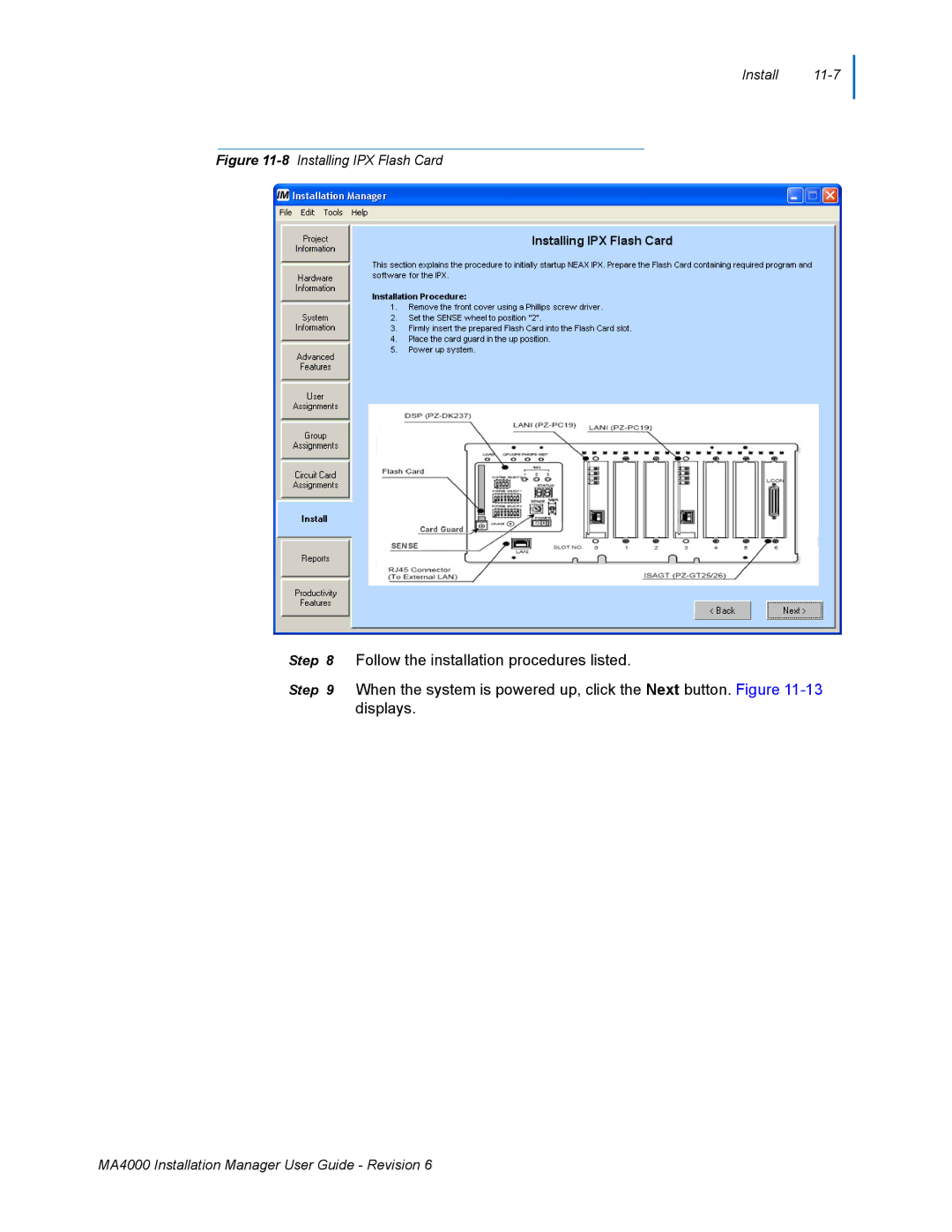Install 11-7
Figure 11-8 Installing IPX Flash Card
Step 8 Follow the installation procedures listed.
Step 9 When the system is powered up, click the Next button. Figure
MA4000 Installation Manager User Guide - Revision 6