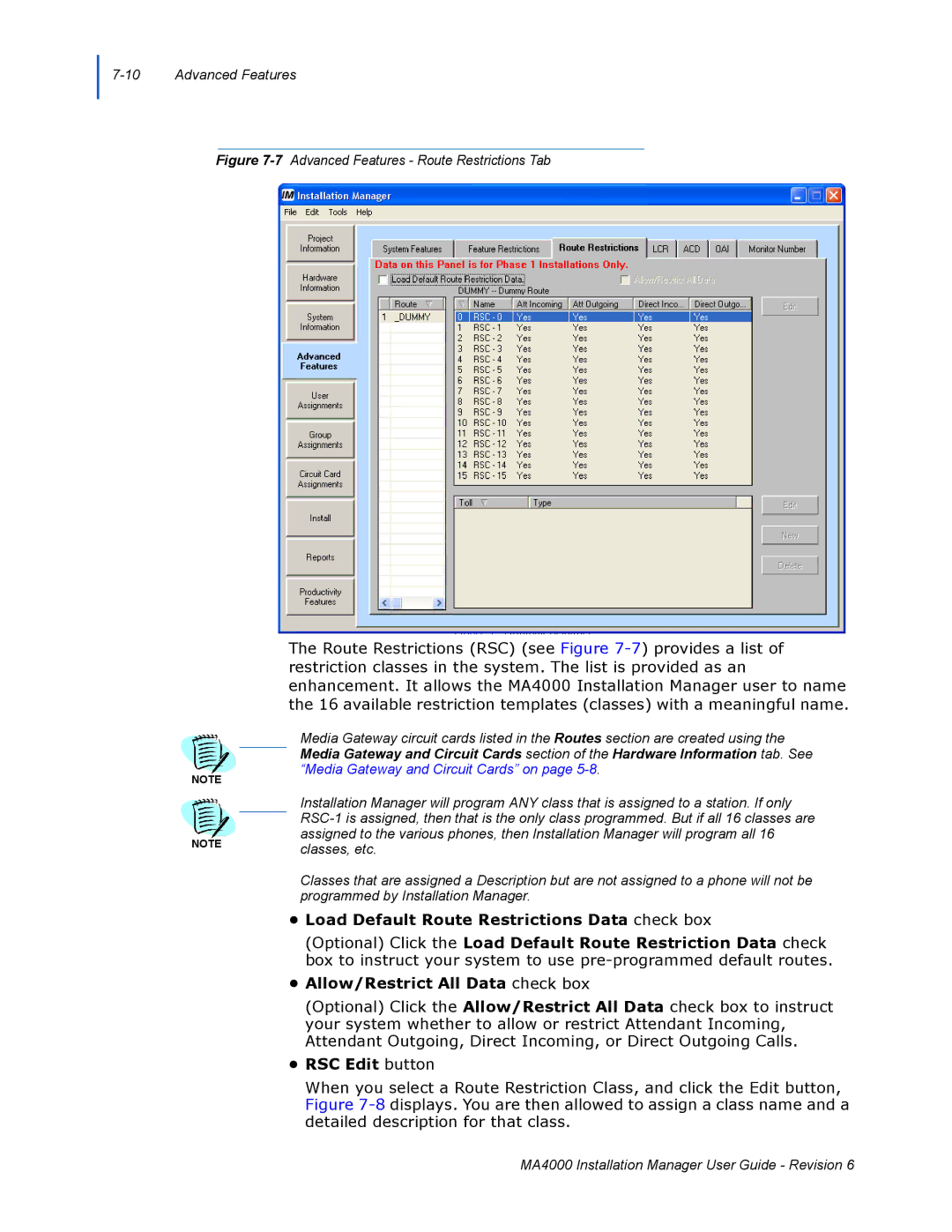Figure 7-7 Advanced Features - Route Restrictions Tab
NOTE
NOTE
The Route Restrictions (RSC) (see Figure
Media Gateway circuit cards listed in the Routes section are created using the Media Gateway and Circuit Cards section of the Hardware Information tab. See “Media Gateway and Circuit Cards” on page
Installation Manager will program ANY class that is assigned to a station. If only
Classes that are assigned a Description but are not assigned to a phone will not be programmed by Installation Manager.
•Load Default Route Restrictions Data check box
(Optional) Click the Load Default Route Restriction Data check box to instruct your system to use
•Allow/Restrict All Data check box
(Optional) Click the Allow/Restrict All Data check box to instruct your system whether to allow or restrict Attendant Incoming, Attendant Outgoing, Direct Incoming, or Direct Outgoing Calls.
•RSC Edit button
When you select a Route Restriction Class, and click the Edit button, Figure
MA4000 Installation Manager User Guide - Revision 6