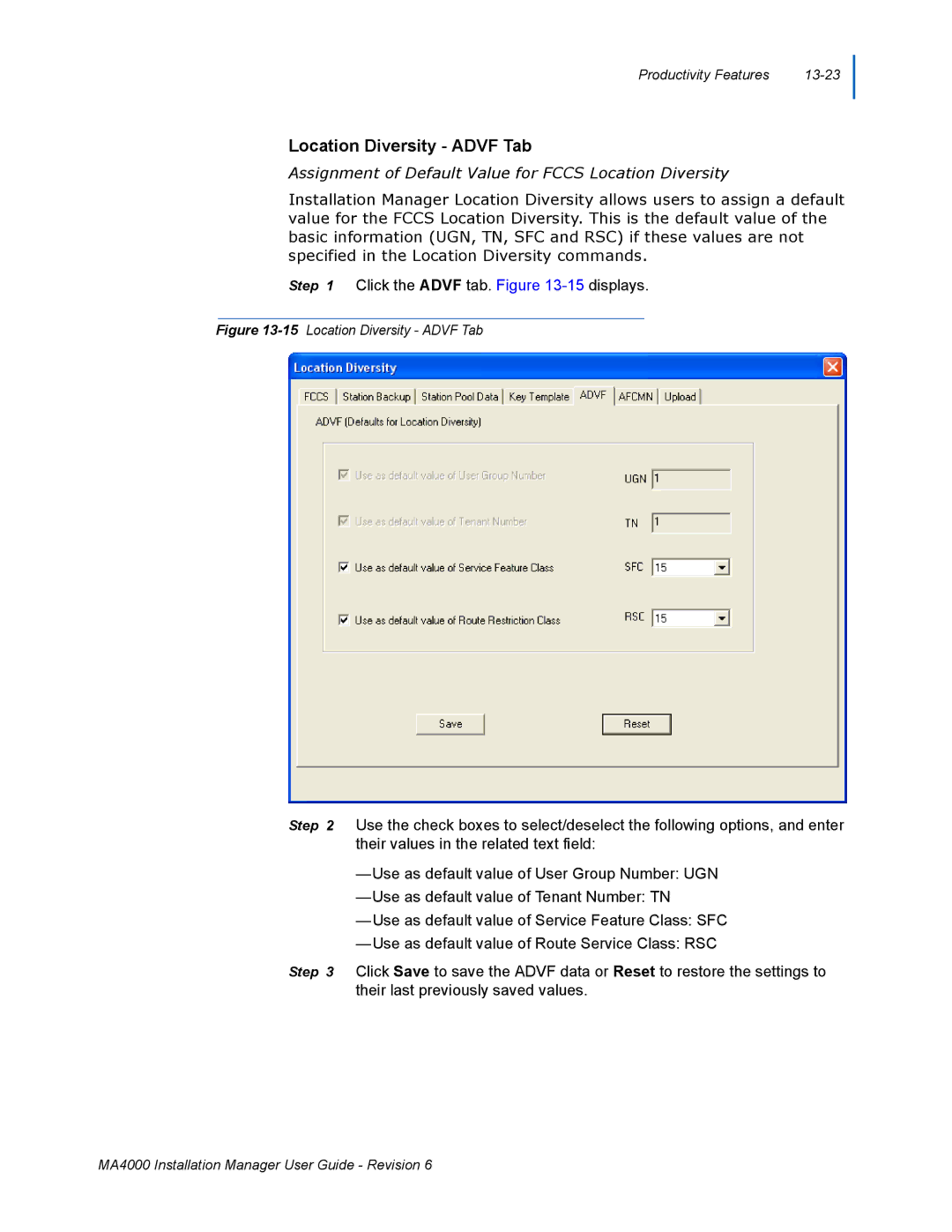Productivity Features |
Location Diversity - ADVF Tab
Assignment of Default Value for FCCS Location Diversity
Installation Manager Location Diversity allows users to assign a default value for the FCCS Location Diversity. This is the default value of the basic information (UGN, TN, SFC and RSC) if these values are not specified in the Location Diversity commands.
Step 1 Click the ADVF tab. Figure
Figure 13-15 Location Diversity - ADVF Tab
Step 2 Use the check boxes to select/deselect the following options, and enter their values in the related text field:
—Use as default value of User Group Number: UGN
—Use as default value of Tenant Number: TN
—Use as default value of Service Feature Class: SFC
—Use as default value of Route Service Class: RSC
Step 3 Click Save to save the ADVF data or Reset to restore the settings to their last previously saved values.
MA4000 Installation Manager User Guide - Revision 6