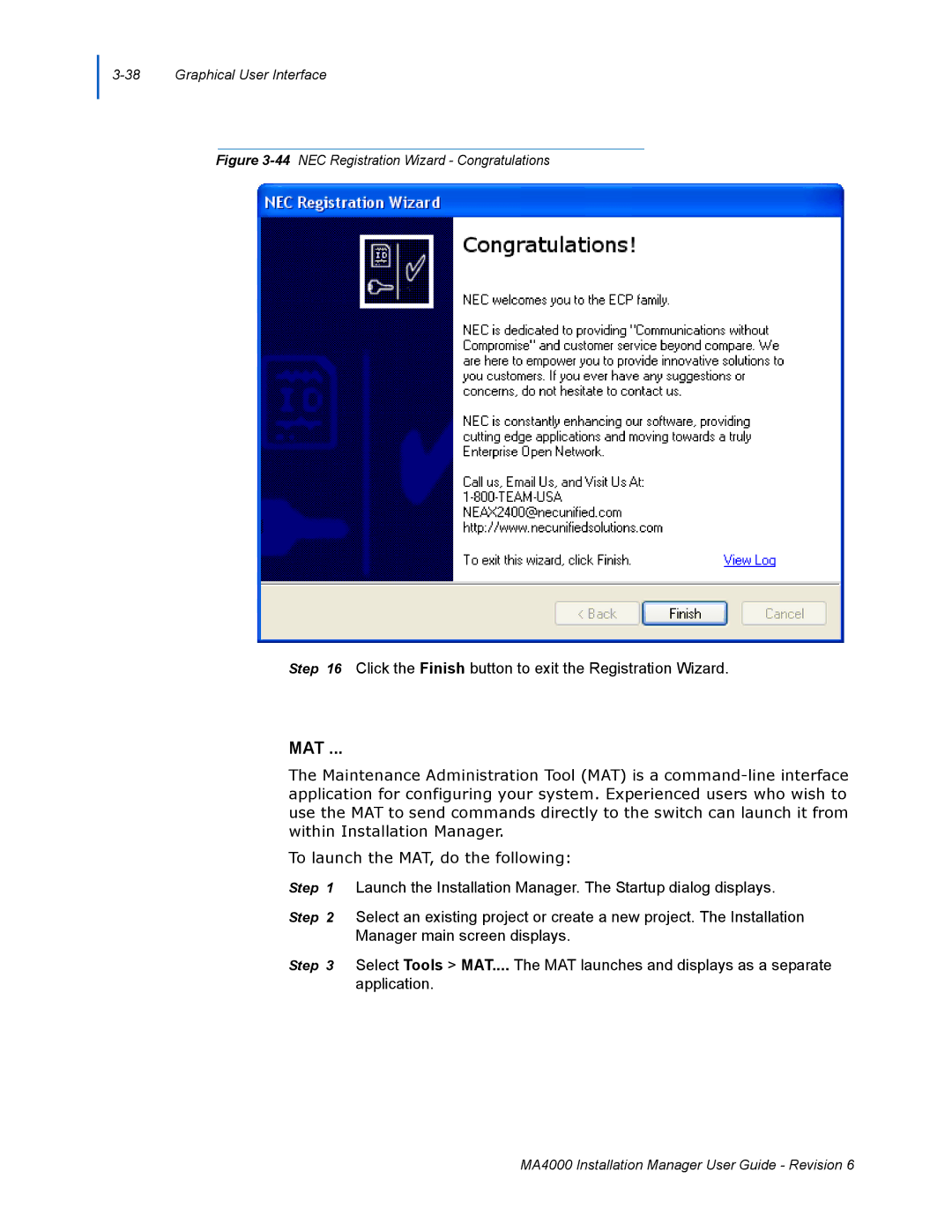3-38 Graphical User Interface
Figure 3-44 NEC Registration Wizard - Congratulations
Step 16 Click the Finish button to exit the Registration Wizard.
MAT ...
The Maintenance Administration Tool (MAT) is a
To launch the MAT, do the following:
Step 1 Launch the Installation Manager. The Startup dialog displays.
Step 2 Select an existing project or create a new project. The Installation
Manager main screen displays.
Step 3 Select Tools > MAT.... The MAT launches and displays as a separate
application.
MA4000 Installation Manager User Guide - Revision 6