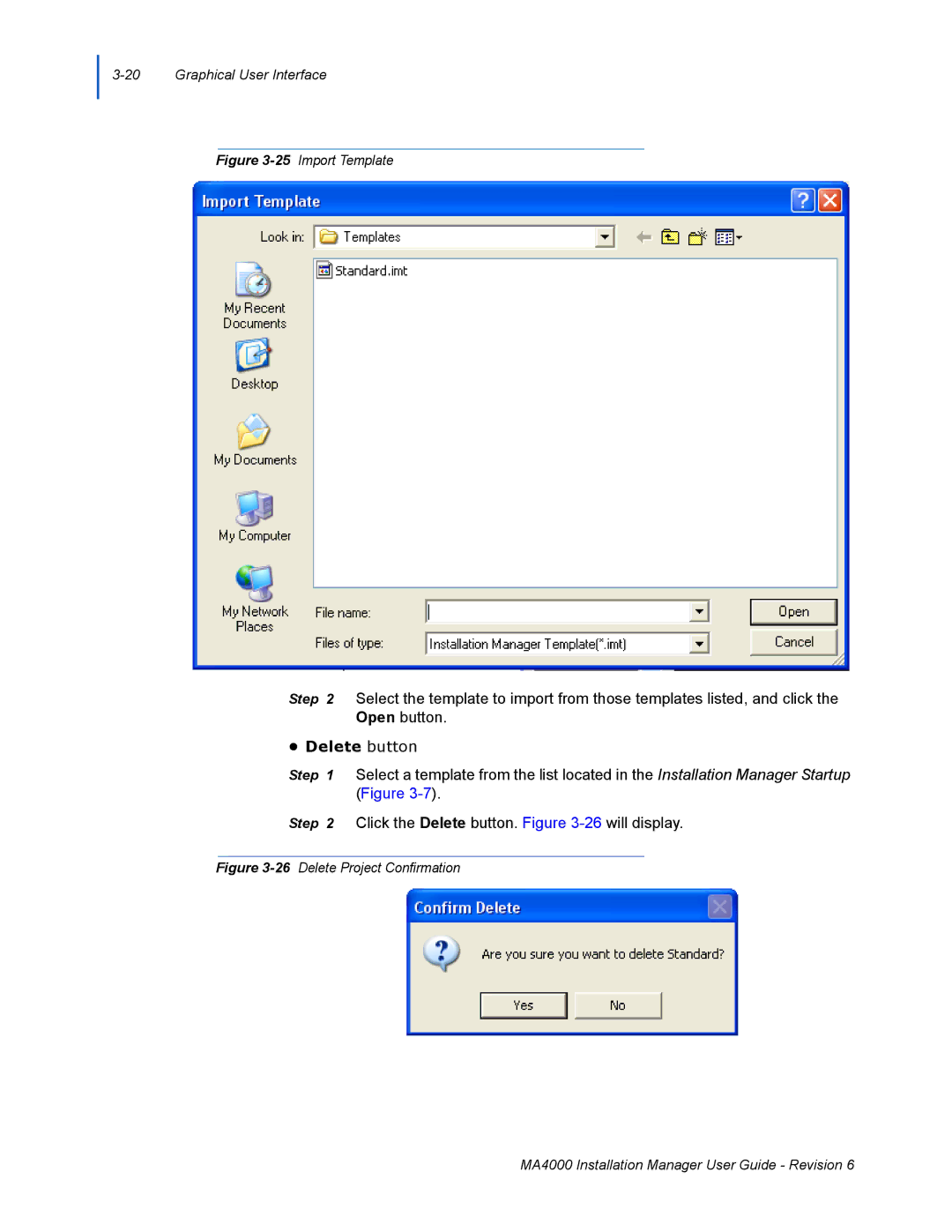3-20 Graphical User Interface
Figure 3-25 Import Template
Step 2 Select the template to import from those templates listed, and click the
Open button.
• Delete button
Step 1 Select a template from the list located in the Installation Manager Startup (Figure
Step 2 Click the Delete button. Figure