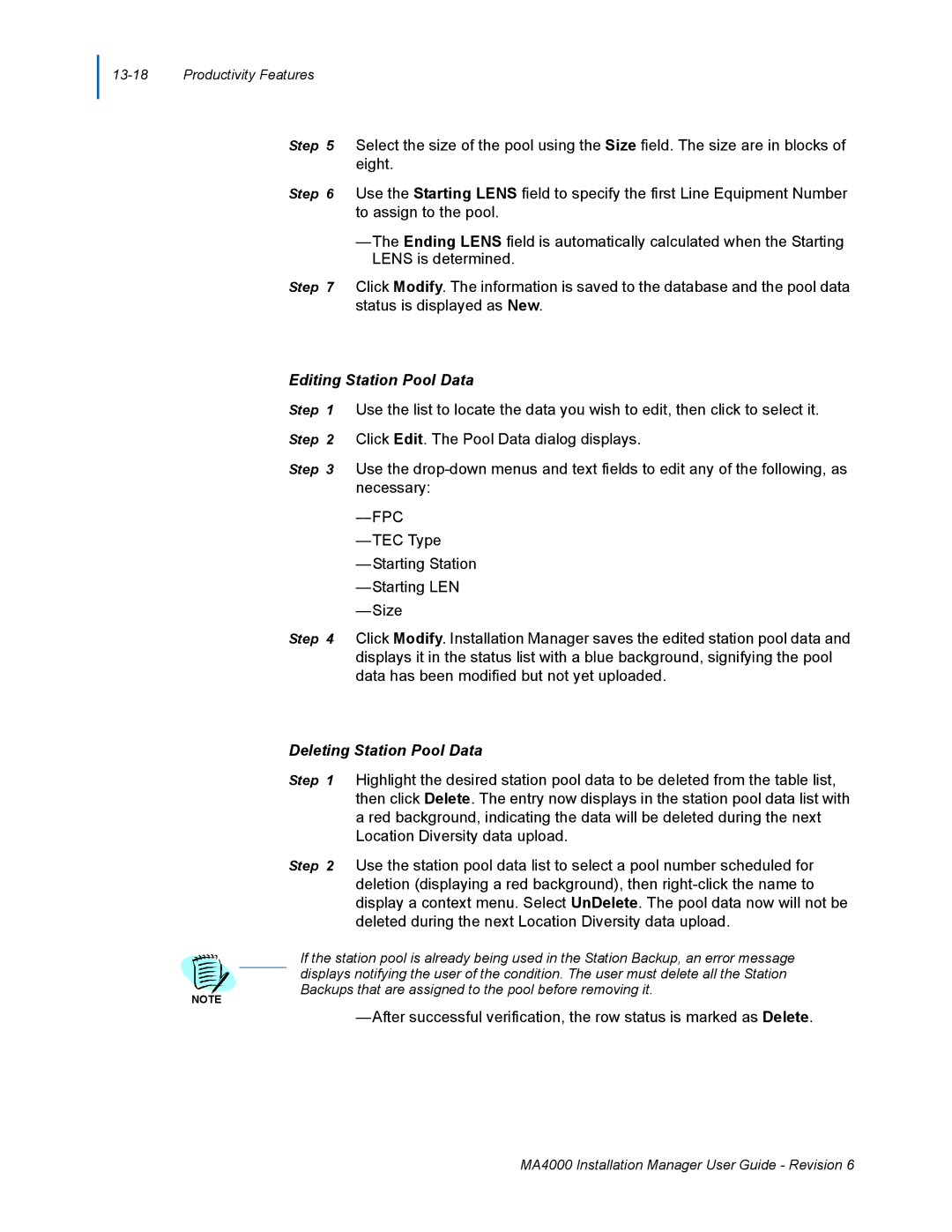13-18 Productivity Features
Step 5 Select the size of the pool using the Size field. The size are in blocks of eight.
Step 6 Use the Starting LENS field to specify the first Line Equipment Number to assign to the pool.
—The Ending LENS field is automatically calculated when the Starting LENS is determined.
Step 7 Click Modify. The information is saved to the database and the pool data status is displayed as New.
Editing Station Pool Data
Step 1 Use the list to locate the data you wish to edit, then click to select it.
Step 2 Click Edit. The Pool Data dialog displays.
Step 3 Use the
—FPC
—TEC Type
—Starting Station
—Starting LEN
—Size
Step 4 Click Modify. Installation Manager saves the edited station pool data and displays it in the status list with a blue background, signifying the pool data has been modified but not yet uploaded.
Deleting Station Pool Data
Step 1 Highlight the desired station pool data to be deleted from the table list, then click Delete. The entry now displays in the station pool data list with a red background, indicating the data will be deleted during the next Location Diversity data upload.
Step 2 Use the station pool data list to select a pool number scheduled for deletion (displaying a red background), then
NOTE
If the station pool is already being used in the Station Backup, an error message displays notifying the user of the condition. The user must delete all the Station Backups that are assigned to the pool before removing it.
MA4000 Installation Manager User Guide - Revision 6