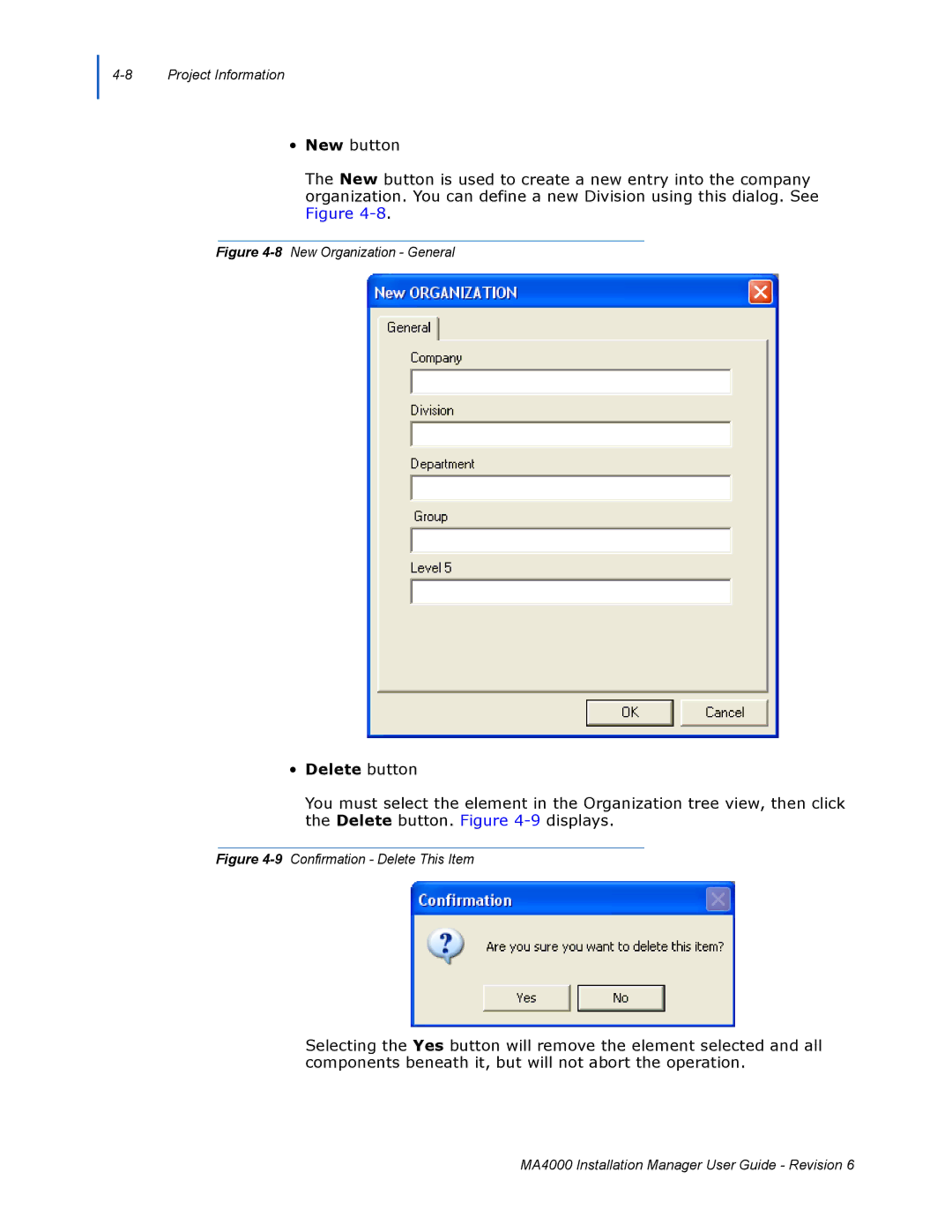•New button
The New button is used to create a new entry into the company organization. You can define a new Division using this dialog. See Figure
Figure 4-8 New Organization - General
•Delete button
You must select the element in the Organization tree view, then click the Delete button. Figure
Figure 4-9 Confirmation - Delete This Item
Selecting the Yes button will remove the element selected and all components beneath it, but will not abort the operation.
MA4000 Installation Manager User Guide - Revision 6