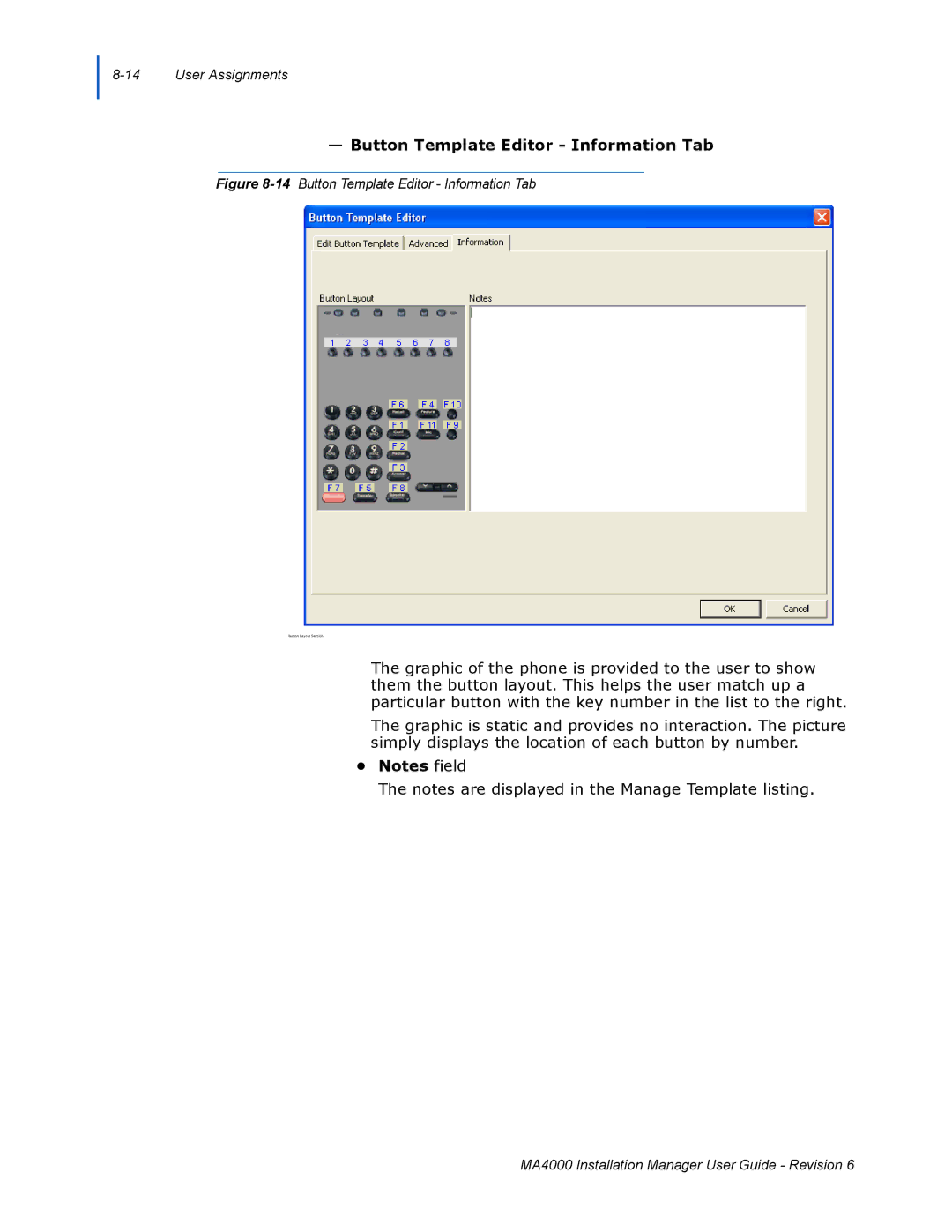8-14 User Assignments
— Button Template Editor - Information Tab
Figure 8-14 Button Template Editor - Information Tab
Button Layout Section
The graphic of the phone is provided to the user to show them the button layout. This helps the user match up a particular button with the key number in the list to the right.
The graphic is static and provides no interaction. The picture simply displays the location of each button by number.
•Notes field
The notes are displayed in the Manage Template listing.
MA4000 Installation Manager User Guide - Revision 6