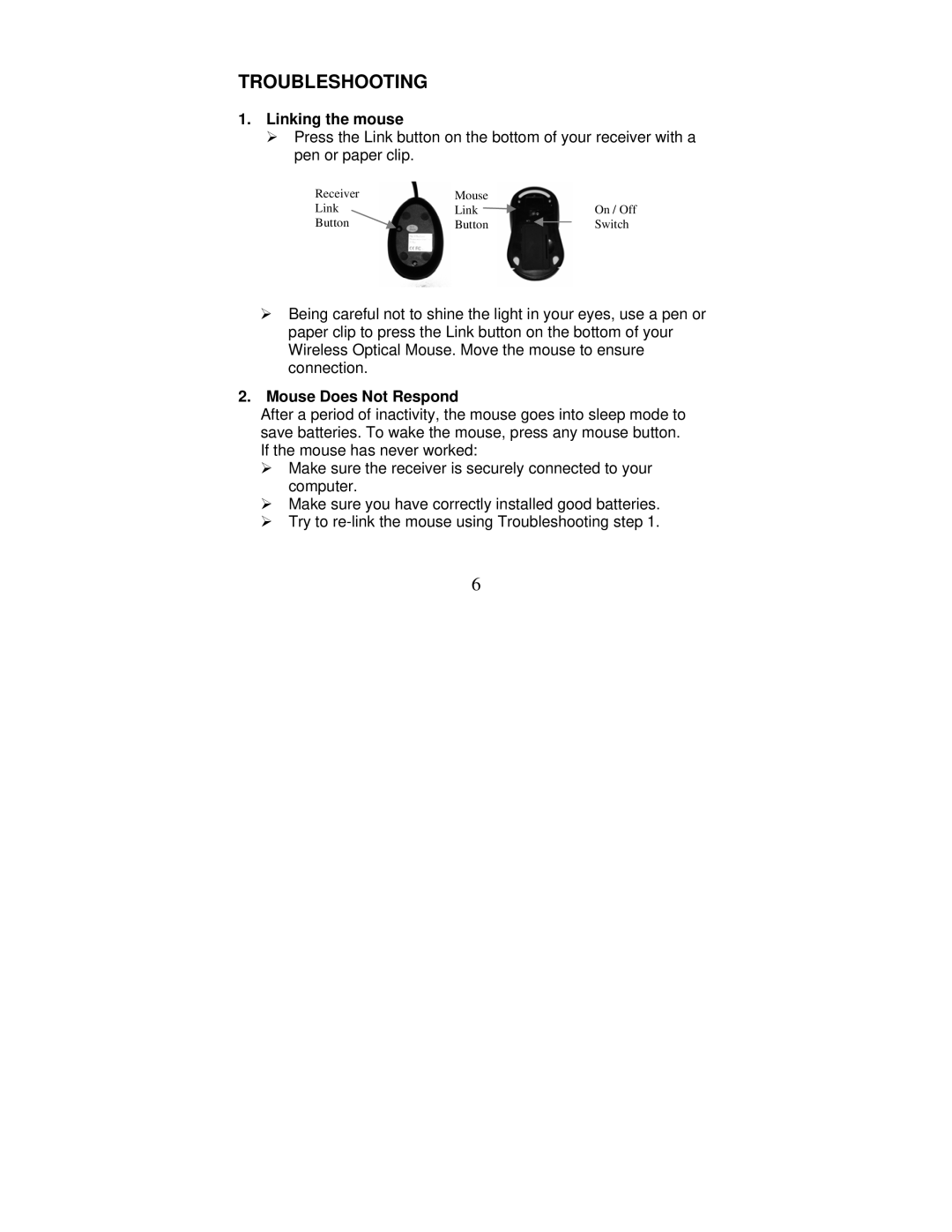HO98150, HO97990 specifications
The Jasco HO97990 and HO98150 are advanced home automation devices designed to enhance the convenience, safety, and efficiency of modern living spaces. These smart devices bring cutting-edge technology into homes, allowing users to control various aspects of their environment through user-friendly interfaces and connectivity features.One of the standout features of the Jasco HO97990 is its seamless integration with Alexa and Google Assistant. This compatibility enables users to control their lighting with simple voice commands, providing a hands-free experience that adds a layer of convenience to daily routines. The HO98150 also supports similar voice control features, making it an excellent choice for those looking to create a smart home ecosystem.
Both models boast smart dimmer capabilities, allowing users to adjust lighting levels to suit their mood or activity. Whether it's bright light for reading or soft illumination for movie nights, these devices make it easy to create the perfect ambiance. With the ability to schedule lights to turn on or off at specific times, homeowners can enjoy the added benefit of energy savings while enhancing security by mimicking occupancy when away.
The Jasco HO97990 and HO98150 feature advanced wireless technology, using Zigbee or Z-Wave protocols for reliable and efficient communication. This ensures consistent performance, reducing the likelihood of interference from other devices. The robust wireless connectivity also enables integration with a variety of smart home systems and hubs, allowing for a centralized control experience.
In terms of installation and usability, both models are designed for straightforward setup. They can be easily installed in standard wall outlets, and detailed instructions ensure that users can quickly get their devices up and running. Moreover, the user-friendly mobile application offers remote control capabilities, so homeowners can manage their lighting and settings from anywhere.
Safety is another key aspect of the Jasco HO97990 and HO98150. Equipped with overload protection, these devices prevent overheating and ensure safe operation. Additionally, both models include features to maintain functionality during power outages, ensuring that users can always have light when they need it most.
In conclusion, the Jasco HO97990 and HO98150 embody the principles of smart home technology through their innovative features, ease of use, and safety measures. Their combination of voice control, smart dimming, scheduling, and reliable wireless connectivity makes them ideal tools for anyone looking to elevate their home automation experience. Whether it’s for enhancing comfort, energy savings, or security, these devices stand out in the crowded smart home market.