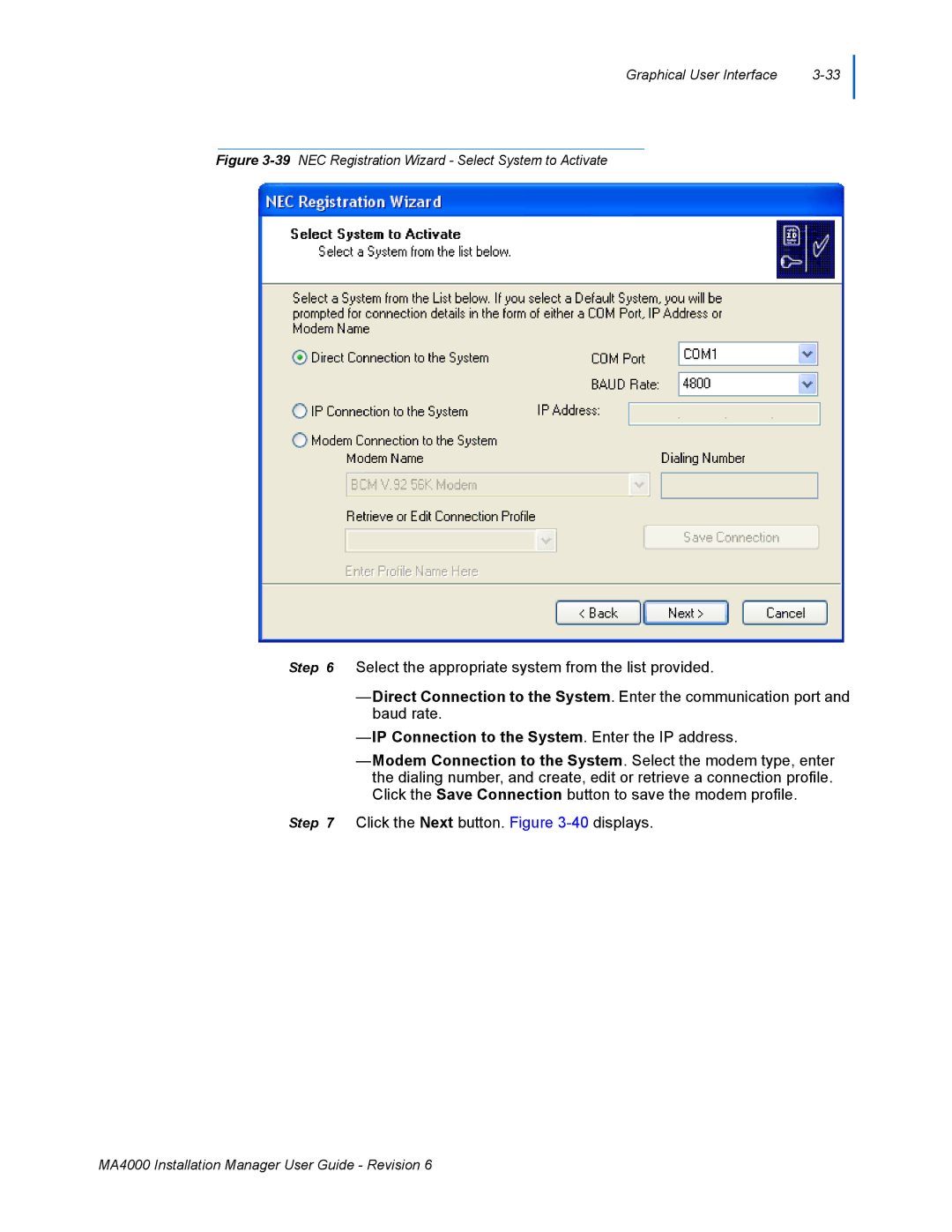Graphical User Interface |
Figure 3-39 NEC Registration Wizard - Select System to Activate
Step 6 Select the appropriate system from the list provided.
—Direct Connection to the System. Enter the communication port and baud rate.
—IP Connection to the System. Enter the IP address.
—Modem Connection to the System. Select the modem type, enter the dialing number, and create, edit or retrieve a connection profile. Click the Save Connection button to save the modem profile.
Step 7 Click the Next button. Figure
MA4000 Installation Manager User Guide - Revision 6