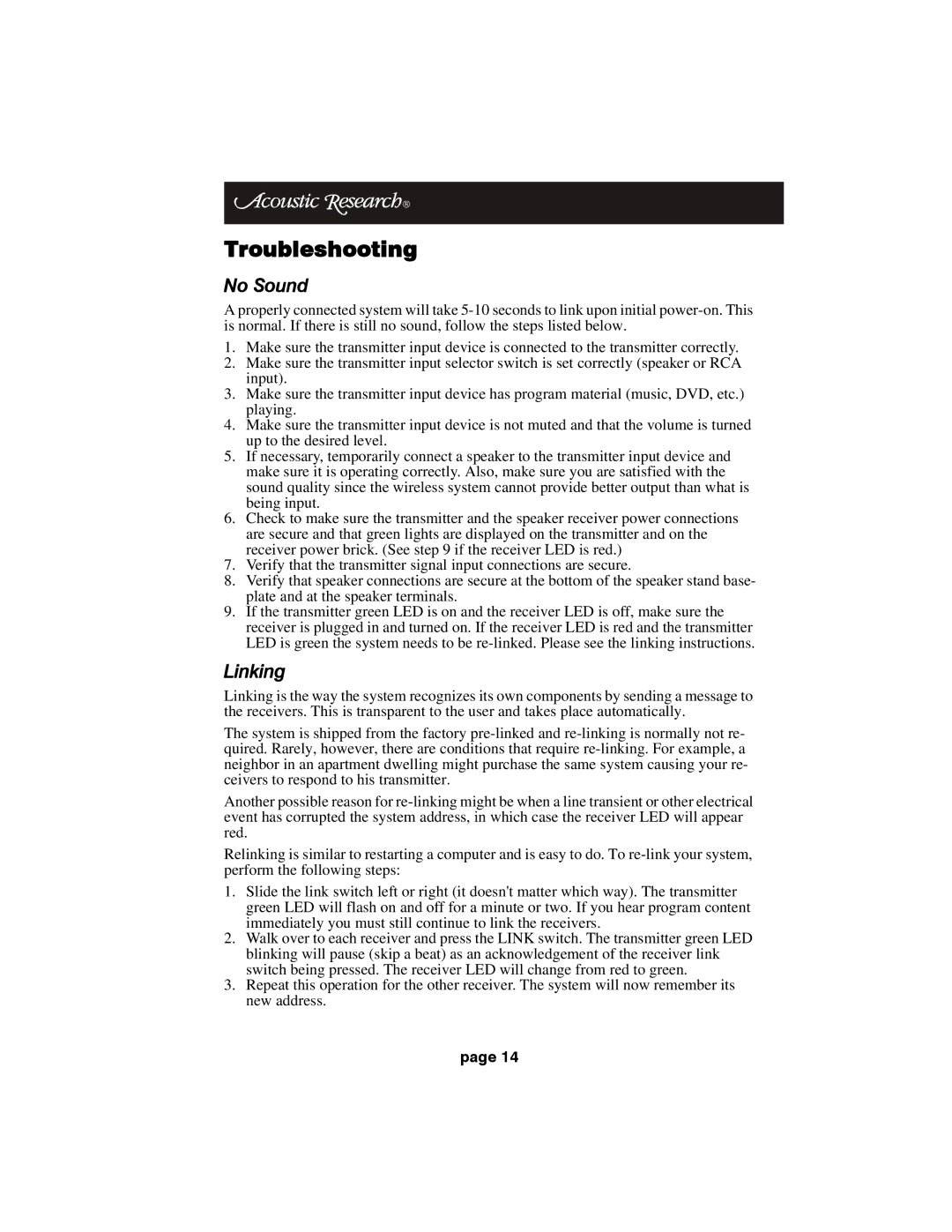HT60 specifications
The Acoustic Research HT60 is a notable entry in the realm of home theater speakers, engineered to provide an immersive auditory experience. This speaker system stands out for its combination of advanced technology and user-friendly features, making it an excellent choice for both audiophiles and casual listeners.One of the main features of the HT60 is its robust construction, which incorporates quality materials designed to enhance sound quality and durability. The cabinet is crafted from dense MDF, which helps to reduce unwanted resonance and provides a solid foundation for the speaker components. This meticulous attention to detail contributes to the overall clarity and precision of sound reproduction.
The HT60 employs advanced driver technology, featuring a tweeter and dual woofers that are meticulously designed to work in harmony. The tweeter delivers crisp high frequencies, ensuring that vocals and musical details are rendered with clarity. The dual woofers handle lower frequencies, enabling rich bass responses that bring music and movie soundtracks to life. This combination allows for a well-rounded audio performance, making the HT60 suitable for various listening environments.
Amplification is another important characteristic of the HT60. The speakers are designed to work seamlessly with a variety of amplifiers, delivering optimal performance whether driven by a compact receiver or a high-end audio system. This versatility means that users can integrate the HT60 into existing setups without the need for significant upgrades.
In terms of connectivity, the HT60 offers multiple options for integration with home theater systems. It features standard speaker wire connections, making it easy to set up with traditional audio equipment. The system is also designed to be compatible with both stereo and surround sound configurations, providing flexibility for users as they design their auditory landscapes.
The HT60’s aesthetics should not be overlooked either. With a sleek and modern design, these speakers can enhance the aesthetics of any living room or entertainment space. Available in different finishes, users can choose a look that complements their home decor while enjoying high-quality sound.
Overall, the Acoustic Research HT60 embodies the perfect blend of performance, technology, and design, making it an excellent addition to any home audio setup. With its advanced driver technology, robust construction, and user-friendly connectivity, the HT60 captures the essence of music and film, creating an engaging and enjoyable listening experience. Whether you're watching movies or listening to your favorite albums, this speaker system offers a delightful journey into high-fidelity sound.