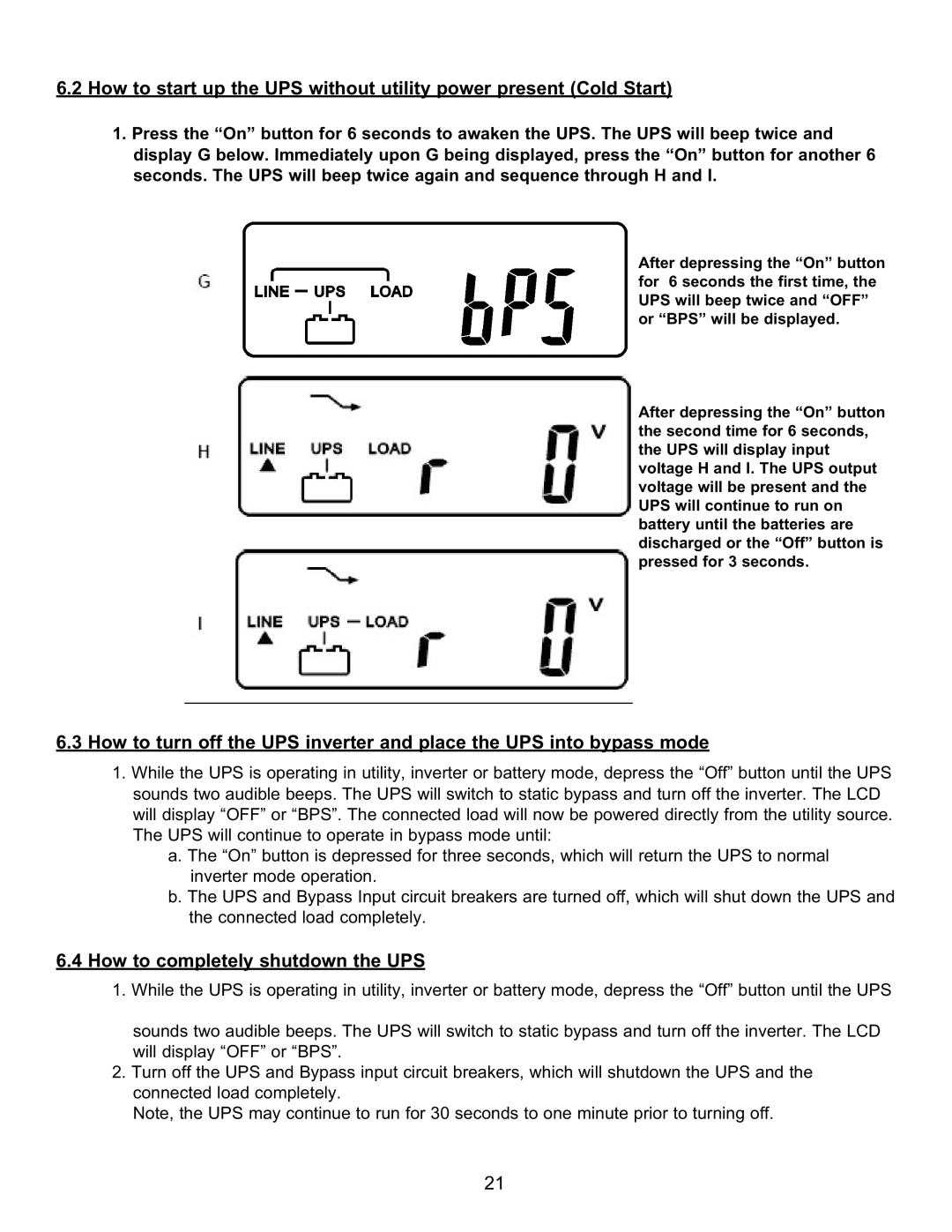6.2How to start up the UPS without utility power present (Cold Start)
1.Press the “On” button for 6 seconds to awaken the UPS. The UPS will beep twice and display G below. Immediately upon G being displayed, press the “On” button for another 6 seconds. The UPS will beep twice again and sequence through H and I.
After depressing the “On” button for 6 seconds the first time, the UPS will beep twice and “OFF” or “BPS” will be displayed.
After depressing the “On” button the second time for 6 seconds, the UPS will display input voltage H and I. The UPS output voltage will be present and the UPS will continue to run on battery until the batteries are discharged or the “Off” button is pressed for 3 seconds.
6.3How to turn off the UPS inverter and place the UPS into bypass mode
1.While the UPS is operating in utility, inverter or battery mode, depress the “Off” button until the UPS sounds two audible beeps. The UPS will switch to static bypass and turn off the inverter. The LCD will display “OFF” or “BPS”. The connected load will now be powered directly from the utility source. The UPS will continue to operate in bypass mode until:
a.The “On” button is depressed for three seconds, which will return the UPS to normal inverter mode operation.
b.The UPS and Bypass Input circuit breakers are turned off, which will shut down the UPS and the connected load completely.
6.4How to completely shutdown the UPS
1.While the UPS is operating in utility, inverter or battery mode, depress the “Off” button until the UPS
sounds two audible beeps. The UPS will switch to static bypass and turn off the inverter. The LCD will display “OFF” or “BPS”.
2.Turn off the UPS and Bypass input circuit breakers, which will shutdown the UPS and the connected load completely.
Note, the UPS may continue to run for 30 seconds to one minute prior to turning off.
21