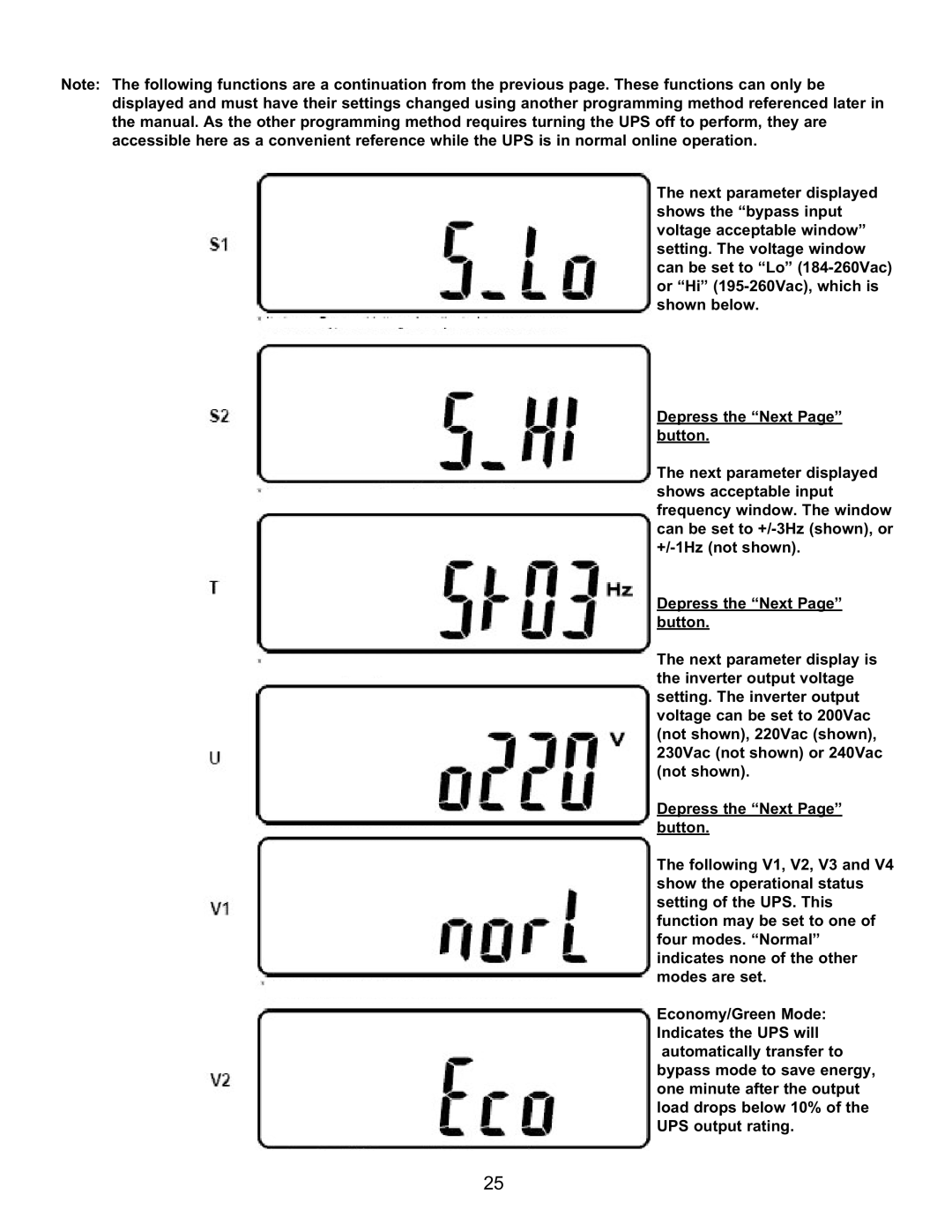Note: The following functions are a continuation from the previous page. These functions can only be displayed and must have their settings changed using another programming method referenced later in the manual. As the other programming method requires turning the UPS off to perform, they are accessible here as a convenient reference while the UPS is in normal online operation.
The next parameter displayed shows the “bypass input voltage acceptable window” setting. The voltage window can be set to “Lo”
Depress the “Next Page” button.
The next parameter displayed shows acceptable input frequency window. The window can be set to
Depress the “Next Page” button.
The next parameter display is the inverter output voltage setting. The inverter output voltage can be set to 200Vac (not shown), 220Vac (shown), 230Vac (not shown) or 240Vac (not shown).
Depress the “Next Page” button.
The following V1, V2, V3 and V4 show the operational status setting of the UPS. This function may be set to one of four modes. “Normal” indicates none of the other modes are set.
Economy/Green Mode: Indicates the UPS will automatically transfer to bypass mode to save energy, one minute after the output load drops below 10% of the UPS output rating.
25